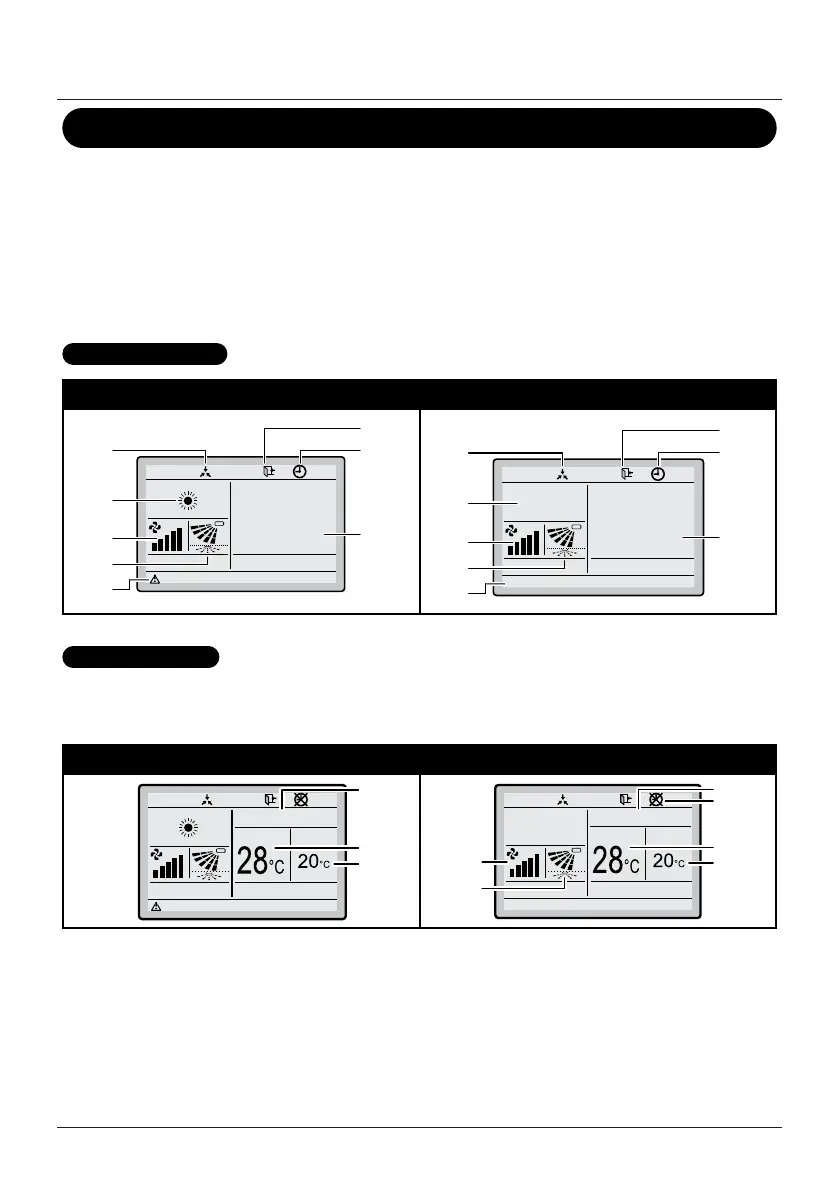User reference guideBRC0731A4
3P422724-1
9
Names and Functions
Liquid Crystal Display
• There are four display methods for the liquid crystal display (LCD) available. The
Standard display, which is used by default, and the Detailed display. There is also the
possibility to use only Icon or Icon and Text mode (see the Installer reference guide).
• To change the active display method, select the desired display method in the Display
Method screen (See "Display" on page 34).
• The displayed contents on the screen may vary with the operation mode of the
connected models. (E.g.: The following display will appear when the air conditioner is
in heating operation).
Standard display
With icons (default) With icons and text
28°C
4
6
28°C
Heat
Error: Push Menu button
4
6
Set to
Detailed display
The clock and Detailed selection items appear on the Detailed
display in addition to the items appearing on the Standard display.
With icons With icons and text
Fri
11
:
03
4
10
Fr i
11
:
03
4
11
Error: Push Menu button
Heat
Set to Room
