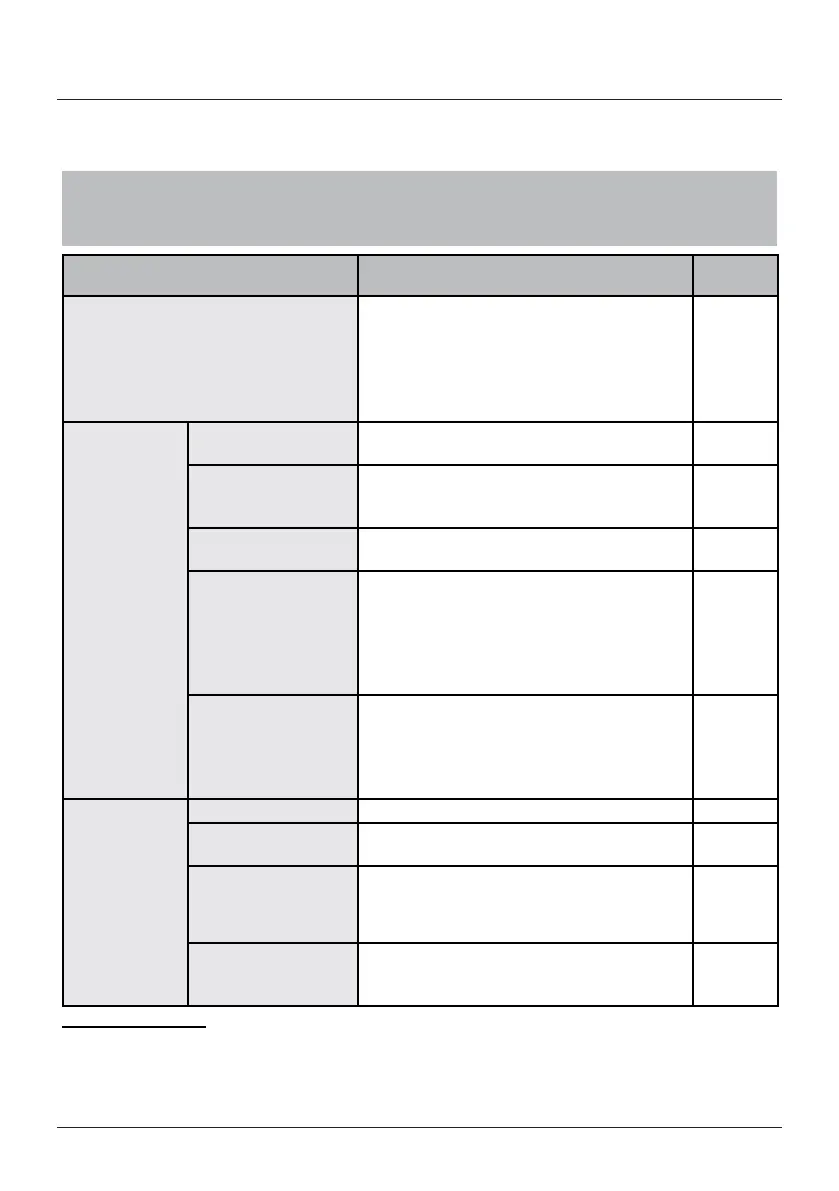User reference guideBRC0731A4
3P422724-1
19
Quick Reference of Main Menu Items
Main Menu Items Overview
1
Note
• The available items may vary with the connected model.
• Only the available items will appear in the menu.
Setting and display items Description
Reference
page
Airow Direction
Change the airow direction.
• The airow direction blades can be
automatically operated up and down and
left and right.
• There are swing or swing stop directions.
• This function is not available on all models.
22
Energy
Saving
Options
(1)
Energy Saving List Enable or disable the "Energy Saving
Options".
23
Setpoint Range The setpoint temperature range can be
restricted for the Cooling, Heating and Auto
Mode.
24
Setback Condition Set the setback differential temperature after
which the unit will turn back OFF.
25
Setpoint Auto Reset Change the temperature setpoint to a preset
temperature setpoint after running for a set
period of time, even if the temperature
setpoint has been changed.
• Possible to set from 30 to 120 minutes in 30
minute increments.
26
Off Timer The system is turned off automatically after
the selected time each time the system is
activated.
• Possible to set in 10 minute increments
from 30 to 180 minutes.
27
Schedule
(2)
Enable/Disable Enable or disable schedule function.
28
Schedule Number
Settings
Select the active schedule number (schedule
nr 1, 2 or 3).
29
Holidays Select the days of the week for which the
schedule will be disabled. This function is
used for when the schedule doesn't need to
be active, e.g. like when you are on holiday.
30
Settings Select when the operation modes start and/or
stop for each day of the week. Up to
5 actions can be set for each day.
31
1)
Setback, Setpoint Range, Setback Condition and Setpoint Auto Reset should not be used when a centralised controller is connected
via the KRP928 Interface adapter for Room Air Conditioner
.
2) The schedule can be restricted when a centralised controller is connected via the KRP928 Interface adapter for Room Air
Conditioner.
