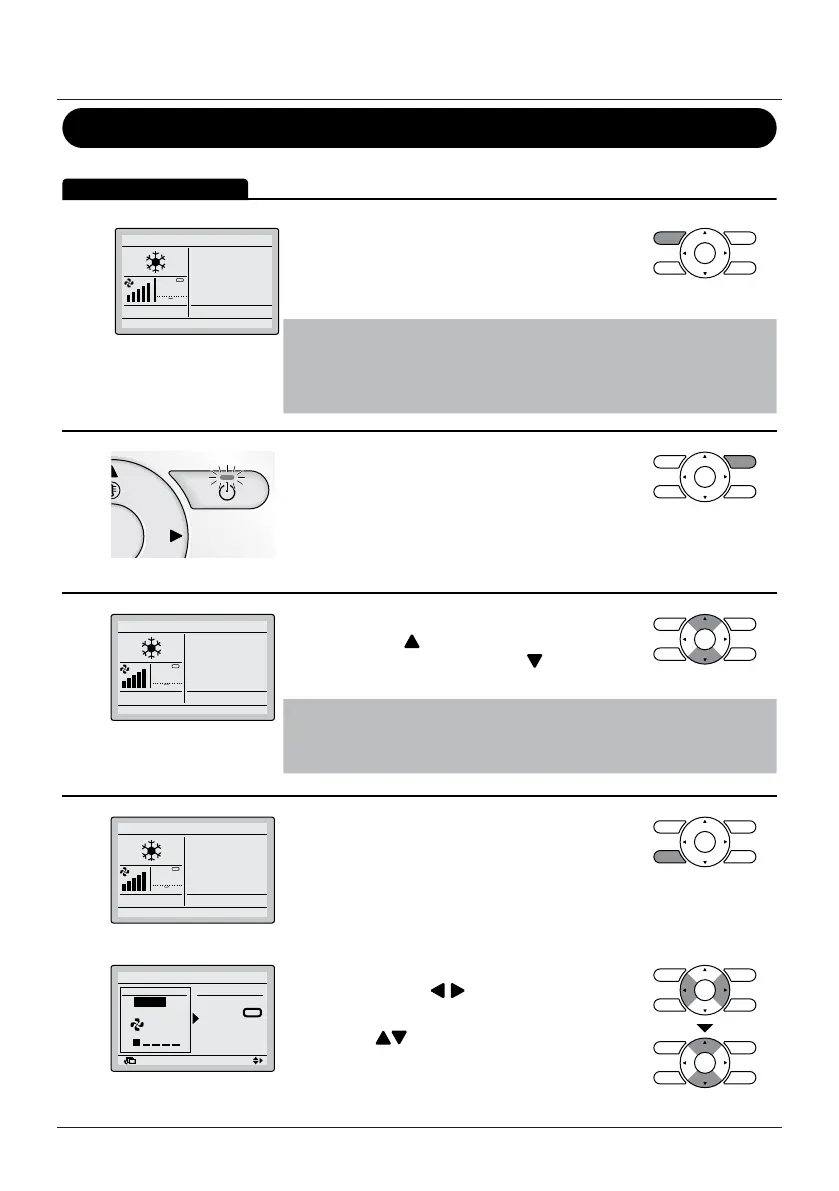User reference guide
12
BRC0731A4
3P422724-1
Basic Operation Method
Cool/Heat/Fan/Dry/Auto Operation
1
28°C
• Press the Operation Mode Selector button
several times until the desired mode (Cooling,
Heating, Fan Only, Dry or Auto) is selected.
Note
• Unavailable operation modes are not displayed.
• Only Cooling, Dry or Fan Only mode can be selected if the air
conditioner is a cooling-only model.
2
• Press the ON/OFF button.
The Operation lamp (green) will be lit and the
air conditioner will start operating.
3
28°C
• The set temperature will increase by
1°C when the (Up) button is pressed
and decrease by 1°C when the
(Down) button is pressed.
Note
Temperature settings are not possible while in Dry or Fan Only
mode.
4
28°C
• To change the fan speed or airow direction,
press the Fan Speed/Airow Direction button.
Return Setting
Return Setting
Swing stop
Lv. 1 (L)
Airow level /direction
level Direction1
• To select air volume or airow direction
setting, press the buttons.
• Press the
(Up/Down) buttons to select
the desired level or position.
