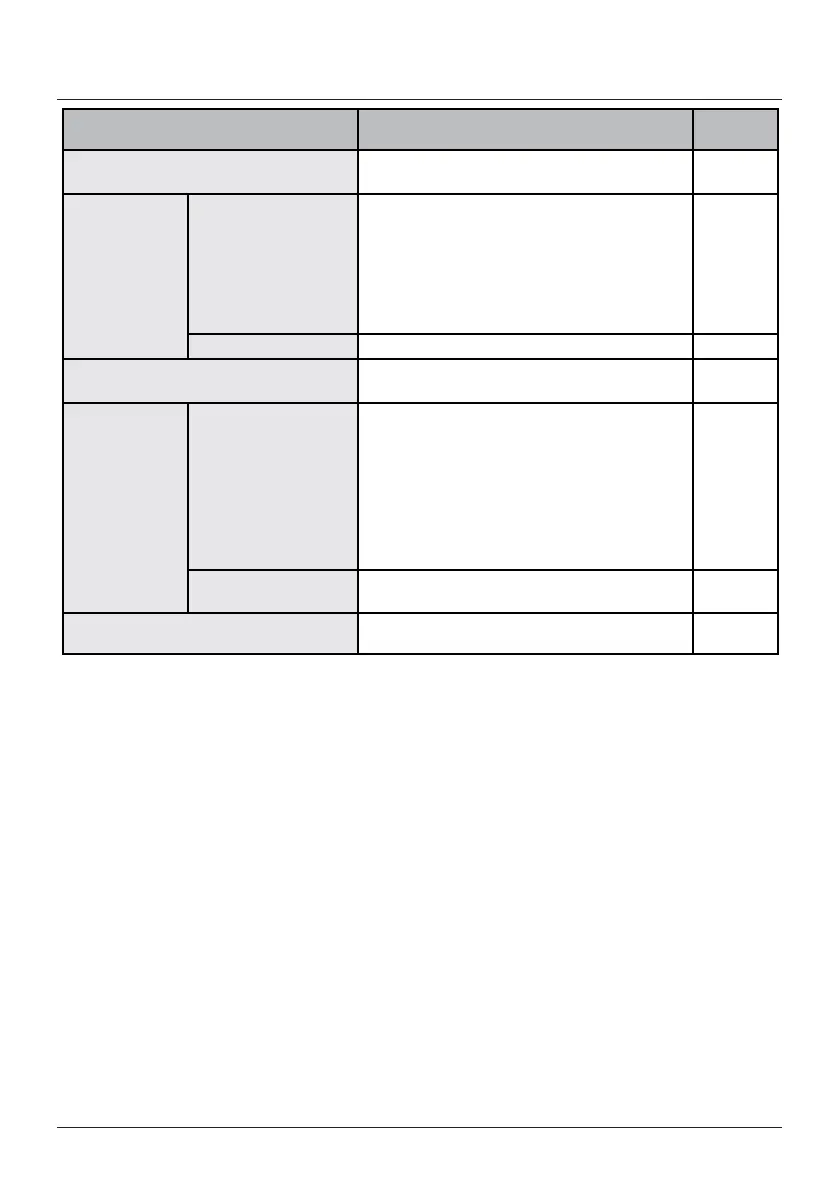User reference guide
20
BRC0731A4
3P422724-1
Quick Reference of Main Menu Items
Setting and display items Description
Reference
page
Maintenance Information
Display the service contact.
33
Conguration
Display
• Display:
Switch between Standard or Detailed
display.
• Detailed display settings:
Select if room temperature (near the indoor
unit), outdoor temperature, or nothing is
displayed.
34
Contrast Adjustment Adjust the LCD contrast.
36
Current Settings
Display a list of the current settings of the
available items.
36
Clock &
Calendar
Date & Time Congure the date and time settings.
• The default time display is 24H.
• The clock will maintain accurate within
±30 seconds per month.
• If there is a power failure for a period not
exceeding 48 hours, the clock will continue
working with the built-in backup power
supply.
37
12H/24H Clock The time can be displayed in either a 12 hour
or 24 hour time format.
38
Language
Choose the language depending on the
language pack installed.
39
