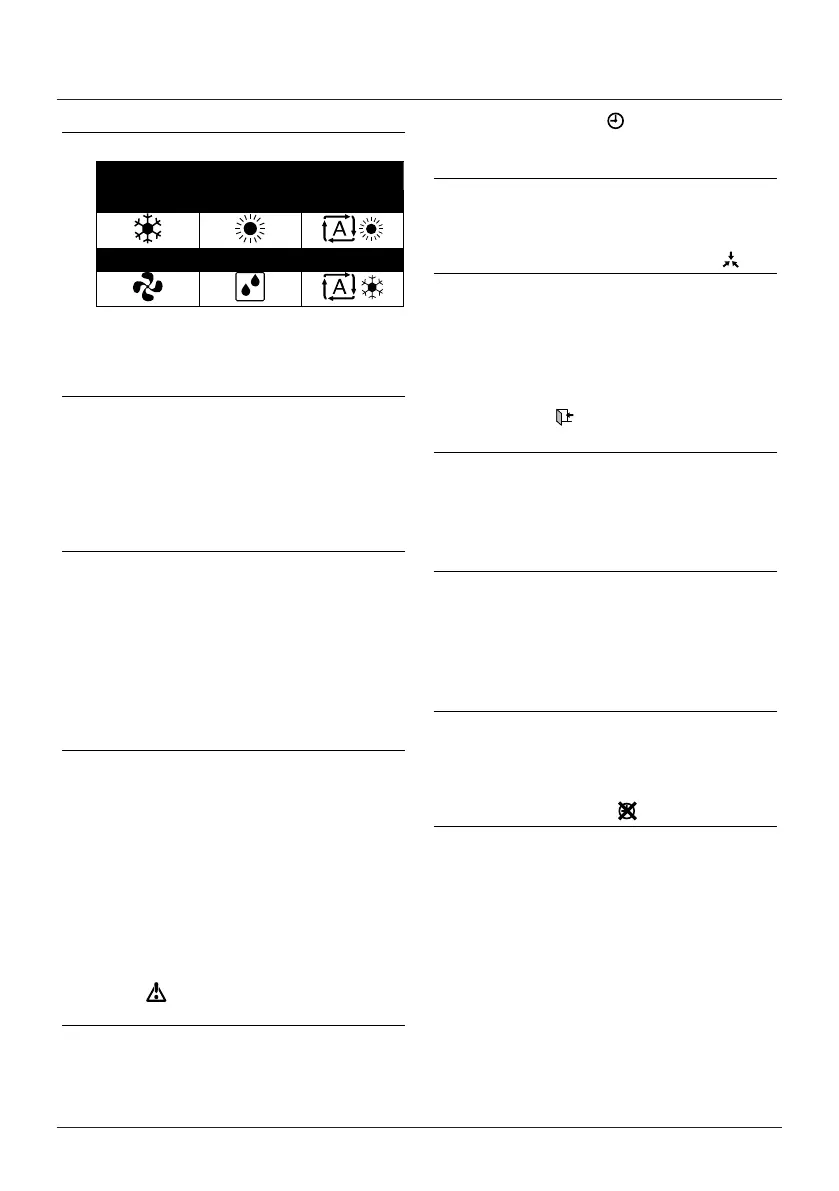User reference guide
10
BRC0731A4
3P422724-1
Names and Functions
1. Operation mode
• Indicates the current operation mode.
Operation Mode
Cool Heat Auto (Heat)
Fan Dry Auto (Cool)
2. Fan speed
(See "Cool/Heat/Fan/Dry/Auto Operation"
on page 12)
• Indicates the fan speed that is set for the
air conditioner.
• The fan speed will not be displayed if the
air conditioner does not have the fan speed
control function.
3. Airow direction
• Displayed only when the air conditioner is
in operation.
• Indicates the airow direction that is set for
the air conditioner.
• The possible directions depend on the
indoor unit.
4. Set/Setback temperature display
(See "Setback" on page 17)
• When the unit is turned ON, the
temperature that is set for the air
conditioner is displayed.
• When the unit is turned OFF and Setback
is disabled, the temperature that is set for
the air conditioner is displayed.
• When the unit is turned OFF and Setback
is enabled, the temperature that is set for
the setback function is displayed in smaller
digits.
5.
Error " "
(See "Error Code Display" on page 41
• Indicates a unit error.
6.
Timer enabled "
(SkyAir and VR
"
V)
(See "OFF Timer" on page 27 and
"Schedule" on page 28)
• Indicates that the schedule timer or the
OFF timer is enabled.
7. Under Centralised control " "
• Indicates that the air conditioner is under
the management of central control
equipment (optional accessories) and the
operation of the system through the remote
controller is prohibited.
8.
Setback " "
(See "Setback" on page 17)
• The setback icon ashes when the unit is
turned on under the setback control.
9. Clock (12/24 hours real time clock)
(See "Clock & Calendar" on page 38)
• Indicates that the clock is set.
• If the clock is not set, " -- : -- " will be
displayed.
10. Detailed selection
(See "Display Mode" on page 34)
• Is displayed when the detailed display
mode is selected.
• No detailed items are selected by default.
11. Timer problem " "
• Indicates that the clock needs to be set
again.
• The schedule timer function will not work
unless the clock is set again.
