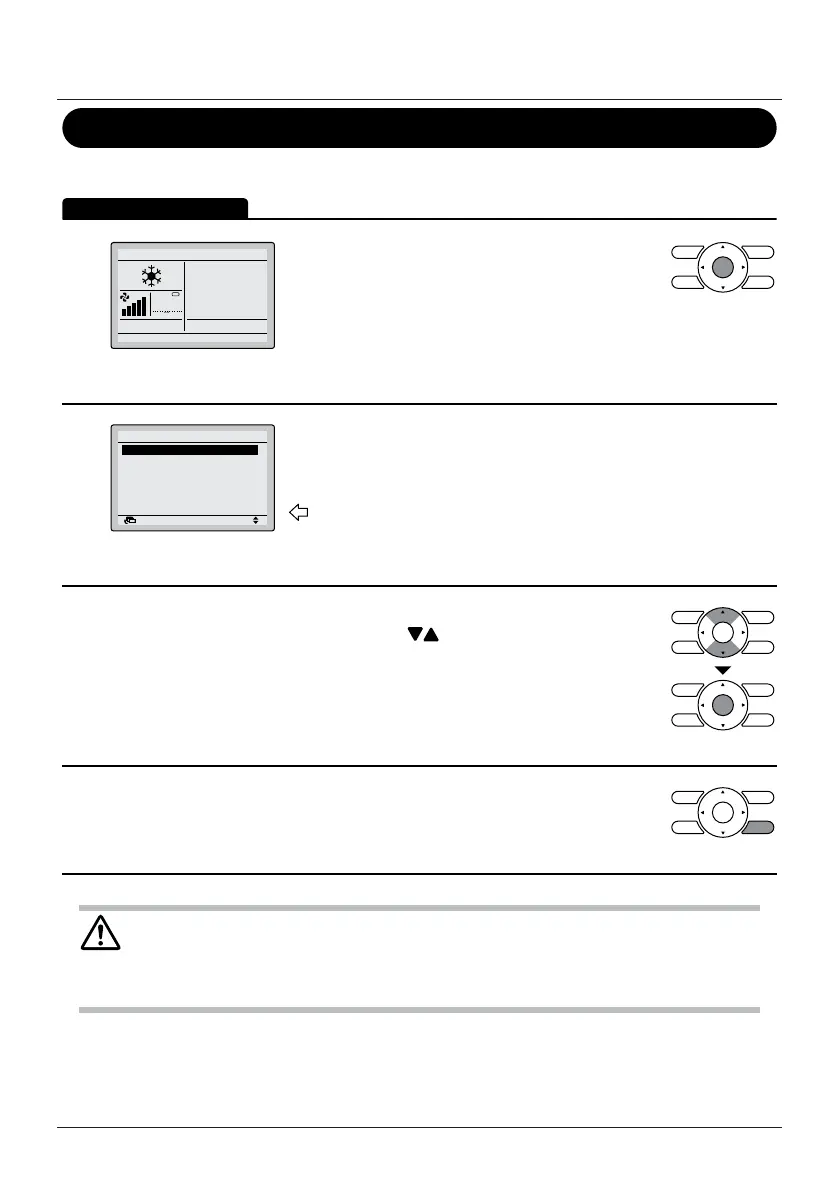User reference guideBRC0731A4
3P422724-1
21
Main Menu
Manipulating the Main Menu
1
28°C
Basic Screen
• Press the Menu/Enter button.
2
SettingReturn
Airflow Direction
Energy Saving Options
Schedule
Maintenance Information
Configuration
Current Settings
1/2Main Menu
Main Menu
• The Main Menu will appear.
Instructions for manipulating the buttons will
appear.
3
• Selecting items from the Main Menu.
1. Press the (Up/Down) buttons to select
the desired item.
2. Press the Menu/Enter button to display the
selected settings screen.
4
• To go back to the Basic Screen from the Main
Menu, press the Cancel button.
Caution
• When the Main Menu is visible and a button is not pressed for 5 minutes, the screen will
automatically go back to the Basic Screen.
Menu Manipulation
