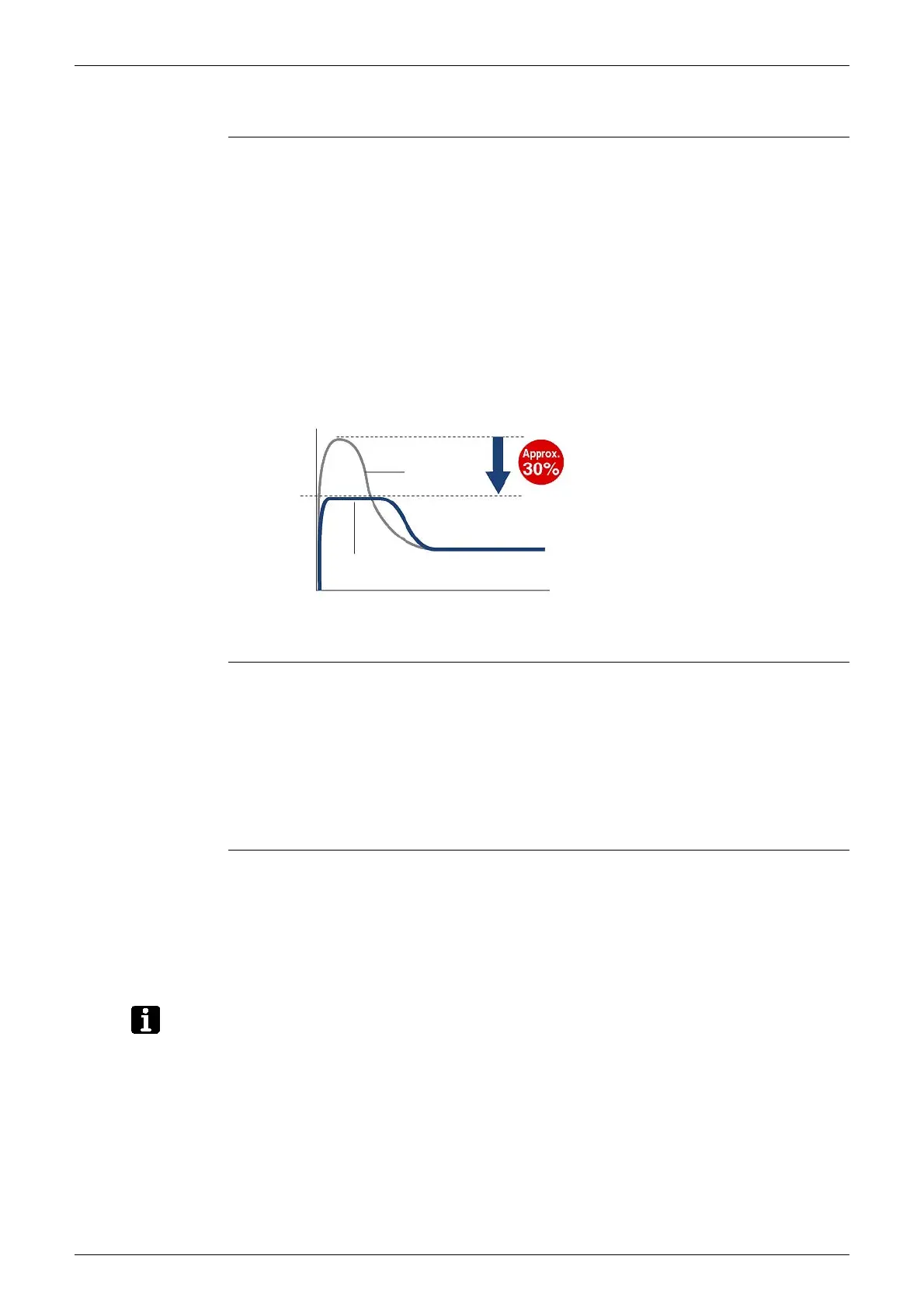Si18-525B Indoor Unit (RA Models)
Function 139
7.7 ECONO Mode
Outline FTK(X)S20-35D, FTKD25-35D
The "ECONO mode" reduces the maximum operating current and power consumption by
approx. 30% during start up etc..
This mode is particularly convenient for energy-saving-oriented users. It is also a major bonus
for those whose breaker capacities do not allow the use of multiple electrical devices and air
conditioners.
It is easily activated from the wireless remote controller by pushing the ECONO button.
When this function is ON, the maximum capacity is also down. (Approx. 20%)
This function can only be set when the unit is running. Pressing the operation stop button
causes the settings to be canceled.
This function and POWERFUL operation cannot be used at the same time. The latest
command has the priority.
Details
ECONO mode can be activated while the unit is running. The remote controller can send the
ECONO command when the unit is in COOL, HEAT, DRY, or AUTO operation.
When the ECONO command is valid, the upper limit of frequency is restricted.
7.8 MOLD PROOF Operation
FTK(X)S20-35D, FTKD25-35D
MOLD PROOF operation is a function which reduces the spread of mold by using Fan mode to
lower the humidity inside the indoor unit.
Outline MOLD PROOF operation starts when the following conditions are met.
1. MOLD PROOF is set on the remote controller.
2. Cooling or dry operation stops.
MOLD PROOF operation will operate for approximately one hour after dry or cooling mode
is turned off.
The indoor fan rotates at 550 rpm.
Note: 1. This function is not designed to remove existing dust or mold.
2. MOLD PROOF operation is not available when the unit is turned off using the OFF TIMER.
Econo Mode
(R4607)
Power
consumption
and current
Normal
Time
