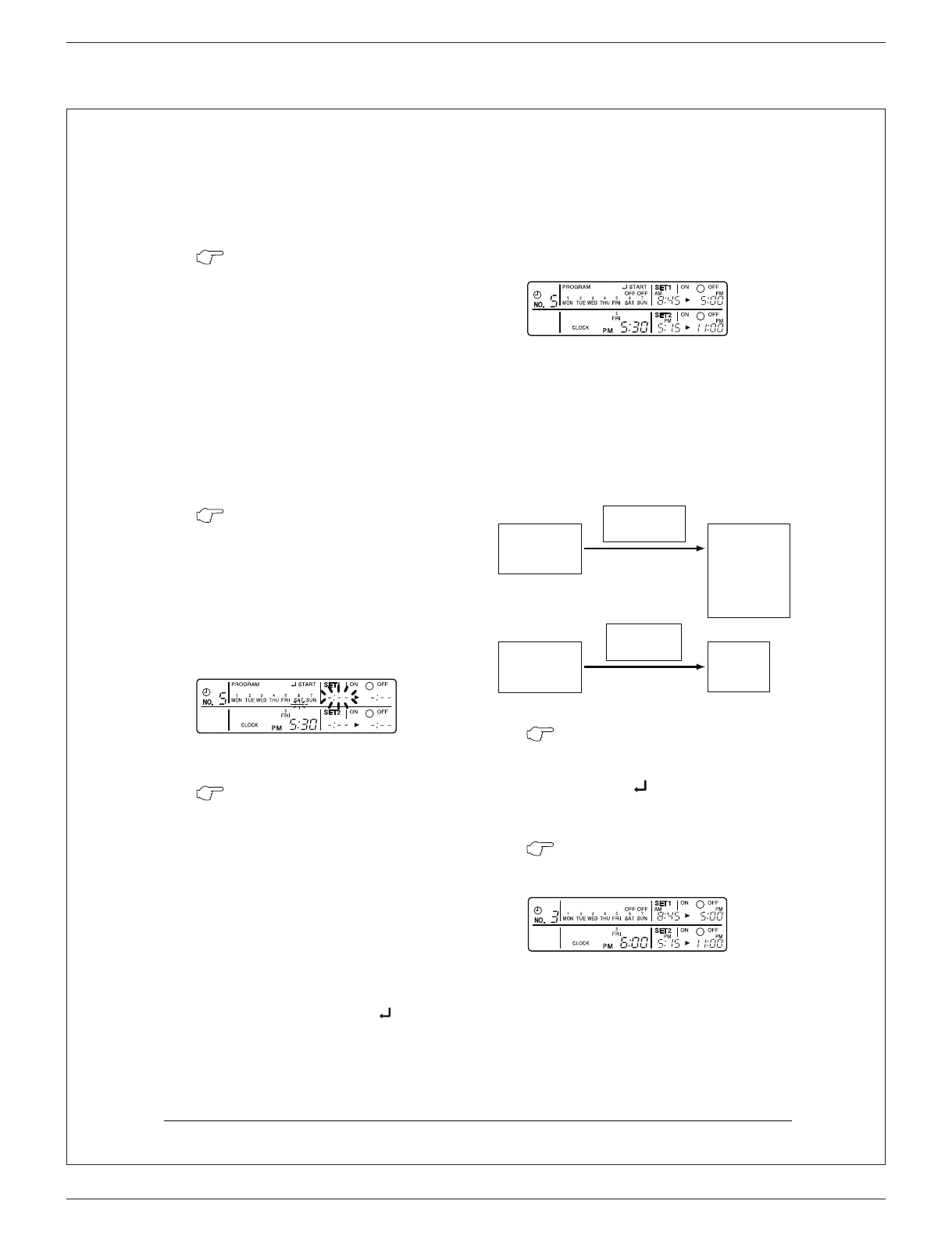FTX-N/U, FVXS-N, FDMQ-R Series EDUS091558E
443
3P124623-5C
7
(2) Set the next day of the week.
Set the day of the week to Tuesday, and
copy the program of the previous day
(Monday). In the same procedure, set the
day of the week to Wednesday through Fri-
day in sequence.
6. Press the BUTTON FOR
SELECTING DAYS OF A WEEK
and set the following day. Press
th
e BUTTON FOR COPYING PRO-
GRAM OF PREVIOUS DAY.
The
s
ame program as that of the imme-
diately preceding day of th
e week
is set.
(NOTE)
• Repeat each procedure 3 – 5 in the
above when not copying the contents of
the previous day.
(3) Holiday setting
7. Press the BUTTON
FOR
SELECTING DA
YS OF A W
EEK
and set one or more days of the
week as holiday. Press the HOLI-
DAY SETTING BUTTON, and the
d
isplay “ OFF ” is displayed at the
t
op of the day of the week. If you
press it again, the display retu
rns
to the original state.
8. Press the PROGRAMMING
START BUTTON, and finish the
program setting.
(NOTES)
• Unless the button is pressed within 20
minutes, the display will automatica
lly
revert back to the original state. In this
case, setting contents up to the point
where the TIMER ON BUTTON (or HOL-
IDAY SETTING BUTTON or BUTTON
FOR COPYING PROGRAM OF PREVI-
OUS DAY) is pressed will only take
effect.
• The display “ PROGRAM START ”
and the display of days of a week “ — ”
disappears.
• The flashing display goes off, and the
No. of programmed time of the present
day is displayed. Then the operation
controlled by timer starts.
• The operation controlled by timer is exe-
cuted even while the program is being
set.
Change and cancellation of no.
of programmed time (Fig. 5)
(Example) Time No. 3 (to be set only when
used in conjunction with the
central remote controller)
1. Press the PROGRAMMING
ST
ART BUTTON. The prog
ram
s
etting is ready. The displa
y
“ PROGRAM
START ” appears,
and the display of days of
a week
flashes.
2. Press the TIME No. BUTTON,
and select the desired No.
6
7
Set Saturday and Sunday as holidays.
8
This is the end of the setting example.
Operating from
8:45 a.m. till
5:00 p.m.
A: Change/
cancel partially
(Wednesday)
After operating
from 8:45 a.m.
till 7:00 p.m.,
the operation
stops.
Operating from
5:15 p.m. till
11:00 p.m.
B: Cancel the
whole
(Thursday)
Whole day
stop.
1
2
Select the time No. 3.
