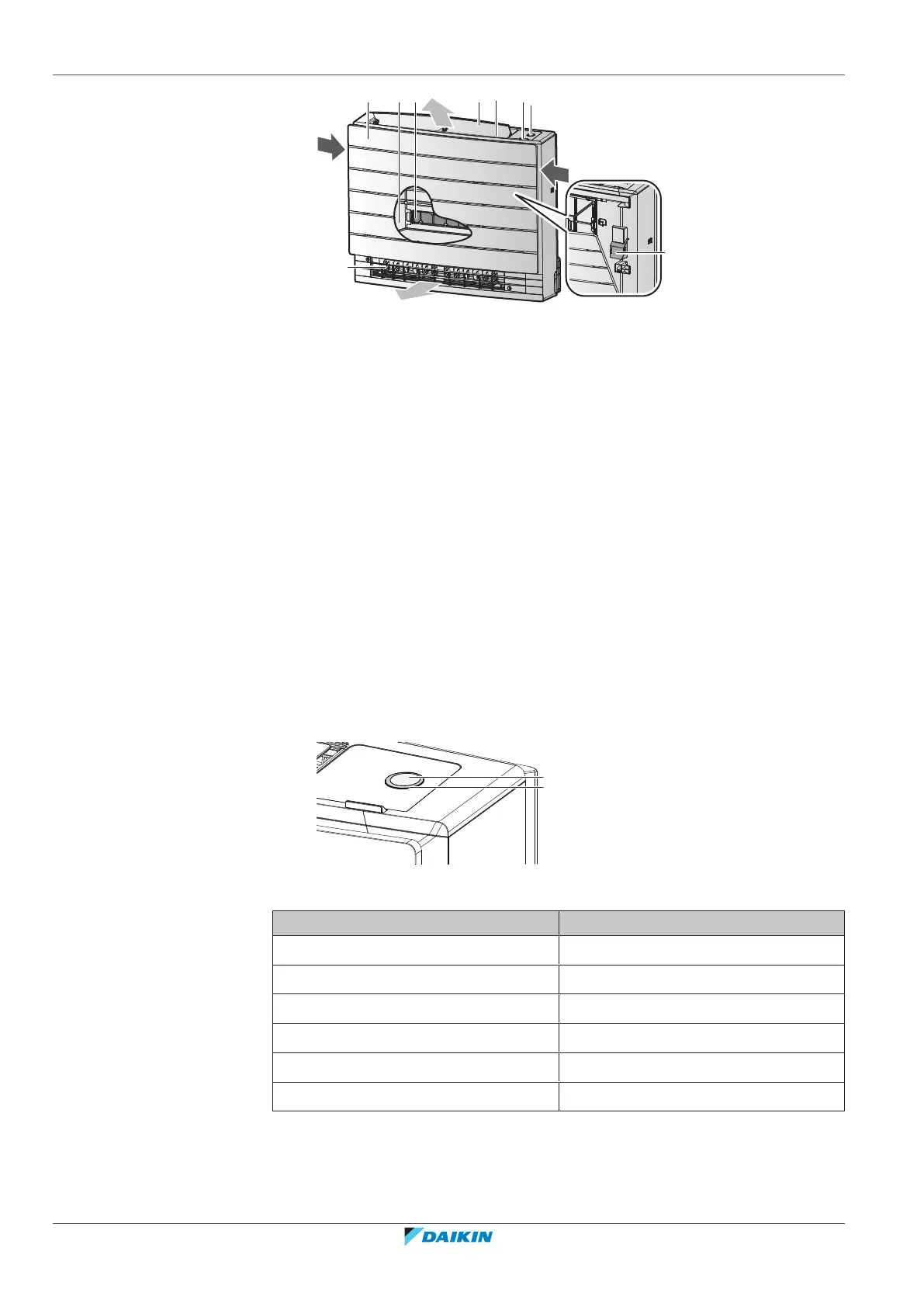4 | About the system
User reference guide
14
CVXM-A, FVXM-A, CVXM-A9, FVXM-A9, FVXTM-A
Split system air conditioners
4P625990-1D – 2022.09
a Front panel
b Air filter
c 2× titanium apatite deodorising filter
d Air outlet
e Flap (horizontal blade)
f Infrared signal receiver for the wireless remote control
g ON/OFF button, Daikin eye and timer lamp
h Air inlet
i Louvers (vertical blades)
j Room temperature sensor
ON/OFF button
If the user interface (e.g. wireless remote control) is missing, you can use the ON/
OFF button on the indoor unit to start/stop operation. When operation is started
using this button, the following settings are used:
▪ Operation mode = Automatic
▪ Temperature setting = 25°C
▪ Airflow rate = Automatic
4.1.1 Daikin eye indication lamp
The Daikin eye colour will change according to operation.
a ON/OFF button
b Daikin eye
Operation Daikin eye colour
Automatic Red/blue
Drying Green
Cooling Blue
Heating Red
Fan only White
Timer operation Orange
(a)
(a)
When the OFF/ON timer or Weekly timer operation is set, the Daikin eye periodically
changes to orange. After lighting orange for about 10seconds, it returns to the colour of
the operation mode for 3minutes. Example: When the timer is set during cooling
operation, the Daikin eye will periodically light orange for 10seconds, and then switch to
blue for 3minutes.
