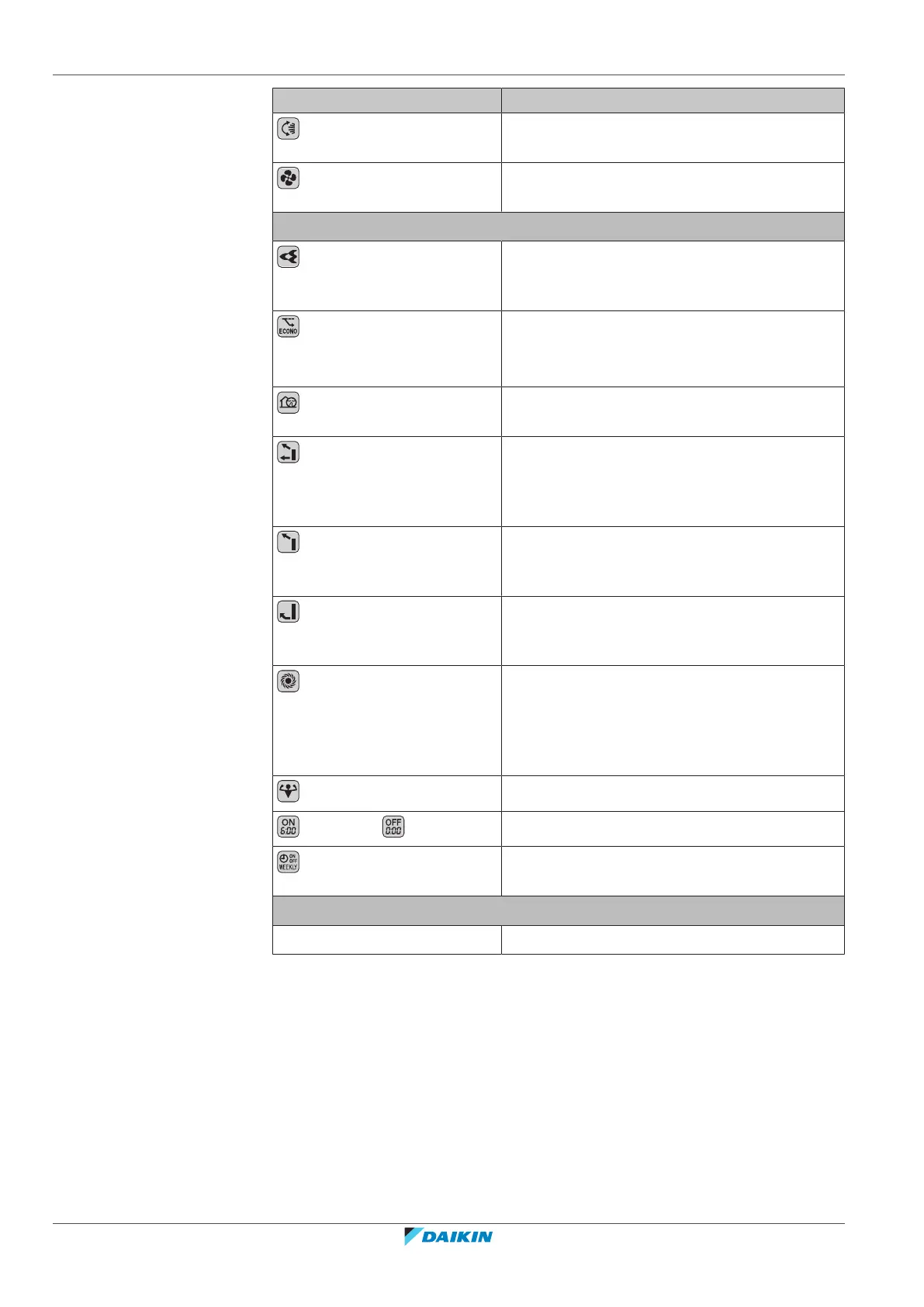6 | Operation
User reference guide
22
CVXM-A, FVXM-A, CVXM-A9, FVXM-A9, FVXTM-A
Split system air conditioners
4P625990-1D – 2022.09
Feature Tasks
Airflow direction
To adjust the airflow direction (swing or fixed
position).
Airflow rate
To adjust the amount of air blown into the
room.
Advanced features
Streamer
To remove airborne allergens such as pollen,
adjuvant substances and to clean the air in the
room.
Econo
To use the system when you are also using
other power-consuming appliances.
To save energy.
Outdoor unit quiet
To decrease the noise level of the outdoor unit.
Example: At night.
Automatic air outlet
selection
To let the unit automatically decide the blow
pattern, depending on the operation mode and
room conditions. This function is factory set as
the default and recommended setting.
Top outlet only
To set the airflow from top air outlet only,
regardless of the operation mode or room
conditions.
Floor warming
To heat from the bottom air outlet only. Use this
function when you don’t want to feel the hot
airflow directly.
Heat plus
To increase the airflow temperature coming
from the unit. The air temperature will be higher
than during normal heating operation. This
function is recommended when you want to feel
more warmth.
Powerful
To cool down or heat up the room quickly.
ON timer + OFF timer
To automatically turn ON or OFF the system.
Weekly timer
To automatically turn ON or OFF the system on
a weekly basis.
Additional features
Wireless LAN connection To operate the unit using smart appliances.
6.3 Operation mode and temperature setpoint
When. Adjust the system operation mode and set the temperature when you want
to:
▪ Heat up or cool down a room
▪ Blow air in a room without heating or cooling
▪ Decrease the humidity in a room
What. The system operates differently, depending on the user selection.
