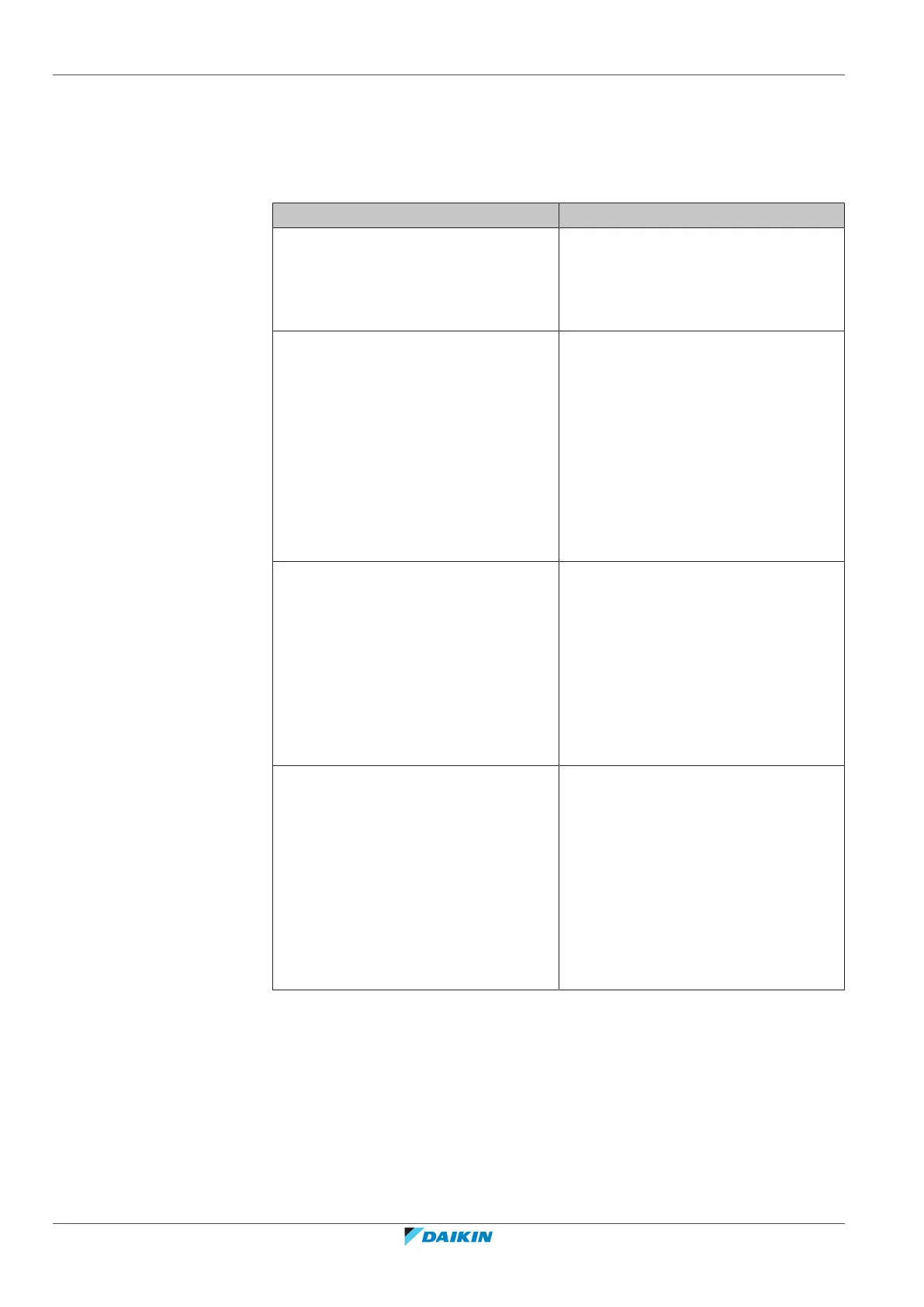9 | Troubleshooting
User reference guide
56
CVXM-A, FVXM-A, CVXM-A9, FVXM-A9, FVXTM-A
Split system air conditioners
4P625990-1D – 2022.09
9.1 Troubleshooting for wireless LAN connection
The following table provides a brief description of how to deal with some
problems. If none of the following solutions fix the problem, go to
app.daikineurope.com for more information and FAQ.
Problem Measure
Connection to the wireless LAN is not
possible (Daikin eye is NOT blinking
during wireless LAN connection setting).
▪ Try operating the unit with the
wireless remote control.
▪ Check if the power is on.
▪ Turn the unit off and back on again.
The wireless LAN is NOT visible on the
unit overview screen (Home screen)
after configuration of the WLAN
adapter (WPS option).
▪ Make sure the wireless LAN is close
enough to the communication device.
▪ Check if communication is OK.
▪ Make sure that the smart device is
connected to the same wireless
network as the wireless LAN.
▪ Try resetting to the factory default
and repeat the setting. See "To reset
the connection setting to the factory
default"[441].
The wireless LAN is NOT visible in the
available Wi-Fi networks list on the
smart device (Access point option).
▪ Try switching between access point
and WPS setting to change the
wireless channel. The wireless
channel MUST be between 1~13.
▪ Check if communication is OK.
▪ Try resetting to the factory default
and repeat the setting. See "To reset
the connection setting to the factory
default"[441].
The indoor/outdoor temperature value
displayed in the ONECTA app differs
from the value measured by other
appliances.
▪ The ONECTA app displays the indoor/
outdoor temperature for the area
surrounding the indoor/outdoor unit
only.
▪ The measured temperature for other
appliances may differ due to different
conditions around the unit (e.g. direct
sunlight, frost accumulation…)
▪ The temperature displayed in the
ONECTA app is for information only.
9.2 Symptoms that are NOT system malfunctions
The following symptoms are NOT system malfunctions:
