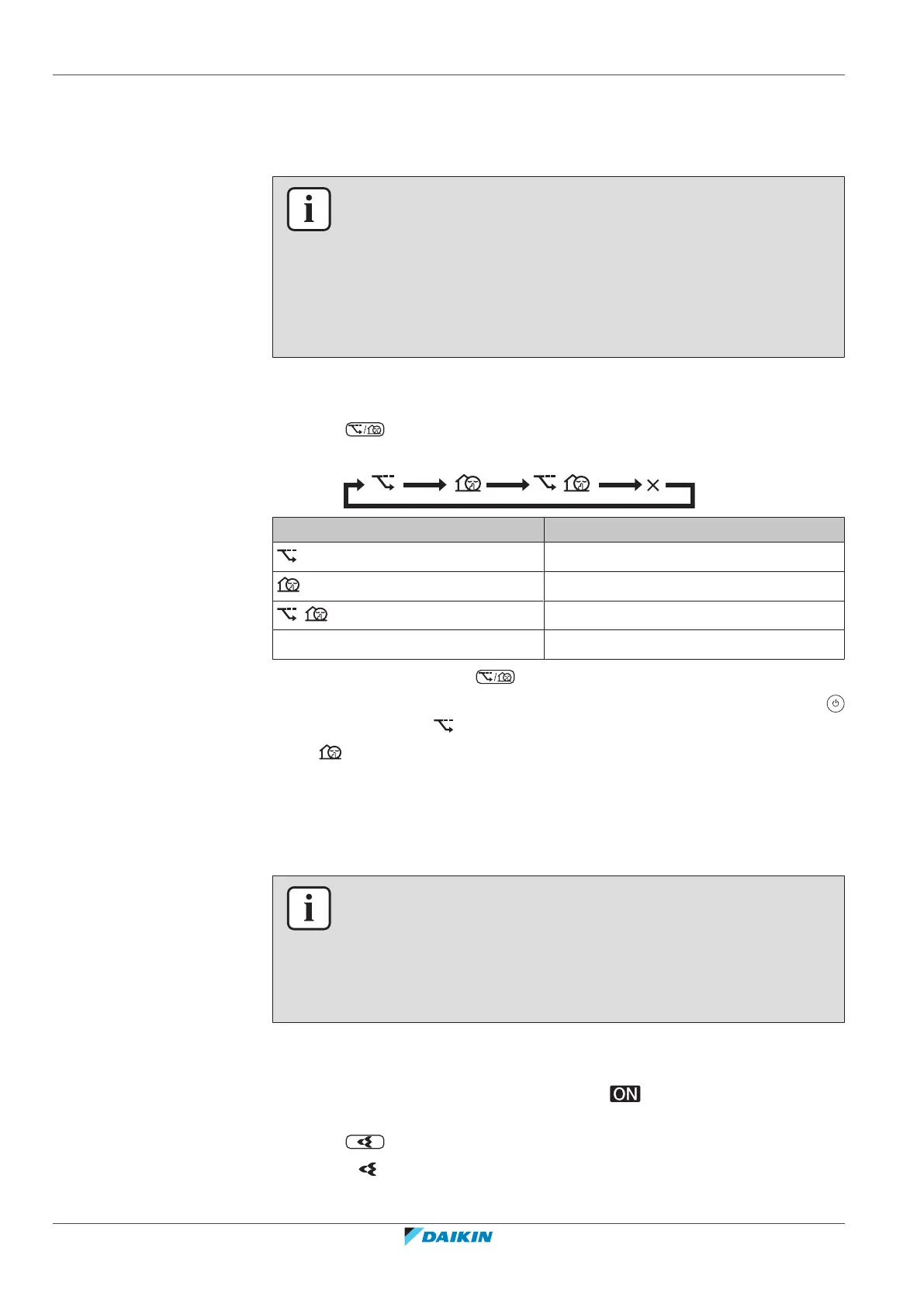6 | Operation
User reference guide
30
CVXM-A, FVXM-A, CVXM-A9, FVXM-A9, FVXTM-A
Split system air conditioners
4P625990-1D – 2022.09
6.9.2 Outdoor unit quiet operation
Use Outdoor unit quiet operation when you want to decrease the noise level of the
outdoor unit. Example: At night.
INFORMATION
▪ Powerful, Heat plus, Floor warming and Outdoor unit quiet operation CANNOT be
used at the same time. The last selected function takes priority.
▪ Outdoor unit quiet operation is only available in automatic, cooling, and heating
operation.
▪ Outdoor unit quiet operation limits the rotation speed of the compressor. If the
rotation speed of compressor is already low, Outdoor unit quiet operation will
NOT further reduce the compressor rotation speed.
6.9.3 To start/stop Econo and Outdoor unit quiet operation
1 Press one or more times.
Result: The setting will change as follows.
Display Operation
Econo
Outdoor unit quiet
+ Econo and Outdoor unit quiet
— Both deactivated
2 To stop operation, press until both symbols disappear from the LCD.
Note: Econo operation can be only set when the unit is running. Pressing
cancels the setting and disappears from the LCD.
Note: remains on the LCD, even if you turn off the unit using the wireless
remote control or indoor unit ON/OFF switch.
6.10 Flash Streamer (air cleaning) operation
INFORMATION
▪ The high-speed electrons are generated and go away inside the unit to ensure
safe operation.
▪ The Streamer discharge may generate a fizzing sound.
▪ If the airflow becomes weak, the Streamer discharge may stop temporarily to
prevent ozone smell.
6.10.1 To start/stop Flash Streamer (air cleaning) operation
Prerequisite: Make sure the unit is operating ( is displayed on the wireless
remote control LCD).
1 Press .
Result: is displayed on the LCD and the air in the room is cleaned when the
unit is operating.
