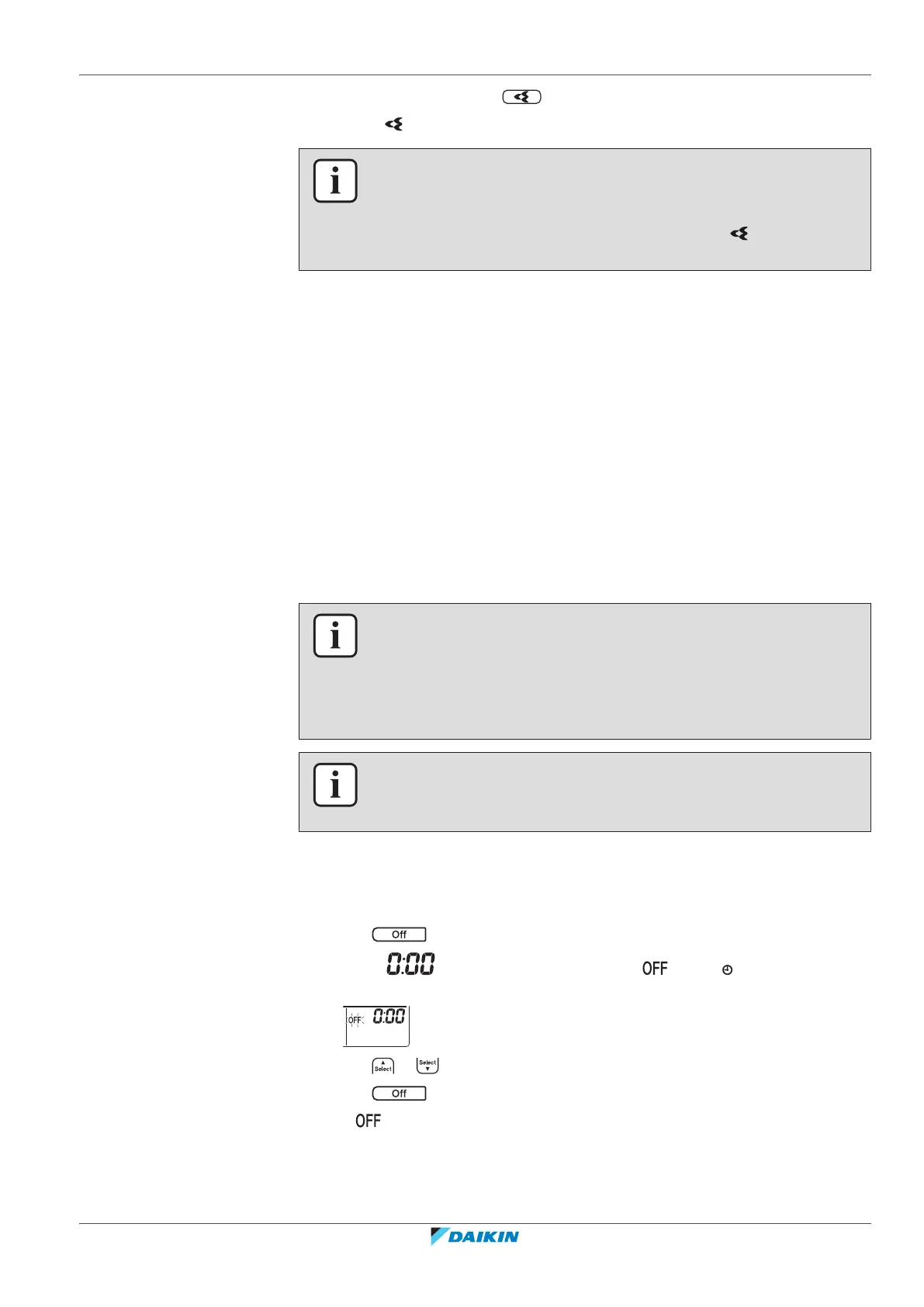6 | Operation
User reference guide
31
CVXM-A, FVXM-A, CVXM-A9, FVXM-A9, FVXTM-A
Split system air conditioners
4P625990-1D – 2022.09
2 To stop operation, press .
Result: disappears from the LCD and operation stops.
INFORMATION
▪ You can set the Flash Streamer operation when the unit is both ON or OFF, but
operation starts only when the unit is operating.
▪ When the setting is done while the unit is NOT operating, is displayed on the
wireless remote control LCD, but operation does NOT start.
6.11 OFF/ON timer operation
Timer functions are useful for automatically switching the air conditioner off/on at
night or in the morning. You can also use OFF timer and ON timer in combination.
There are two types of OFF/ON timer setting:
▪ 24 hour clock OFF/ON timer (default). The unit will stop/start operating at the
set time. Example: The ON timer is set to 13:30, the unit will start operating at
13:30.
▪ 12 hour countdown OFF/ON timer. The unit will stop/start operating after the
set number of hours. Example: The ON timer is set at 10:30 to 3 hours, the unit
will start operating at 13:30.
Note: It is possible to combine both timer setting types.
INFORMATION
Program the timer again in case of:
▪ A breaker has turned the unit off.
▪ A power failure.
▪ After replacing batteries in the wireless remote control.
INFORMATION
The clock MUST be set correctly before using any timer functions. Refer to "5.5.1To
set the clock"[419].
6.11.1 24 hour clock OFF/ON timer setting
To start/stop OFF timer operation
1 Press to start.
Result: is displayed on the LCD and blinks. and the day of the
week disappear from the LCD.
2 Press or to change the time setting.
3 Press again.
Result: and the set time are displayed on the LCD. The Daikin eye lights
orange.
