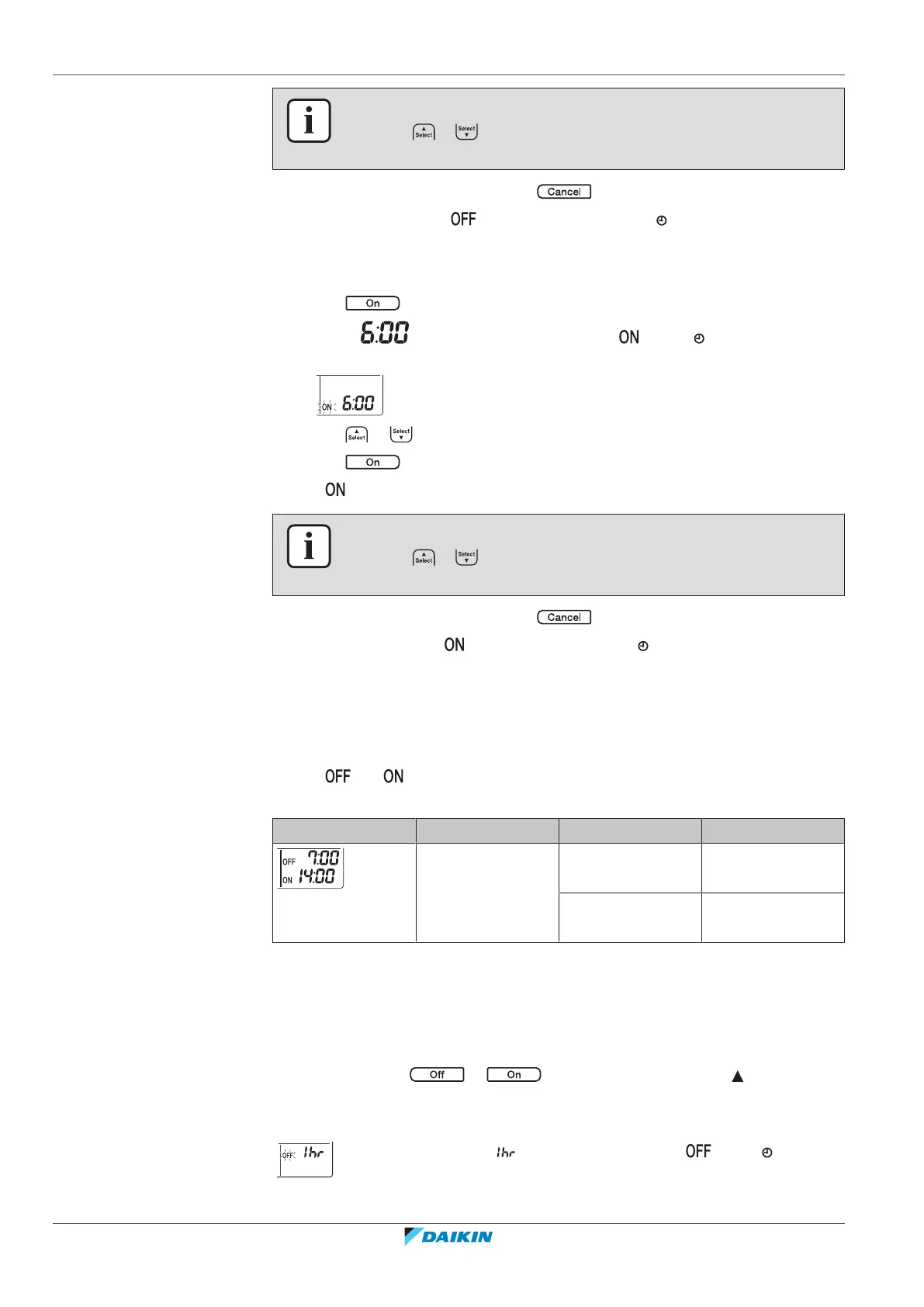6 | Operation
User reference guide
32
CVXM-A, FVXM-A, CVXM-A9, FVXM-A9, FVXTM-A
Split system air conditioners
4P625990-1D – 2022.09
INFORMATION
Each time or is pressed, the time setting advances by 10minutes. Holding
the button down will change the setting rapidly.
4 To cancel the timer setting, press .
Result: The set time and disappear from the LCD. and the day of the week
are displayed on the LCD. The Daikin eye stops lighting orange.
To start/stop ON timer operation
1 Press to start.
Result: is displayed on the LCD and blinks. and the day of the
week disappear from the LCD.
2 Press or to change the time setting.
3 Press again.
Result: and the set time are displayed on the LCD. The Daikin eye lights orange.
INFORMATION
Each time or is pressed, the time setting advances by 10minutes. Holding
the button down will change the setting rapidly.
4 To cancel the timer setting, press .
Result: The set time and disappear from the LCD. and the day of the week are
displayed on the LCD. The Daikin eye stops lighting orange.
To combine OFF timer and ON timer
1 To set the timers, refer to "To start/stop OFF timer operation"[431] and "To
start/stop ON timer operation"[432].
Result: and are displayed on the LCD.
Example:
Display Current time Set while… Operation
6:00 the unit is
operating.
Stops at 7:00 and
starts at 14:00.
the unit is NOT
operating.
Starts at 14:00.
Note: If the timer setting is active, the current time is NOT displayed on the LCD.
6.11.2 12 hour countdown OFF/ON timer setting
To start/stop countdown OFF/ON timer operation
1 Press and hold or for about 5seconds; when blinks, release
the button.
Result:
For the OFF timer, appears on the LCD and blinks, and the
day of the week disappear from the LCD.
