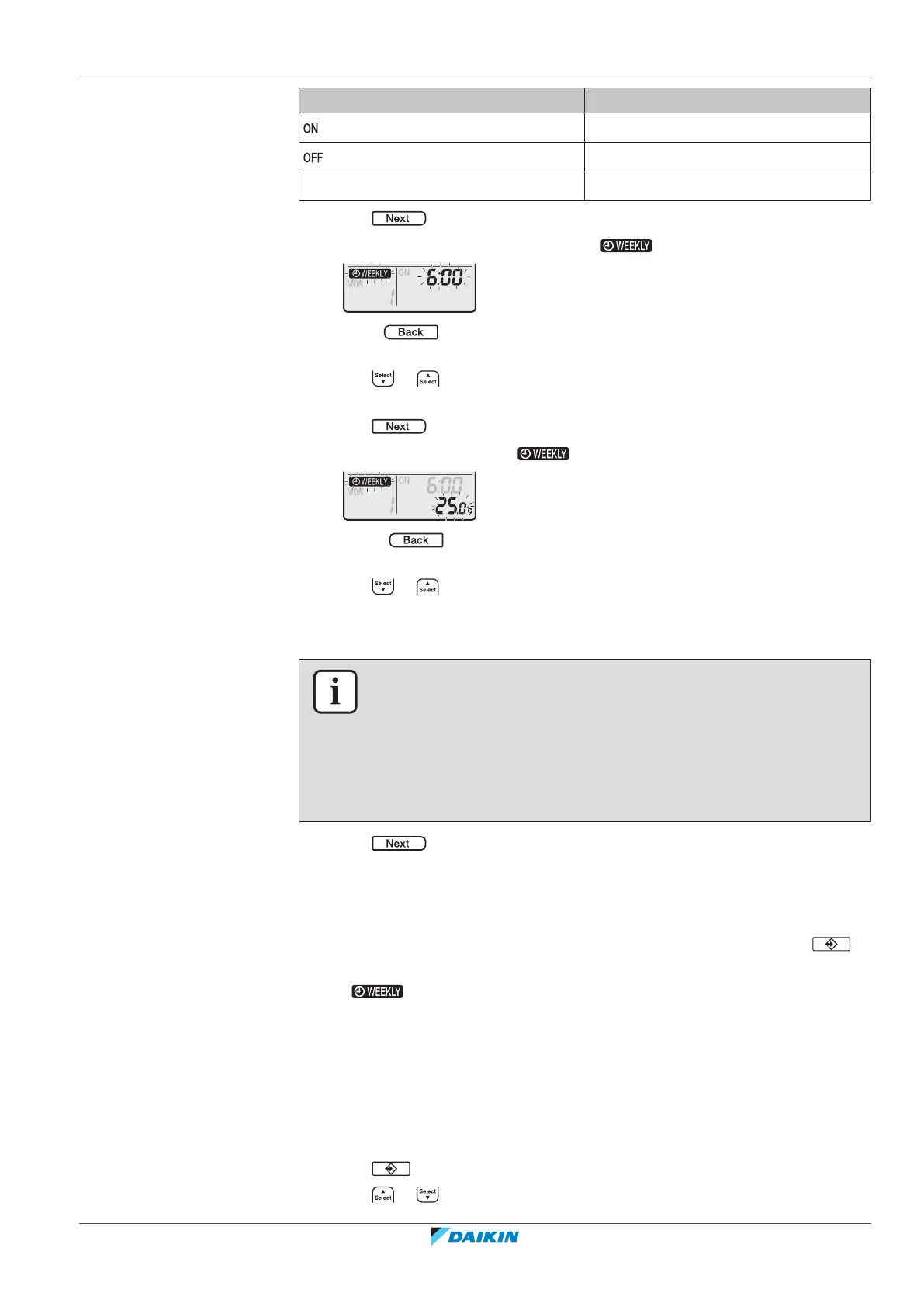6 | Operation
User reference guide
35
CVXM-A, FVXM-A, CVXM-A9, FVXM-A9, FVXTM-A
Split system air conditioners
4P625990-1D – 2022.09
Display Feature
ON timer
OFF timer
Blank Deletes reservation
5 Press .
Result: The OFF/ON timer mode is set. and the time blink.
Note: Press to return to the previous screen. If blank is selected, continue
to step 9.
6 Press or to select the time. The time can be set between 0:00~23:50 in
10-minute intervals.
7 Press .
Result: The time is set and and the temperature blink.
Note: Press to return to the previous screen. If OFF timer is selected,
continue to step 9.
8 Press or to select the desired temperature.
Note: The set temperature for the weekly timer is displayed only when setting the
weekly timer mode.
INFORMATION
The temperature can be set between 10~32°C on the wireless remote control,
however:
▪ in cooling and automatic operation mode, the unit will operate at minimum 18°C,
even if is set to 10~17°C;
▪ in heating and automatic operation mode, the unit will operate at maximum
30°C, even if is set to 31~32°C.
9 Press .
Result: The temperature and time are set for the ON timer. The time is set for
the OFF timer. The Daikin eye lights orange.
Result: A new reservation screen will appear.
10 Repeat the previous procedure to set another reservation or press to
complete the setting.
Result: is displayed on the LCD.
Note: A reservation can be copied with the same settings to another day. Refer to
"6.12.2To copy reservations"[435].
6.12.2 To copy reservations
A reservation can be copied to another day. The complete reservation of the
selected day of the week will be copied.
1 Press .
2 Press or to select the day of the week to be copied.
