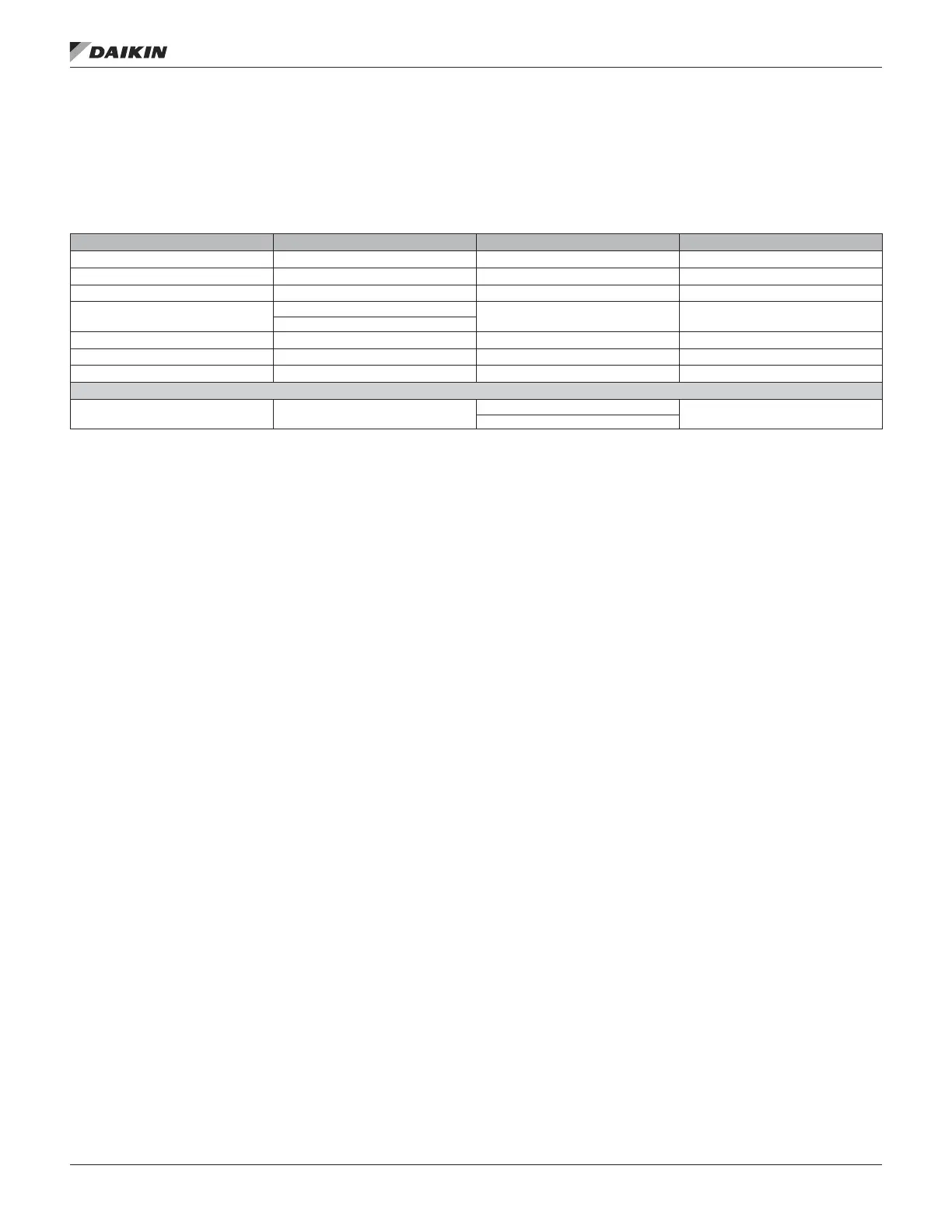Alarm Delays Menu
The Alarm Delays Setup Menu can be accessed when a level 2
password has been entered. The default settings are the result
of many years of testing and should not be changed.
Table 35: Alarm Delays Setup Menu
Item Display Name Default Setting Range Password Level
OffHtClDelay= 120s 0–999s 2
Frz DelayTime= 30s 0–180s 2
LP Delay= 2s 0–10s 2
LP Comp Delay=
5s (410A)
65s (R22/407C)
0–300s 2
Aw Ignr Tm= 120s 0–999s 2
Sens Alm Dly= 30s 0–300s 2
Temp Alm Dly= 30s 0–300s 2
Alarm Cong
Emerg Stop= Man Clr
Man Clr
Auto Clr
2
OffHtClDelay is an adjustable item that is used to set the
duration the supply fan will remained energized when a unit
transitions to the off state while DX cooling or staged heating is
active.
Frz DelayTime is an adjustable item used to set the freeze
alarm delay time.
LP Delay is an adjustable item used to set the low pressure
switch delay time.
LP Comp Delay is an adjustable item used to set the low
pressure compressor delay time.
Aw Ignr Tm is an adjustable item that sets the amount of
time the air proving switch is ignored after the supply fan is
started.
Sens Alm Dly is an adjustable item used to set the sensor
alarm delay time.
Temp Alm Dly is an adjustable item used to set the
temperature alarm delay time
Emerg Stop is an adjustable item used to set the emergency
shutdown to either manual or automatic restart.
OM 920-6 • MICROTECH UNIT CONTROLLER 58 www.DaikinApplied.com
Menu desCrIpTIons
