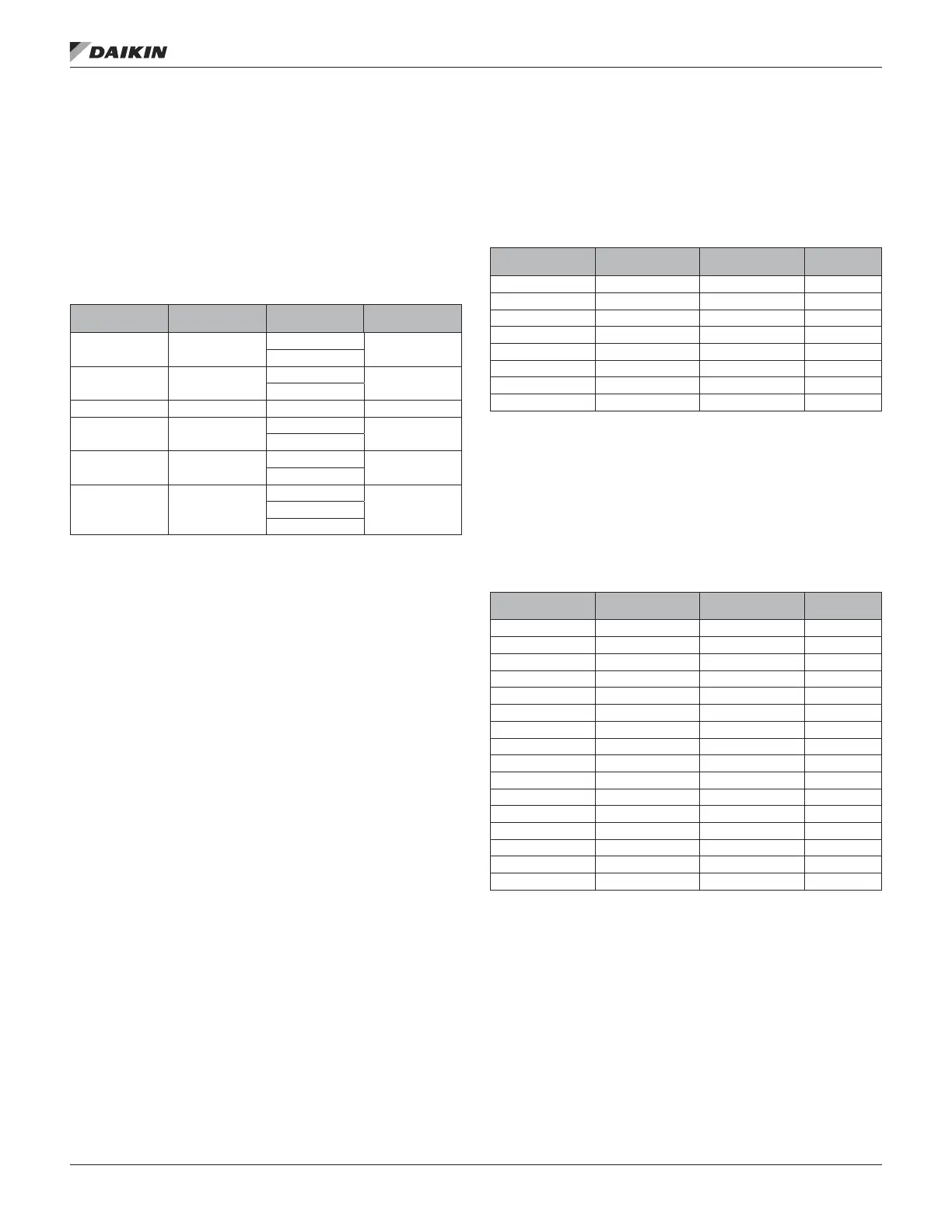Trending Menus
The Trending Menus allow for setting up and managing onboard
trending of up to 30 data points within the controller. This data
can then be exported to an SD card. The trending memory will
begin over-writing the oldest existing data in the controller’s
memory when the allocated trending memory lls up. If an
SD card is installed in the controllers SD card reader slot, an
automatic export of the data will occur every night at midnight.
Table 51: Trending Menu
Item Display
Name
Default Setting Range
Password
Level
Trending Ena= No
No
2
Yes
Apply Chgs= No
No
2
Yes
Sample Time= 300s 1–3600s 2
TrendOnOff= Off
Off
2
On
Export Data= No
No
2
Yes
Clear Trend= Done
Done
2ClrData
ClrCfg
Trending Ena is an adjustable item which enables and
disables the on board trending function.
Apply Changes is an adjustable item which must be set to
make changes to trending point denitions and sampling rate
take effect.
Sample Time is an adjustable item used to the sampling rate
for trending data points.
TrendOnOff is an adjustable item which starts and stops the
on board trending function.
Export Data is an adjustable item which initiates a manual
export of the current on board trend data to an SD card.
Clear Trend is an adjustable item used to either clear only the
current trend data or the entire trend conguration.
Points 1-8 (Fixed)
e rst 8 trending points are xed and will automatically be trended
when ever the trending function is activated.
Table 52: Points 1-8 (Fixed)
Item Display
Name
Default Setting Range
Password
Level
Point 1= UnitSt UnitSt 2
Point 2= Clg% Clg% 2
Point 3= Htg% Htg% 2
Point 4= SAF% SAF% 2
Point 5= OAD/Eco% OAD/Eco% 2
Point 6= CtrlTmp CtrlTmp 2
Point 7= DAT DAT 2
Point 8= OAT OAT 2
Points 9-24 (From List)
Trending Points 9 through 16 can be selected from a primary
list of available date points. Trending Points 17 through 24
can be selected from a secondary list of available date points.
See Table 56 on page 76 and Table 57 on page 77 for
the primary and secondary listing of points.
Table 53: Points 9-4 (From List)
Item Display
Name
Default Setting Range
Password
Level
Point 9= None Primary List 2
Point 10= None Primary List 2
Point 11= None Primary List 2
Point 12= None Primary List 2
Point 13= None Primary List 2
Point 14= None Primary List 2
Point 15= None Primary List 2
Point 16= None Primary List 2
Point 17= None Secondary List 2
Point 18= None Secondary List 2
Point 19= None Secondary List 2
Point 20= None Secondary List 2
Point 21= None Secondary List 2
Point 22= None Secondary List 2
Point 23= None Secondary List 2
Point 24= None Secondary List 2
OM 920-6 • MICROTECH UNIT CONTROLLER 74 www.DaikinApplied.com
Menu desCrIpTIons
