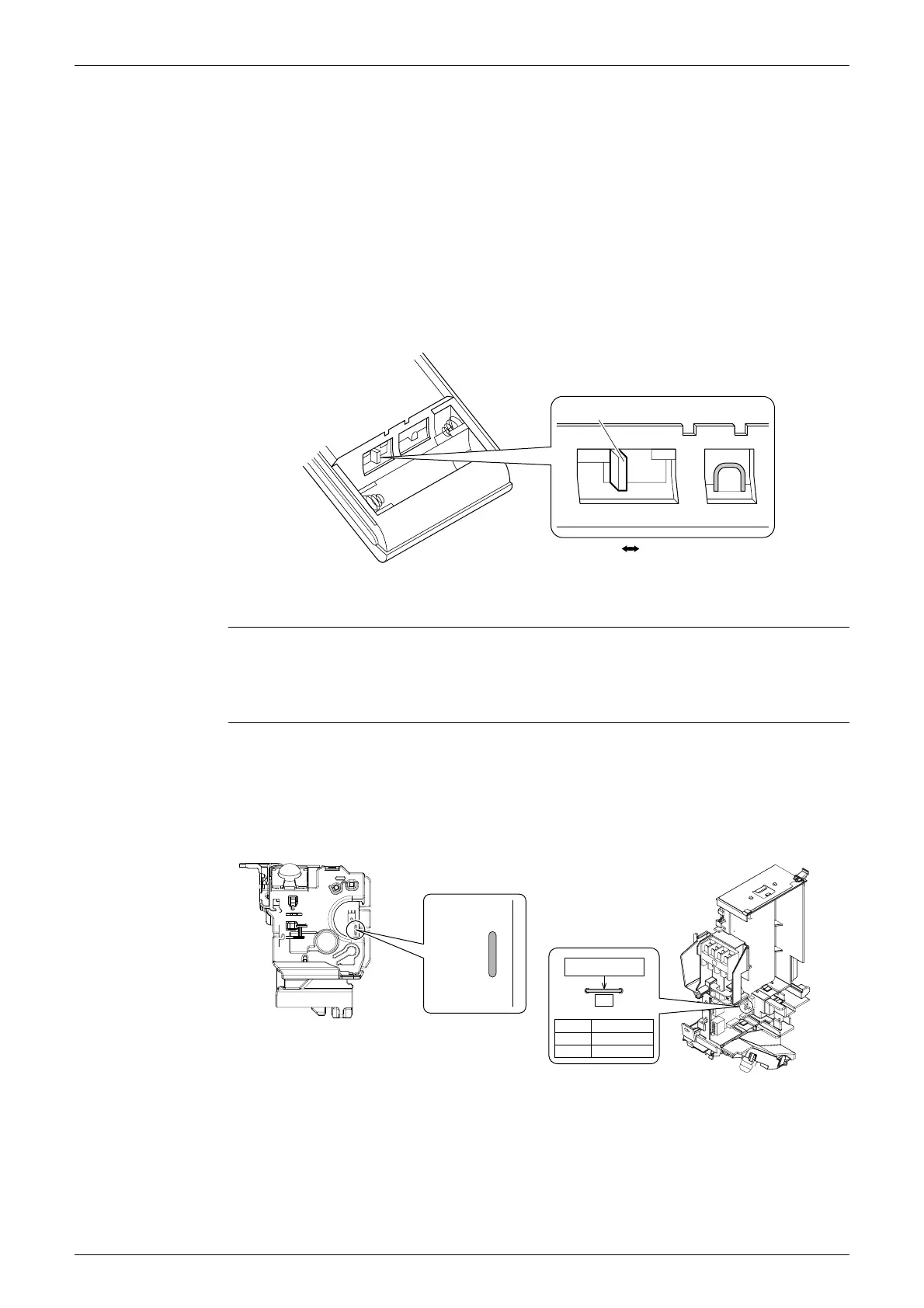SiBE121021_C Field Settings
Trial Operation and Field Settings 447
5. Field Settings
5.1 RA Indoor Unit - F(C)TXG, FTXS, ATXS, FVXS, FLK(X)S,
FDK(X)S Series
5.1.1 Model Type Setting
<ARC452A1, A3>
This remote controller is common to the heat pump model and cooling only model. Use the
DIP switch on the remote controller to set the heat pump model or cooling only model.
Make the setting as shown in the illustration. (The factory set is the heat pump side.)
• Heat pump model: Set the DIP switch to H/P.
• Cooling only model: Set the DIP switch to C/O.
5.1.2 When 2 Units are Installed in 1 Room
Outline When 2 indoor units are installed in 1 room, 1 of the 2 pairs of indoor unit and wireless remote
controller can be set for different address.
Both the indoor unit PCB and the wireless remote controller need alteration.
Indoor Unit PCB <Wall Mounted Type>
(1) Remove the front grille.
(2) Remove the electrical box.
(3) Remove the shield plate of the electrical box.
(4) Cut the address setting jumper JA on the PCB.
H/P C/O
DIP switch
(R12755)
FTXG and CTXG Series FTXS and ATXS Series 20-50 Class
(Bottom of electrical box)
(R12036)
ADDRESS : JA
EXIST : 1
CUT : 2
JA
ADDRESS
JA
ADDRESS
JA
(R12216)
EXIST
CUT
1
2
