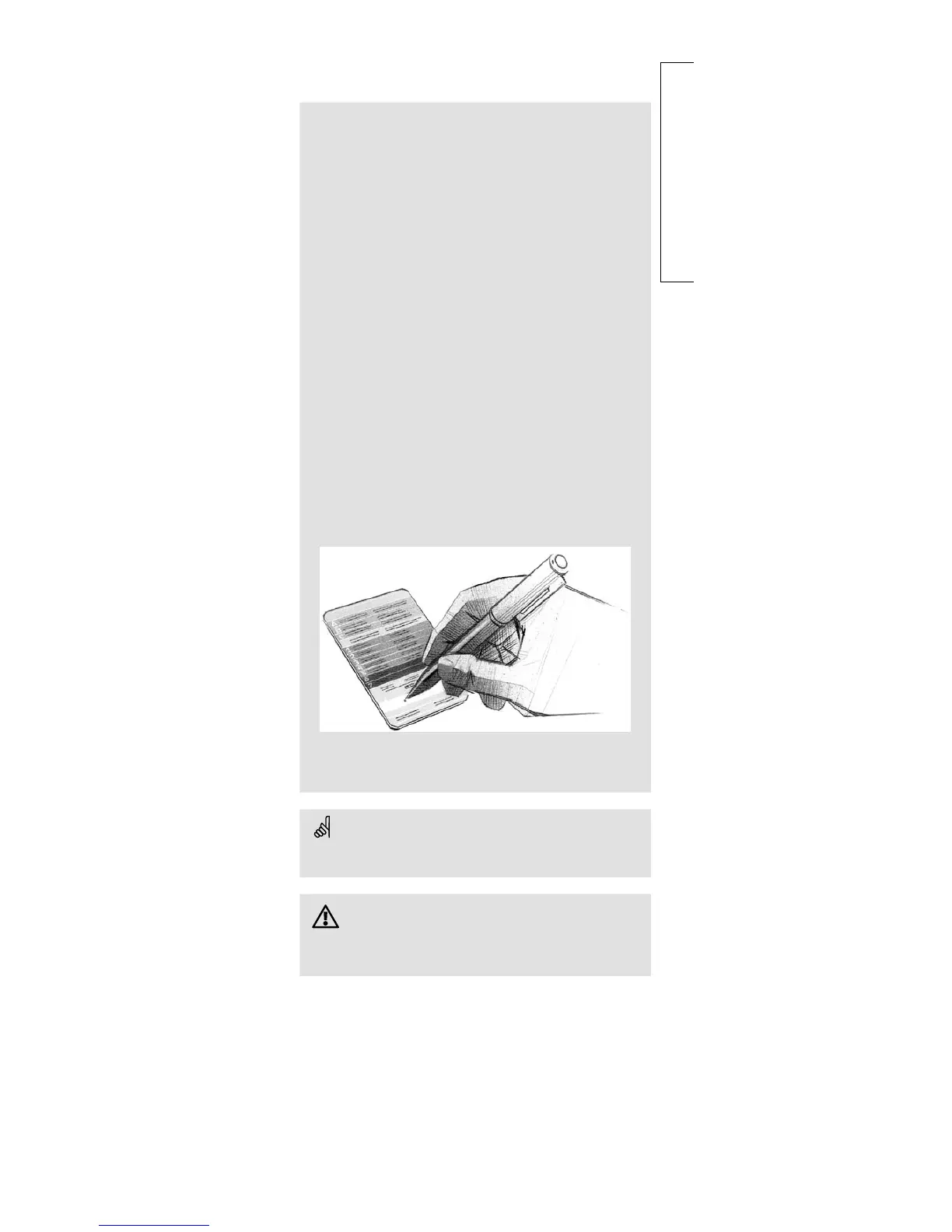Installation
Understanding the ECL Card
The ECL Card contains factory settings for a standard
system. If the actual system differs from the standard
system, the controller must be adjusted accordingly. After
the adjustment, the new settings should be stored on the
ECL Card.
For ECL Card copying and daily use including adjustment of
temperatures and schedules, insert the ECL Card with the
yellow side facing you.
For system set-up adjustments, the grey side of the ECL
Card - the installer’s side - must be facing you.
As a main rule, the ECL Card should always remain in the
controller during service, maintenance and setting.
If the card is removed or left in the controller with the grey
side facing you, please note that:
• After approx. 25 min.:
- The controller cannot be operated.
- The controller reverts to display C (section 1).
• The ECL Card must not be exposed to direct heat or
sunshine.
If several controllers are installed in the system you can
write a title on the ECL Card with a permanent ink pen.
Do not remove the ECL Card while copying. The data on the
ECL Card can be damaged!
When you store your personal settings on your ECL Card, the
factory settings will be overridden.
15b
