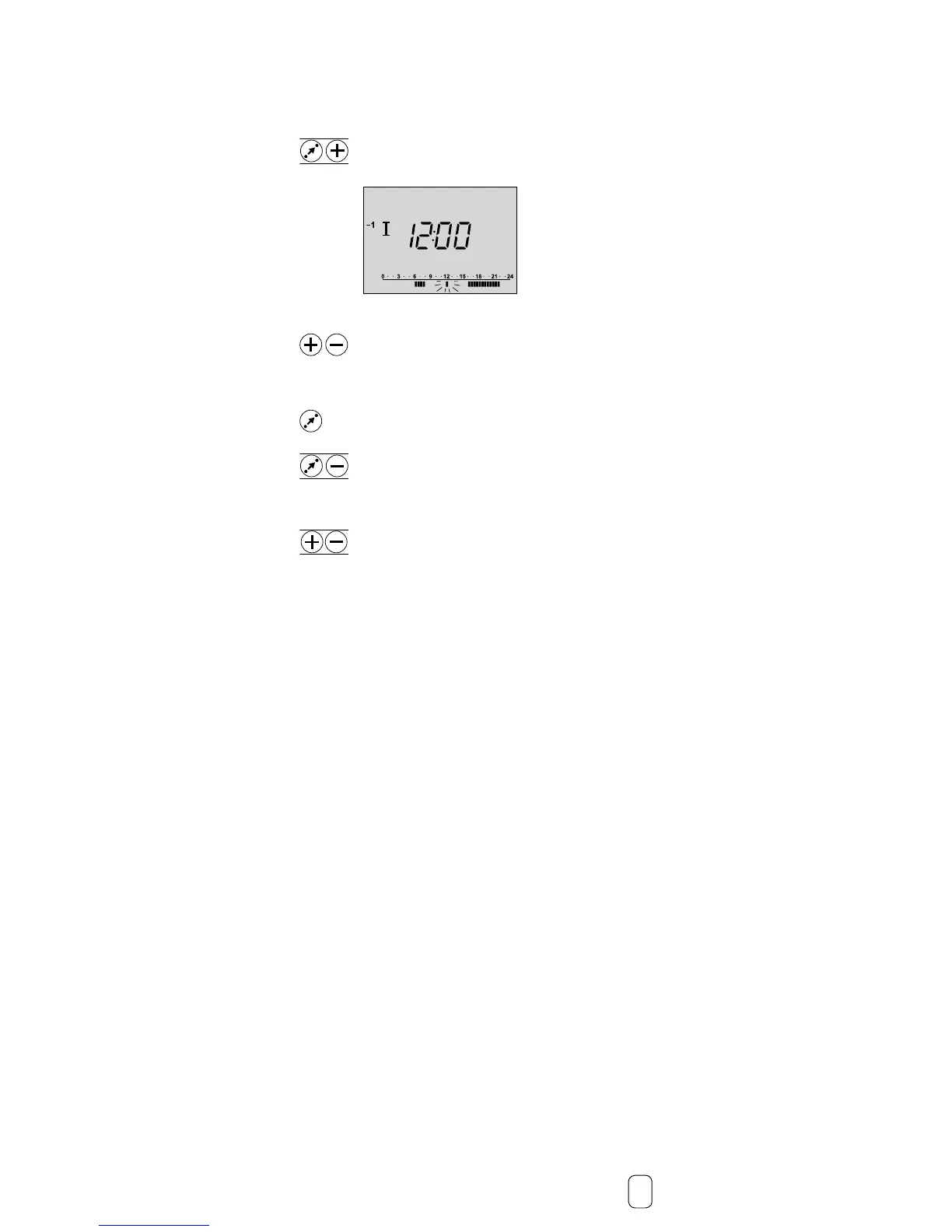The yellow
side of the
ECL Card
4b
Add an extra comfort period
Push the shift and + button simultaneously for
2 seconds.
The new period appears
Adjust the new period.
Remove a comfort period
Select the period to be removed (blinking
changeover point)
Push shift and - buttons simultaneously for
2 seconds.
Cancel changes in your personal settings
Push - and + buttons simultaneously for
2 seconds to restore the factory settings of the
actual schedule.
