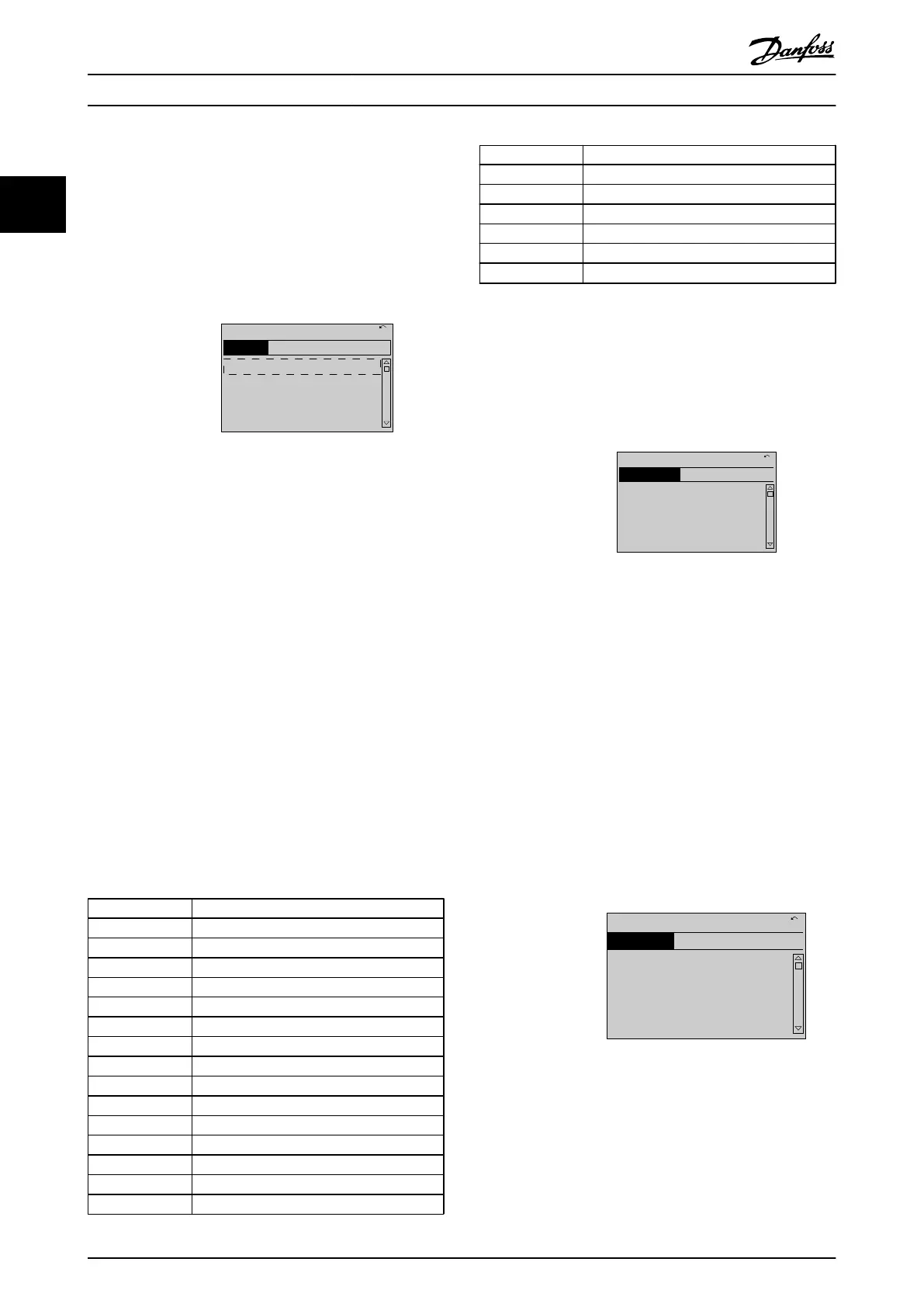2.1.7 Main Menu Mode
Select the Main Menu mode by pressing the [Main Menu]
key.
Illustration 6.2 shows the resulting read-out, which
appears on the display of the GLCP.
Lines 2 through 5 on the display show a list of parameter
groups which can be chosen by toggling the up and down
buttons.
130BP066.10
1107 RPM
0 -
**
Operation/Display
1 -
**
Load/Motor
2 -
**
Brakes
3 -
**
Reference / Ramps
3.84 A 1 (1)
Main menu
Illustration 2.27 Display example.
Each parameter has a name and number which remain the
same
regardless of the programming mode. In the Main
Menu mode, the parameters are divided into groups. The
first digit of the parameter number (from the left) indicates
the parameter group number.
All parameters can be changed in the Main Menu. The
configuration of the unit (1-00 Configuration Mode) will
determine other parameters available for programming.
For example, selecting Closed Loop enables additional
parameters related to closed loop operation. Option cards
added to the unit enable additional parameters associated
with the option device.
2.1.8 Parameter Selection
In the Main Menu mode, the parameters are divided into
groups.
Select a parameter group by means of the
navigation keys.
The following parameter groups are accessible:
Group no. Parameter group
0-** Operation/Display
1-** Load/Motor
2-** Brakes
3-** References/Ramps
4-** Limits/Warnings
5-** Digital In/Out
6-** Analog In/Out
8-** Comm. and Options
11-** LonWorks
13-** Smart Logic
14-** Special Functions
15-** Drive Information
16-** Data Readouts
18-** Info & Readouts
20-** Drive Closed Loop
Group no. Parameter group
21-** Ext. Closed Loop
22-** Application Functions
23-** Time-based Functions
25-** Pack Controller
26-** Analog I/O Option
28-** Compressor Functions
Table 2.6 Parameter groups.
After
selecting a parameter group, choose a parameter by
means of the navigation keys.
The middle section on the GLCP display shows the
parameter number and name as well as the selected
parameter value.
130BP067.10
740RPM
0 -01 Language
[0] English
10.64A 1 [1]
0-0
*
Basic Settings
Illustration 2.28 Display example.
2.1.9 Changing Data
The procedure for changing data is the same in the Quick
menu
and the Main menu mode. Press [OK] to change the
selected parameter.
The procedure for changing data depends on whether the
selected parameter represents a numerical data value or a
text value.
2.1.10 Changing a Text Value
If the selected parameter is a text value, change the text
value
with the [
▲
] [
▼
] keys.
Place the cursor on the value to save and press [OK].
130BP068.10
740RPM
0 -01 Language
[0] English
10.64 A 1 [1]
0-0
*
Basic Settings
Illustration 2.29
How to Programme
VLT
®
Refrigeration Drive Programming Guide
22 MG16H102 - VLT
®
is a registered Danfoss trademark
22