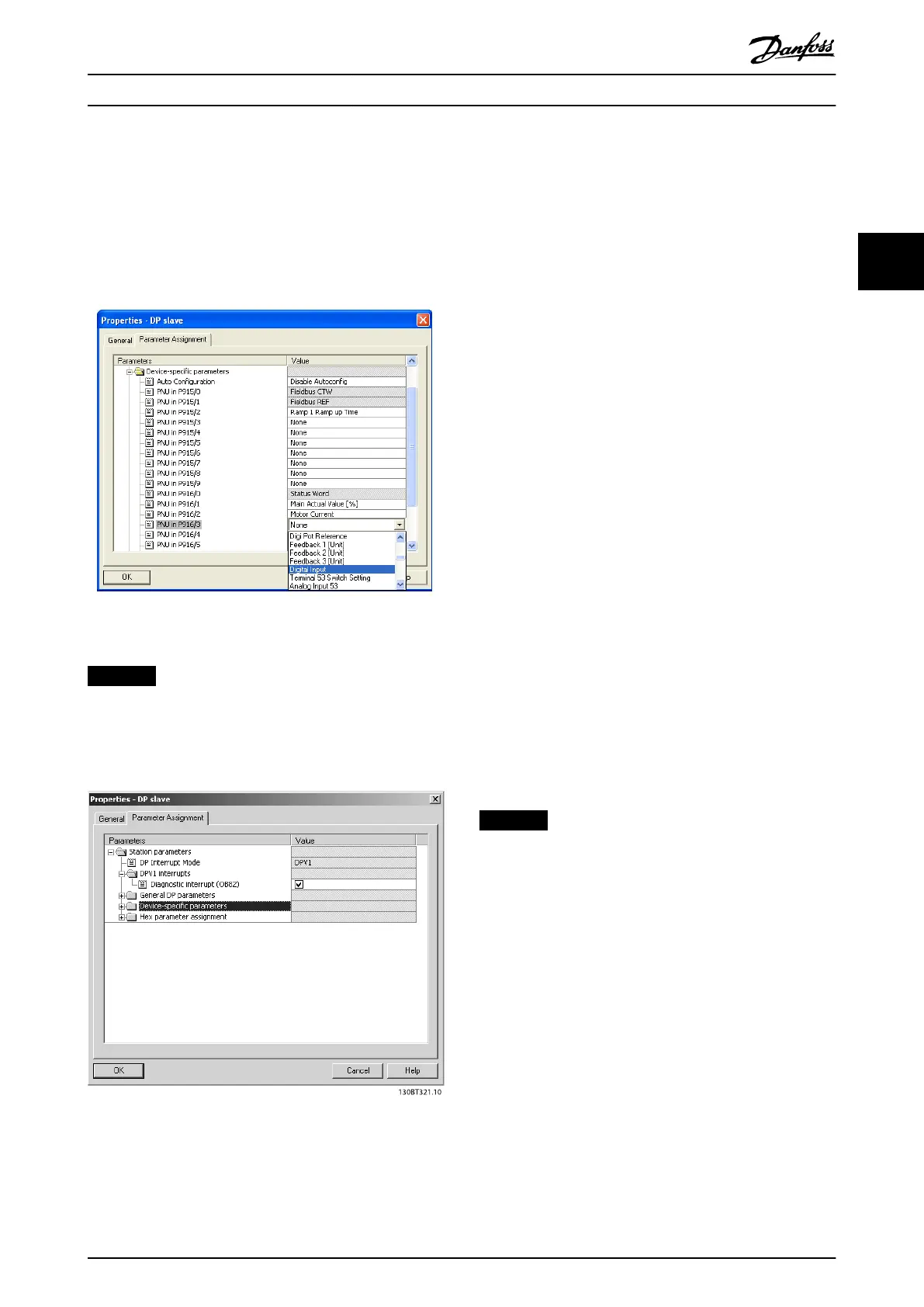Alternative: For PROFIBUS SW version 2.x and higher, auto-
conguration of process data is supported. This feature
makes it possible to congure the process data
(parameter 9-15 PCD Write Conguration and
parameter 9-16 PCD Read Conguration) from the PLC/
master. To use auto-conguration, make sure to enable the
feature under DP slave properties. See Illustration 3.9.
Illustration 3.9 Enable Feature under DP Slave Properties
NOTICE
DP-V1 diagnosis is supported for PROFIBUS SW version
2.x and higher. The default setting of the VLT
®
PROFIBUS
DP MCA 101 is DP-V1 diagnosis. If DP-V0 diagnosis is
required, change the setting under DP slave properties.
Illustration 3.10 DP-V1 Diagnosis
Download the conguration le to the PLC. The PROFIBUS
system is able to go online, and it starts to exchange data
when the PLC is set to run mode.
3.3
Congure the Frequency Converter
3.3.1 Frequency Converter Parameters
The following parameters are important when conguring
the frequency converter with a PROFIBUS interface:
•
Parameter 0-40 [Hand on] Key on LCP. Pressing
[Hand on] disables control of the frequency
converter via PROFIBUS.
•
Parameter 8-02 Control Word Source. After an
initial power-up, the frequency converter
automatically detects whether a eldbus option is
installed in slot A. The frequency converter then
sets parameter 8-02 Control Word Source to [3]
Option A. If an option is added to, changed in, or
removed from an already commissioned
frequency converter, it does not change
parameter 8-02 Control Word Source. Instead, the
frequency converter enters trip mode and shows
an error.
•
Parameter 8-10 Control Word Prole. Select
between the Danfoss FC Prole and the
PROFIdrive prole.
•
Parameter 8-50 Coasting Select to
parameter 8-56 Preset Reference Select. Select how
to gate PROFIBUS control commands with digital
input command of the control card.
•
Parameter 8-03 Control Word Timeout Time to
parameter 8-05 End-of-Timeout Function. Set the
reaction in the event of a bus timeout via these
parameters.
•
Parameter 9-18 Node Address.
•
Parameter 8-07 Diagnosis Trigger.
NOTICE
The setting in parameter 8-01 Control Site overrides the
settings in parameter 8-50 Coasting Select to
parameter 8-56 Preset Reference Select, and they all act on
bus control.
Conguration Programming Guide
MG37G202 Danfoss A/S © 01/2016 All rights reserved. 11
3 3
