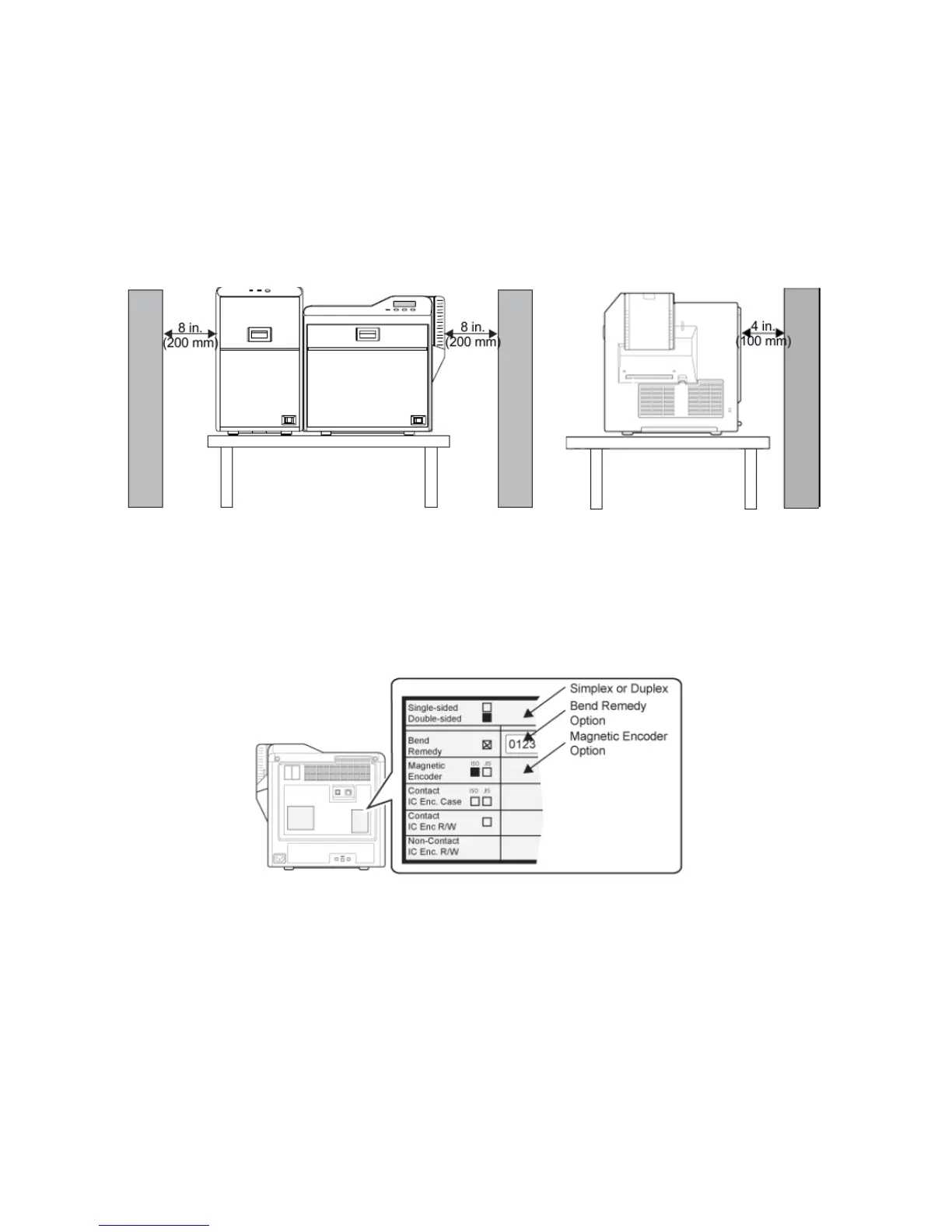SR200 & SR300 Card Printers and LM200 & LM200 Laminators Installation Guide 5
Ventilation Clearance
Ventilationholesareprovidedforthecoolingfansatthebottomandsidesoftheprinter,andat
thebackofthelaminator.Installtheprinterandlaminatorsothatthesidesareatleast8inches
(200mm)awayfromthesurroundingwall.Keepthebackoftheunitsat
least4inches(100mm)
awayfromawall.Donotplaceanyobjectsontopoftheprinterorlaminator.
Printer Options
Printeroptionsinstalledinthefactoryaremarkedontheoptionslabelatthebackoftheprinter.
Eachoptioninstalledhasamarkedorfilledsquare.Forexample,thefollowingillustrationisfora
printerwithduplex(double‐sided),bendremedy,andmagneticencoderoptions.
Theprintercanhaveoneofthesefactory‐installedsmartcardreaderoptions:
ContactICEnc/R/W
DualiContactless
DualiContact/Contactless
Gemalto®Contactless
Indentive®DualContact/Contactless