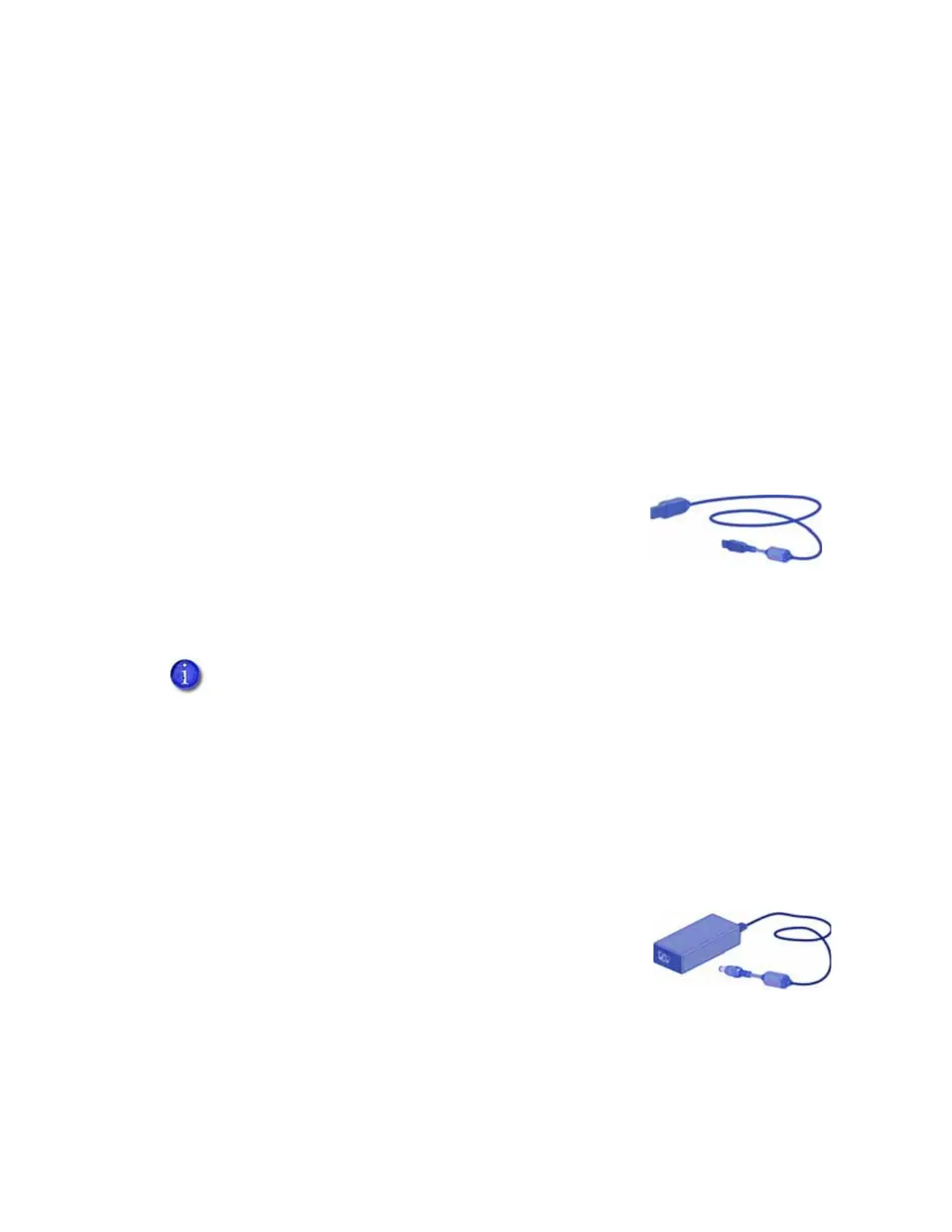100 Supplies and Parts
Cables and Power Supplies
The printer uses the following data cables and power supplies.
Data Cables
The data cable connects the printer to the network or directly to a PC. You can use one of the
following data cables:
USB
Network (Ethernet)
Use only one type of data cable with a printer. If you need to connect more than one PC to a
printer, use a network connection.
USB Cable
Use a USB data cable, 6 feet (2 meters) long, to connect the printer
to the PC. Be sure to use a cable rated for USB 2.0 data
transmission.
Network Cable
Use a standard Ethernet network cable, also called a Category 5 or Cat 5 cable, to connect the
printer to a network port.
USB Smart Card Cable
Printers that have a loosely coupled smart card reader use a USB data cable, up to a maximum of
6 feet (2 meters) long, to connect the smart card reader in the printer to the PC.
Power Supplies
You can order the following power supplies:
Printer—the printer power supply is rated as follows:
Input: 110–240V, 50–60Hz, 1.5A
Output: 24V, 3.0A, 72W
It is self-adjusting within the rated input voltage.
Ethernet cables are not available from Entrust Datacard. You can purchase a cable
from a third-party supplier.