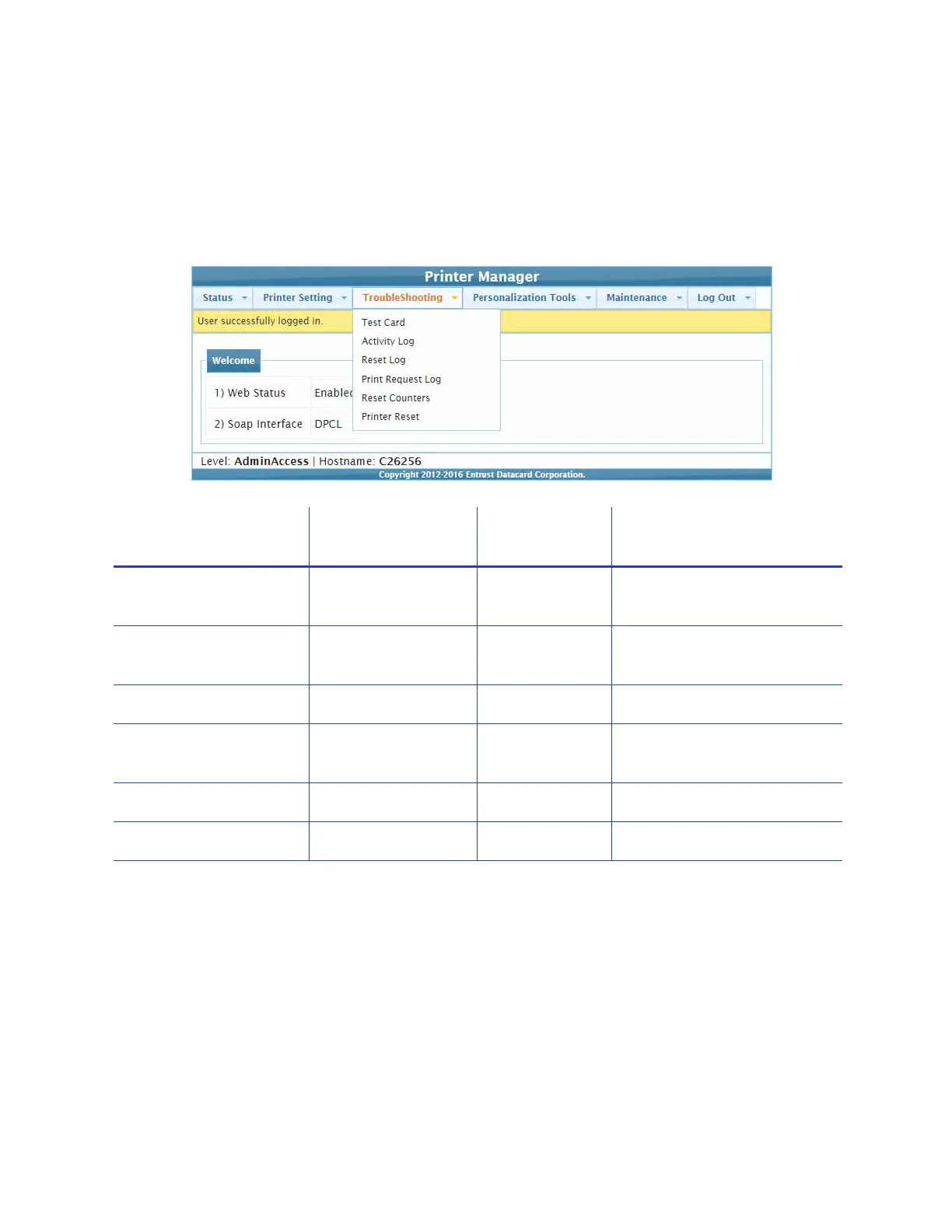78 Printer Manager
TroubleShooting Menu
The TroubleShooting menu for the WebAdmin access level contains settings and tools that help
you isolate card production issues. Use the TroubleShooting options to print test cards, view and
print the activity log, reset the log, reset counters, and reset the printer.
TroubleShooting Menu
Option Function WebUser WebAdmin
Test Card Print test cards No Change all current values and
run a test card
Activity Log Display printer
activity
No View
Reset Log Reset the activity log No Yes
Print Request Log Display a log of
printer requests
No Yes (applies only to OpenCard
factory-activated printers)
Reset Counters Reset card counters No Yes
Printer Reset Restart the printer No Yes