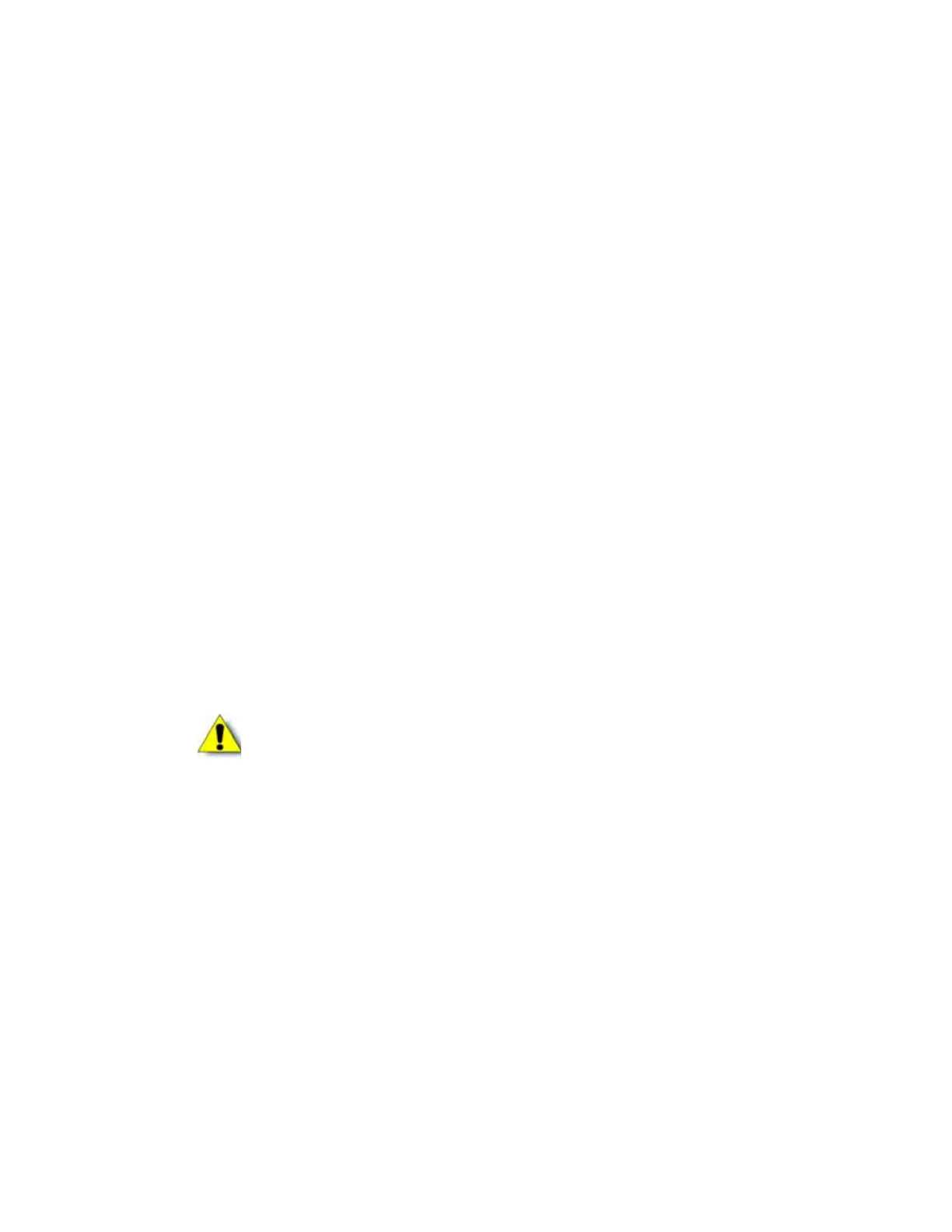SD260L/SD360/SD460 Installation and Administrator’s Guide 53
DPCL2Secure—Enable or disable DPCL2 command access to the printer through the secure
port.
DPCLSecure—Enable or disable DPCL command access to the printer through the secure
port.
NetworkAccessControl—Enable or disable network access control.
Plugin—Enable or disable the plugin feature for the printer to access an installed plug-in. This
setting is used for OpenCard-enabled printers.
Remake—Enable or disable card remakes. If Remake is set to Enabled and a print request
fails, the print request is tried again with a new card. A card is retried only once.
RemakeMethod—Select the card remake method. This setting does not display if Remake is
set to Disabled.
Select ConserveSupplies to reprint the card out of queue order.
Select PreserveOrder to reprint the card in queue order.
RetrieveDataTimeout—Specify the time period during which card data can be retrieved. You
can specify from 0 to 120 seconds. If the Current Value is 0, data is not retrieved.
RibbonInitialize—Enable or disable initialization of the ribbon when the printer is powered
on.
SNMP—Enable or disable SNMP Service.
WebServerSecure—Enable or disable access to Printer Manager (the web server) through
the secure port.
VitalProductData
The VitalProductData settings allow WebService access level users to change information about
the printer or system in specific circumstances. Contact your service provider should it become
necessary to modify the VitalProductData settings.
Caution: Do not disable the web server. If the web server is disabled, you cannot
launch Printer Manager and configuration changes cannot be made. To reverse
this action, you must contact Entrust Datacard. To restrict access for the
WebAdmin access level, select Printer Setting > Update Password and specify a
password.