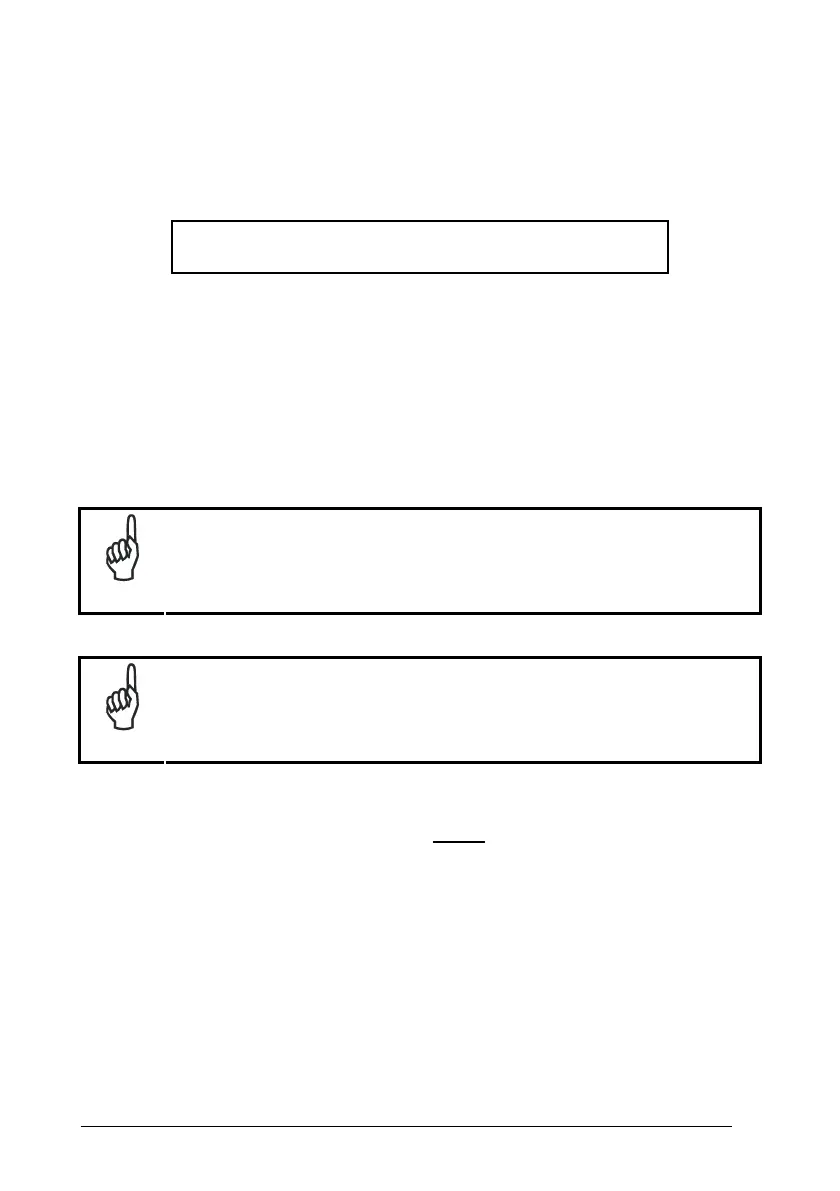Enter Configuration Exit and Save Configuration
CODE SELECTION
111
ADVANCED FORMATTING
NOT FOR PEN INTERFACES
~
C
ONCATENATION
~
~
A
DVANCED
F
ORMATTING
~
NOTE
Please follow the setup procedure carefully for these parameters.
NOTE
The Advanced Formatting parameters may not be compatible with the
IBM USB POS/IBM 46xx interface selection.
1. Read the Enter Configuration code ONCE, available at the top of page .
2. Read configuration codes precisely following the numbered procedure
given.
= Read the code and follow the procedure given
= Default value
3. Read the Exit and Save Configuration code ONCE, available at the top of
page.
