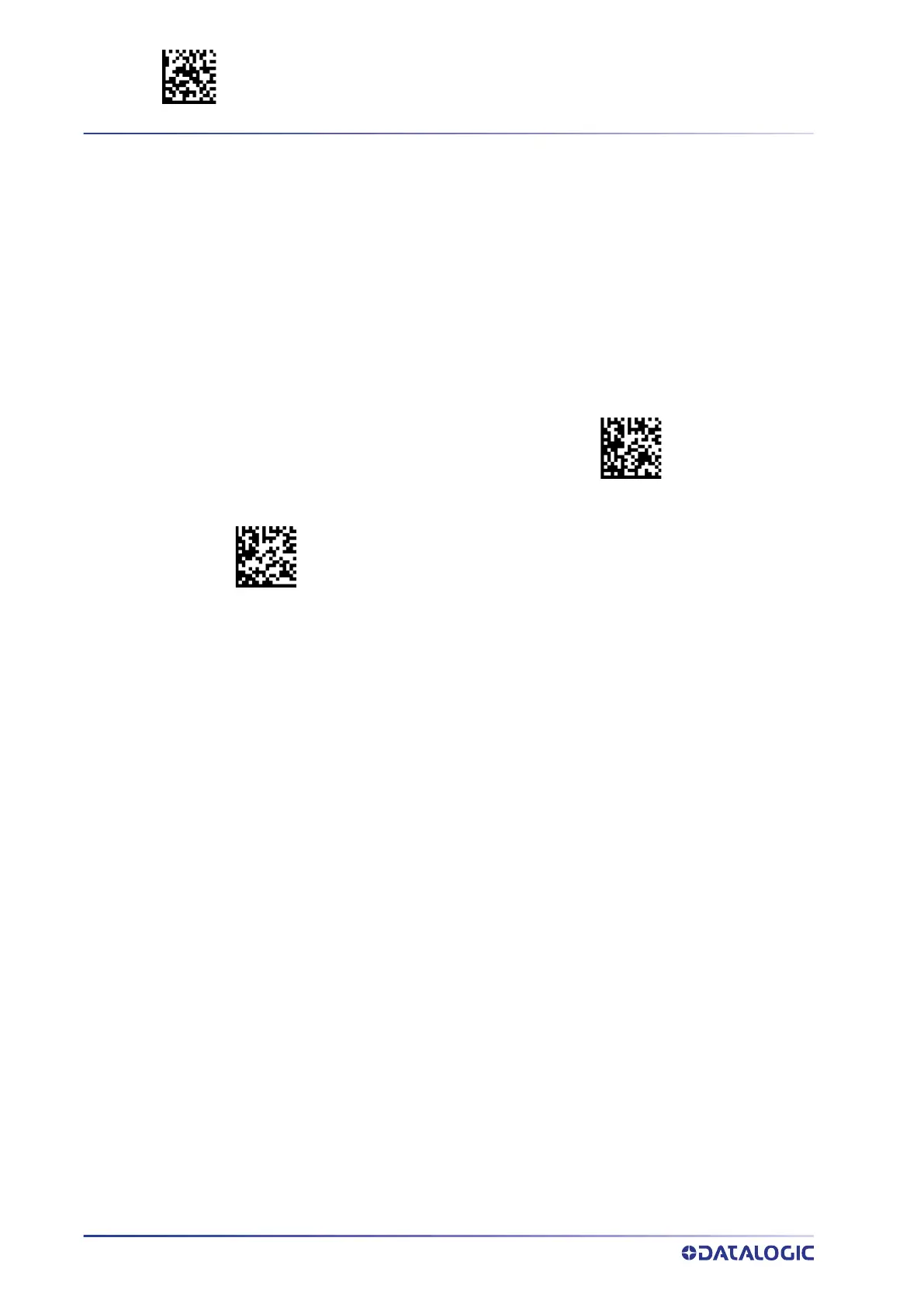ENTER/EXIT PROGRAMMING MODE READING PARAMETERS
100
QUICKSCAN™ 2500
Silent Mode (not available for QW2500)
If needed, audible indications can be disabled by scanning the labels below.
Please note that some important audible notifications are not muted in silent mode and
other notifications are replaced by visual indications.
All changes in audible notifications are summarized here:
• Connection / Disconnection / out of radio range beeps are replaced with blue LED
• Error beep, wireless Error/timeout beeps, chirp beeps are replaced with red top
LED
• Battery beeps, Programming labels, and wireless paging beeps are not muted
SilentModeON
Silent Mode = Enable
Silent Mode = Disable
SilentModeOFF
