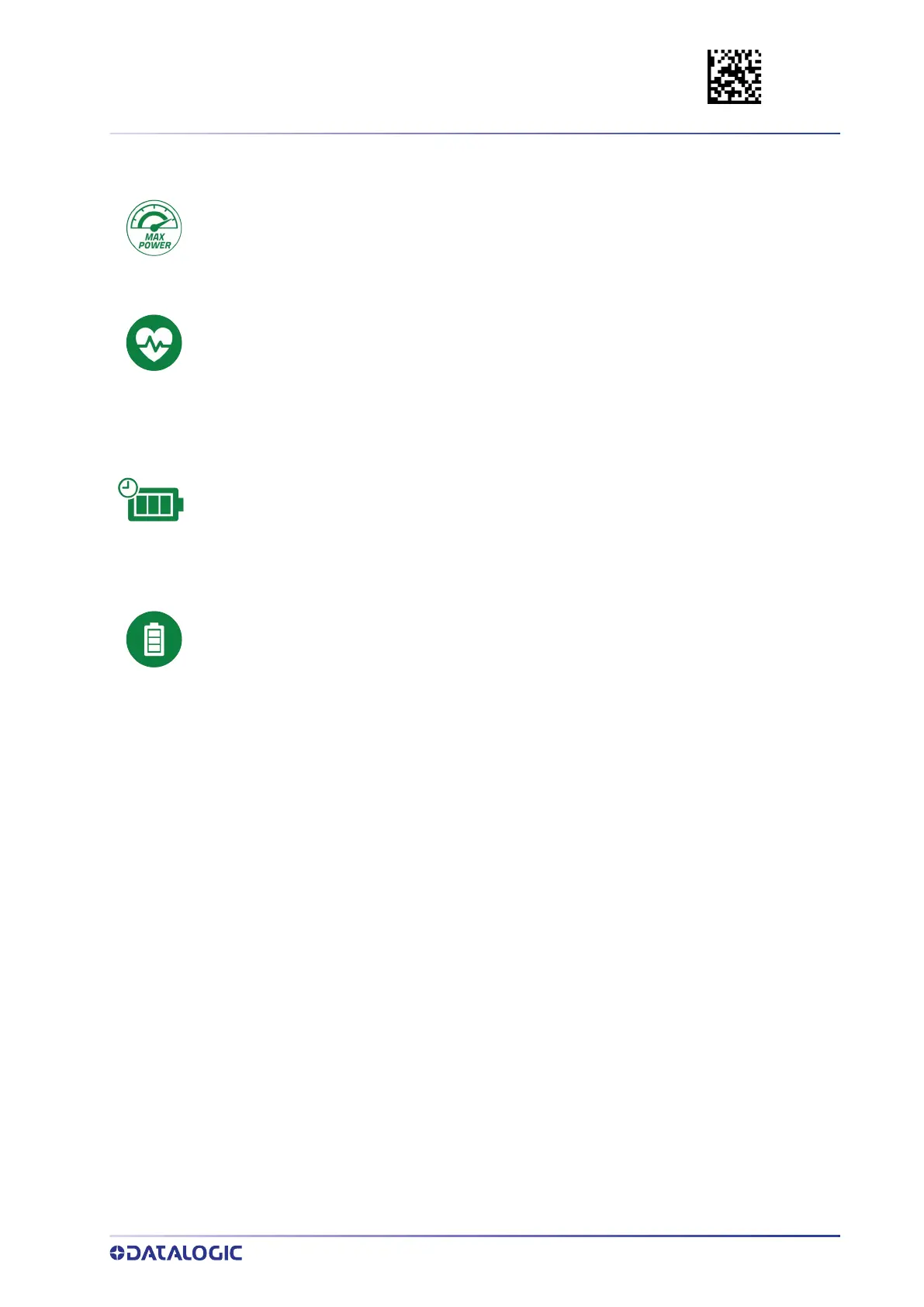BATTERY PROFILES ENTER/EXIT PROGRAMMING MODE
PRODUCT REFERENCE GUIDE
233
Battery Information
By using Datalogic Aladdin utility, additional battery data can be retrieved, i.e.:
• HH Serial Number
• Charge %
• Health %
• Full Charge Capacity
• Designed Capacity
• Nominal Capacity
• Remaining Capacity
• Discharging Counter
• Charging Status
• Charging (base station) Battery Voltage
• Battery Current
Maximum Performance (default)
• Reader autonomy for heavy workload
• Motionix™ enabled
• Max radio communication performances
Maximum Battery Health
• Battery capacity is preserved
• Reduced max charging current
• Reduced battery capacity by ~20%
• Increased recharge time: +20% on average (it depends on the specific reader configu-
ration)
Maximum Autonomy
• Max reader autonomy
• Motionix™ disabled
• Reduced Radio Star™ responsiveness
• Increased Sniff-time period (Bluetooth®)
Fast Charge
• Reduced recharge time (approx. 20%)
• Motionix™ disabled
• Scan-While-Charging disabled (Trigger Single)
