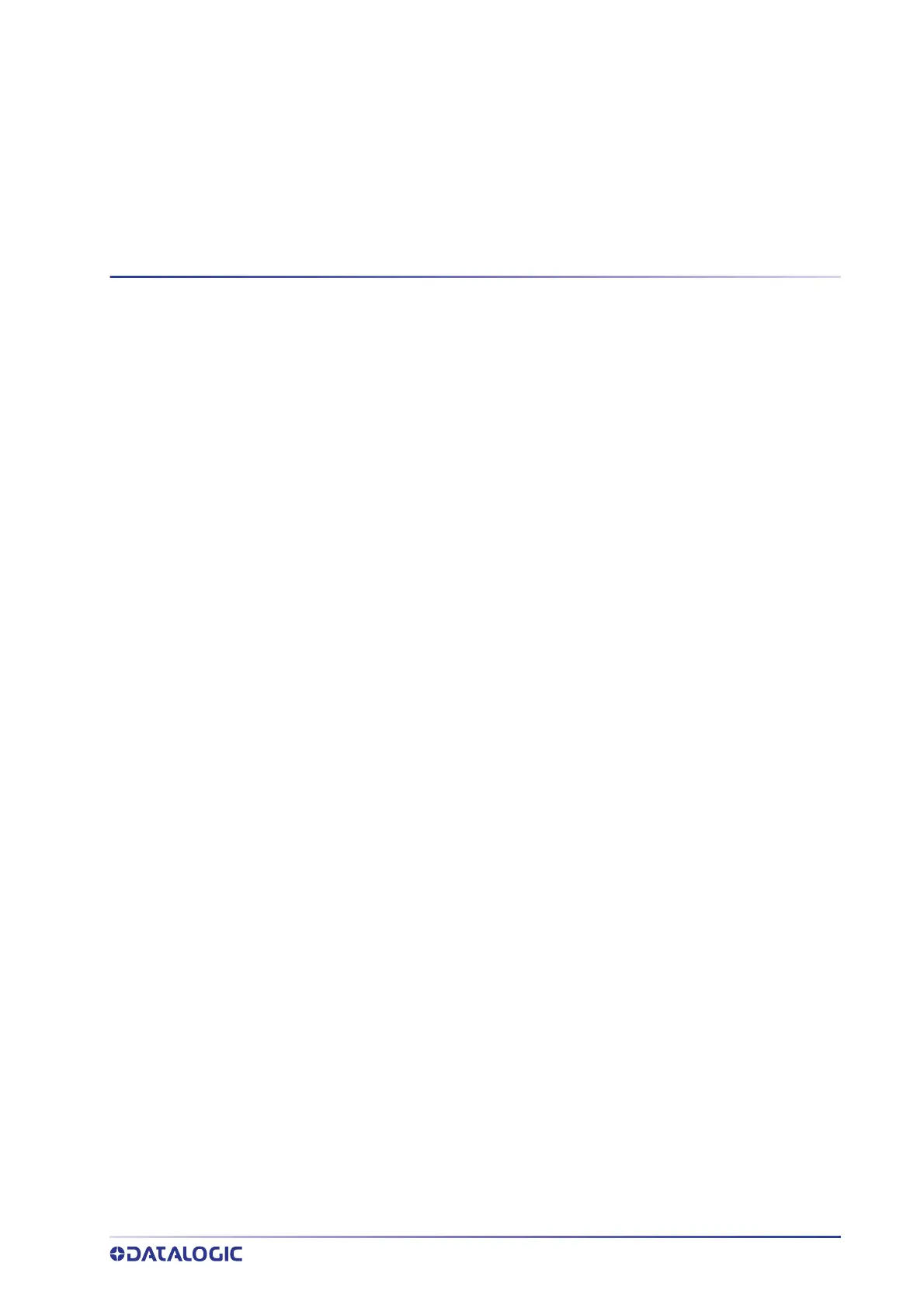PRODUCT REFERENCE GUIDE
iii
TABLE OF CONTENTS
PREFACE ..................................................................................................................XI
About this Manual ........................................................................................................... xi
Overview ........................................................................................................................ xi
Manual Conventions .......................................................................................................................... xii
Technical Support .......................................................................................................... xii
Support Through the Website ........................................................................................................... xii
Reseller Technical Support ............................................................................................................... xii
CHAPTER 1.
INTRODUCTION..................................................................................... 1
About the Reader ............................................................................................................. 1
Using the QuickScan™ QD2590 Reader ............................................................................. 1
Programming the Reader ................................................................................................. 2
Configuration Methods ........................................................................................................................2
Programming Bar Codes ............................................................................................................2
Datalogic Aladdin™ .....................................................................................................................2
CHAPTER 2.
SETUP ..................................................................................................3
Unpacking ....................................................................................................................... 3
Setting Up the QuickScan™ QD2590 reader ....................................................................... 3
Connect Host Interface ..................................................................................................... 4
RS-232 Serial Connection ...................................................................................................................4
Keyboard Wedge Connection ..............................................................................................................4
USB Connection ...................................................................................................................................5
Stand Installation .............................................................................................................6
Hands-Free Stand/Holder ...................................................................................................................6
Setting Up the QuickScan™ QD2590 Reader ...................................................................... 7
Reader and LEDs Description ........................................................................................... 8
Using the QuickScan™ QD2590 ......................................................................................... 9
Interface Selection ......................................................................................................... 11
Configuring the Interface ................................................................................................ 11
Customizing Configuration Settings ................................................................................. 15
Using the Programming Bar Codes .................................................................................................15
Datalogic Aladdin™ Utility ................................................................................................................15
Interface Settings ..............................................................................................................................15
Configuring Other Features ..............................................................................................................16
Software Version Transmission .......................................................................................................16
Resetting the Product Configuration to Defaults .............................................................................16
Restore Custom Default Configuration ....................................................................................16
Restore Factory Configuration .................................................................................................17
CHAPTER 3.
CONFIGURATION WITH BAR CODES ..................................................... 18
Configuration Parameters ............................................................................................... 18
Interface Configuration: ............................................................................................................18
Parameters common to all interface applications: .................................................................18
Symbology-specific parameters: .............................................................................................19
GLOBAL INTERFACE FEATURES ......................................................................................................20
Host Commands — Obey/Ignore .............................................................................................20
USB Suspend Mode ...................................................................................................................20
