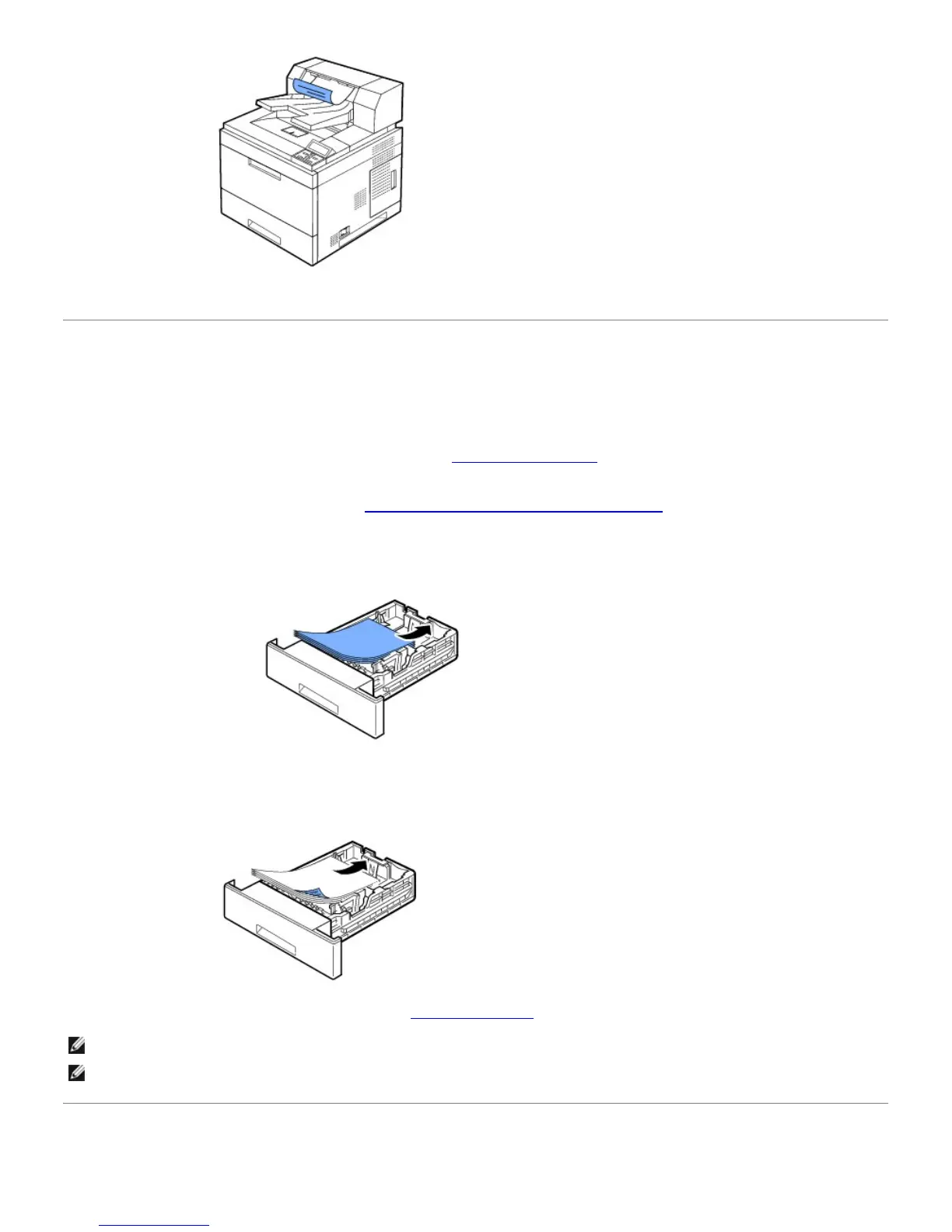Loading Print Media in the Paper Tray
For the majority of your print jobs, load the print media in tray 1. Tray 1 can hold a maximum of 500 sheets of 75 g/m
2
(20 lb) plain paper.
For added capacity of 500 sheets per tray, you can purchase optional trays and attach them below the standard tray. You can attach up to
three additional trays. For order information for optional trays, see
"Installing Optional Tray" for installation instructions.
To use many different types and sizes of paper, see
"Identifying Print Media Sources and Specifications".
To load print media into tray 1 or optional trays (both are loaded the same way), follow these instructions .
1. Pull open the paper tray and load paper with the print side face down.
Load letterhead paper with the design side face down. The top edge of the sheet with the logo should be placed at the front side of the
tray.
For details about loading paper in the paper tray, see "Loading Print Media".
NOTE: If you experience problems with paper feed, place the paper in the Multi-purpose Feeder.
NOTE: You can load previously printed paper. The printed side should be facing up with an uncurled edge at the front. If you
experience problems with paper feed, turn the paper around. Note that the print quality is not guaranteed.
Using the Multi-purpose Feeder
