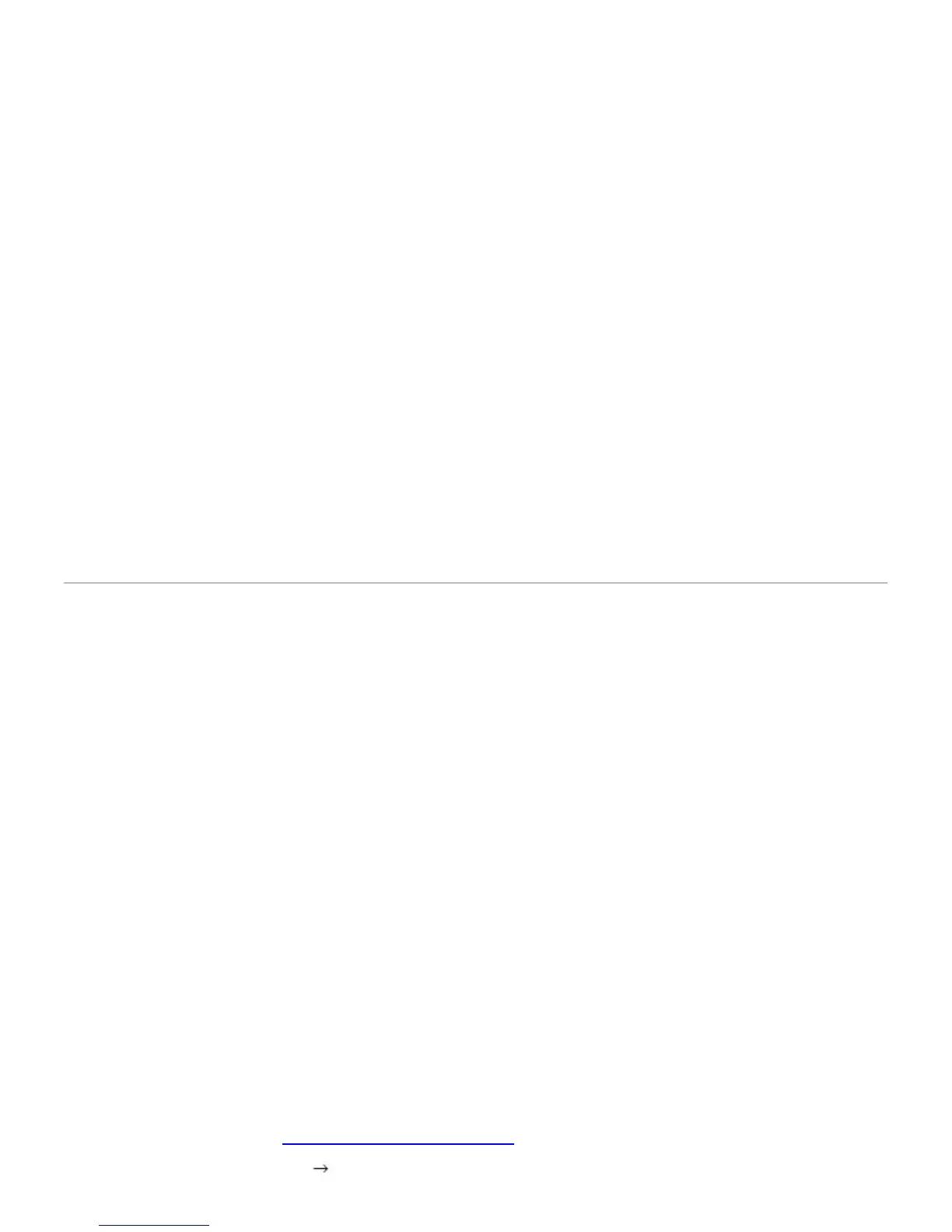7. Enter the password and click OK.
8. Select destination and Continue.
9. Click Install.
10. After the installation is finished, click Quit.
Uninstall the printer driver
1. Ensure that you connect your printer to the computer. Turn on your computer and printer.
2. Insert the printer's Drivers and Utilities CD into the CD-ROM drive.
3. Double-click the CD-ROM icon that appears on your Macintosh desktop.
4. Double-click the MAC_Installer folder.
5. Double-click the MAC_Printer folder.
6. For Mac OS 8.6 ~ 9.2, double-click the Dell 5330dn Installer Classic icon.
For Mac OS 10.1, double-click the Dell 5330dn Installer 10.1 icon.
For Mac OS 10.2 ~ 10.6, double-click the Dell 5330dn Installer OSX icon.
7. Enter the password and click OK.
8. Select destination and Continue.
9. Select Uninstall and click Uninstall.
10. After the installation is finished, click Quit.
Setting Up the Printer
Set up for your printer will be different depending on which cable you use to connect the printer to your computer — the
network cable or the USB cable.
For a Network-connected Macintosh
Mac OS 8.6 ~ 9.2
1. From the Apple menu, select Chooser.
2. Click LaserWriter 8 (the PostScript driver provided with your Macintosh).
The name of your printer appears in the list.
3. Select DEL000xxxxxxxxx from the printer box (where the xxxxxxxxx varies depending on each of the products)
and click Select. If Auto Setup does not work properly, click Select PPD, choose DELL 5330dn Mono Laser
Printer, and click OK.
4. When the setup is completed, your printer icon is created as a desktop printer.
5. Close Chooser.
6. When a message window appears telling you that you have changed your current printer, click OK.
Mac OS 10.1 or higher
1. Follow the instructions on "Installing Software for Macintosh" to install the PPD and Filter files on your computer.
2. Open the Applications folder
Utilities, and Print Setup Utility.
