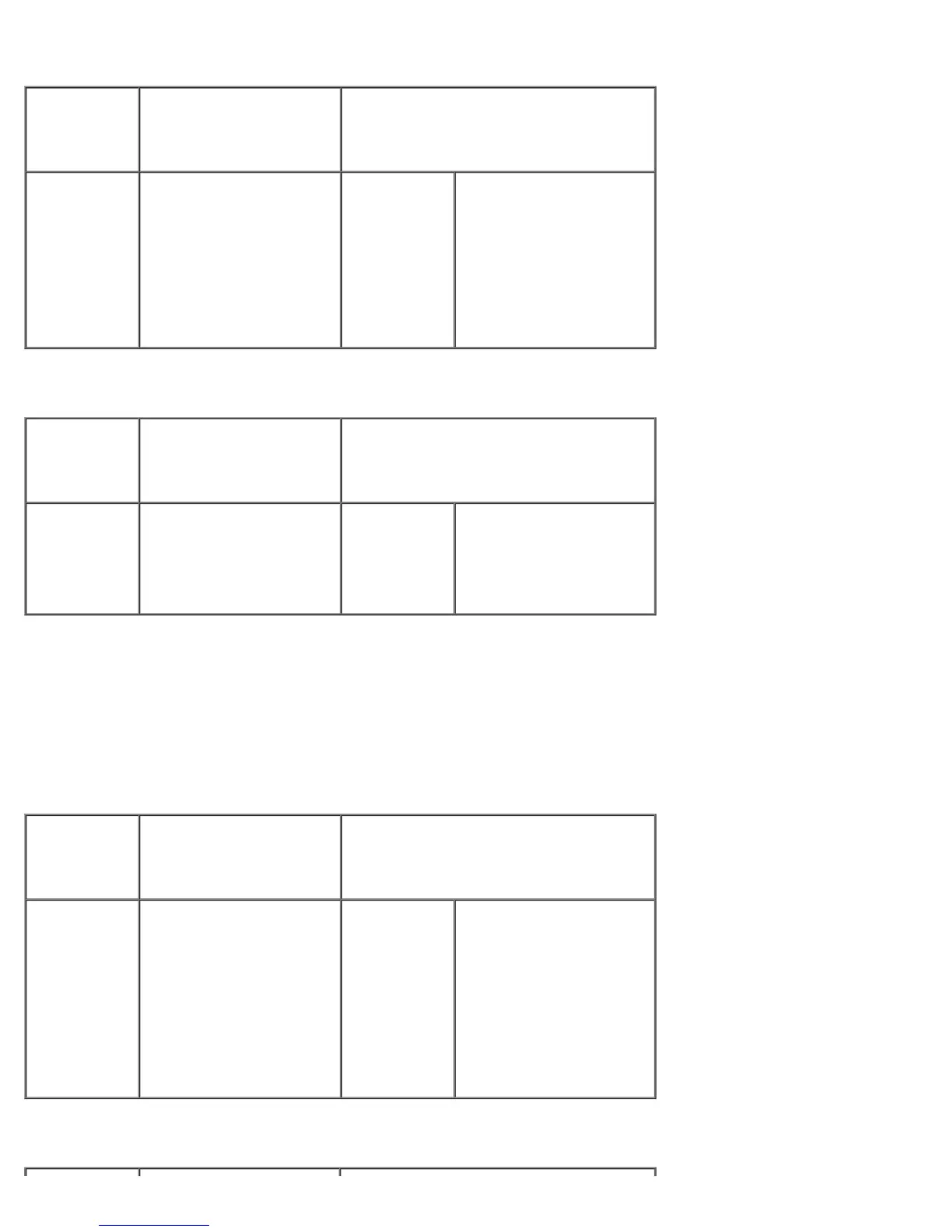Menu
selection:
Purpose: Values:
RAM Disk Limit Uses up to 96 MB of
printer’s
memory for Secure print.
NOTE: If you install an
additional printer memory,
you can use your printer's
memory up to 288 MB for
Secure print.
0 MB ~ 96 MB
Clear Stored Job
Menu
selection:
Purpose: Values:
Clear Stored
Job
Delete jobs currently stored
in the hard disk and RAM
disk.
Secure Job
Stored Print
ALL
ALL: All Secure Jobs
and Stored Prints are
deleted.
5.Network I/O Ports
This menu lets you configure the network interface installed in your printer. You can reset the network interface and print a
configuration page.
Ethernet Speed
Menu
selection:
Purpose: Values:
Ethernet
Speed
Allows selection of ethernet
speed.
Auto
10M Half
10M Full
100M Half
100M Full
Giga Full
TCP/IP (IPv4)
