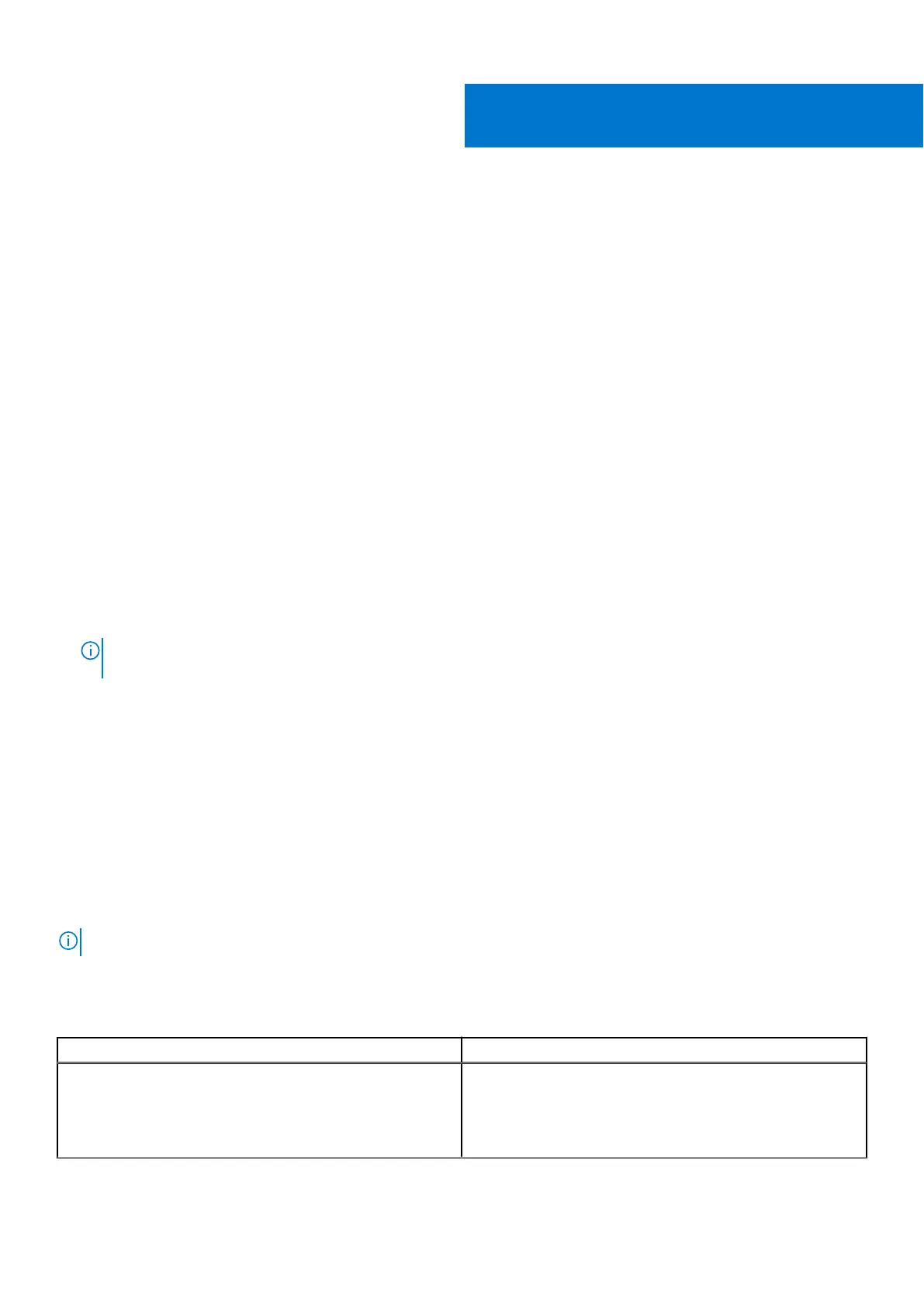Initial system setup and configuration
This section describes the tasks for initial setup and configuration of the Dell EMC system. The section also provides general
steps to set up the system and the reference guides for detailed information.
Topics:
• Setting up the system
• iDRAC configuration
• Resources to install operating system
Setting up the system
Perform the following steps to set up the system:
Steps
1. Unpack the system.
2. Install the system into the rack. For more information, see the rail installation and cable management accessory guides
relevant to your rail and cable management solution at www.dell.com/poweredgemanuals.
3. Connect the peripherals to the system and the system to the electrical outlet.
4. Power on the system.
For more information about setting up the system, see the Getting Started Guide that is shipped with your system.
NOTE:
For information about managing the basic settings and features of the system, see the Dell EMC PowerEdge
R350 BIOS and UEFI Reference Guide on the product documentation page.
iDRAC configuration
The Integrated Dell Remote Access Controller (iDRAC) is designed to make you more productive as a system administrator
and improve the overall availability of Dell EMC servers. iDRAC alerts you to system issues, helps you to perform remote
management, and reduces the need for physical access to the system.
Options to set up iDRAC IP address
To enable communication between your system and iDRAC, you must first configure the network settings based on your
network infrastructure. The network settings option is set to DHCP, by default.
NOTE: For static IP configuration, you must request for the settings at the time of purchase.
You can set up the iDRAC IP address using one of the interfaces in the table below. For information about setting up iDRAC IP
address, see the documentation links provided in the table below.
Table 4. Interfaces to set up iDRAC IP address
Interface Documentation links
iDRAC Settings utility Integrated Dell Remote Access Controller User's Guide at
https://www.dell.com/idracmanuals or for system specific
Integrated Dell Remote Access Controller User's Guide,
go to https://www.dell.com/poweredgemanuals > Product
Support page of your system > Documentation.
3
Initial system setup and configuration 15
