
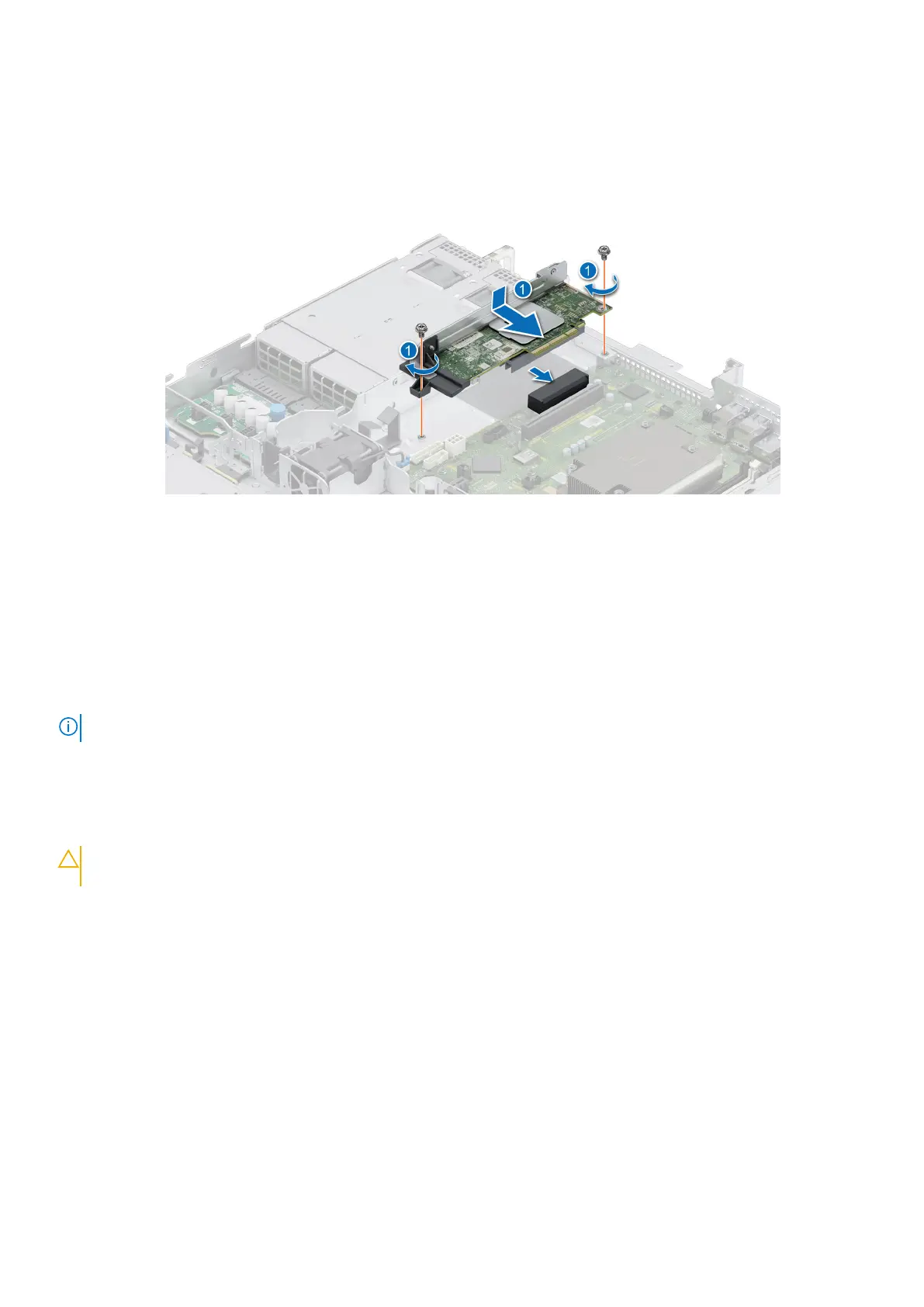 Loading...
Loading...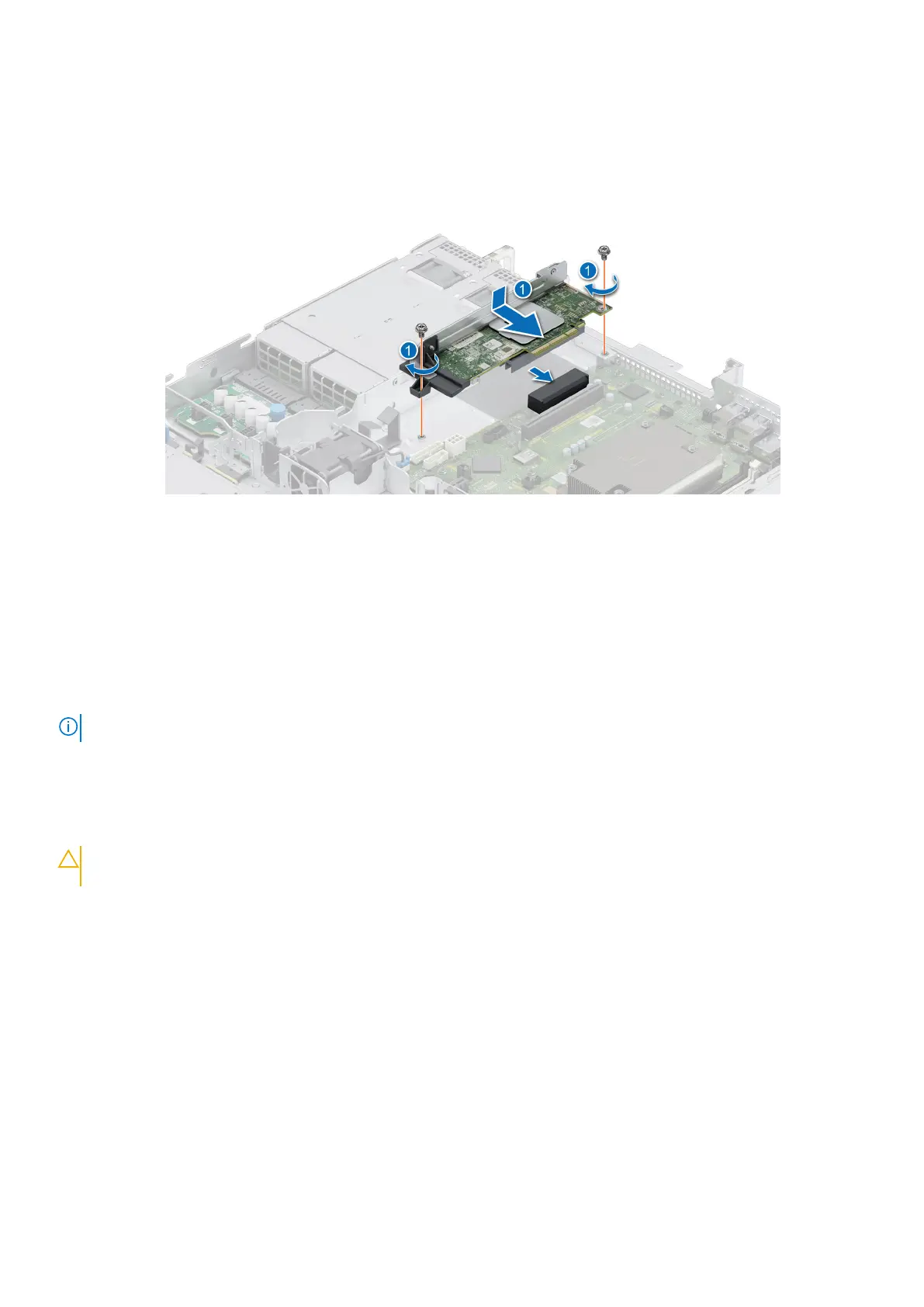
Do you have a question about the Dell EMC PowerEdge R350 and is the answer not in the manual?
| Chassis type | Rack (1U) |
|---|---|
| Product color | Black |
| Rack mounting | Yes |
| Memory slots | 4x DIMM |
| Memory ranking | 1 |
| Internal memory | 8 GB |
| Memory clock speed | 3200 MHz |
| Buffered memory type | Unregistered (unbuffered) |
| Internal memory type | DDR4-SDRAM |
| Maximum internal memory | 64 GB |
| Operating system installed | No |
| Compatible operating systems | Canonical Ubuntu Server LTS Citrix Hypervisor Microsoft Windows Server with Hyper-V Red Hat Enterprise Linux SUSE Linux Enterprise Server |
| USB 2.0 ports quantity | 2 |
| Operating altitude | 0 - 3048 m |
| Non-operating altitude | 0 - 12000 m |
| Storage temperature (T-T) | -40 - 65 °C |
| Storage relative humidity (H-H) | 5 - 95 % |
| Processor cache | 8 MB |
| Processor model | E-2334 |
| Processor frequency | 3.4 GHz |
| Processor manufacturer | Intel |
| Processor boost frequency | 4.8 GHz |
| On-board graphics card | - |
| HDD size | 3.5 \ |
| HDD speed | 7200 RPM |
| HDD interface | SATA III |
| Total storage capacity | 4000 GB |
| Maximum storage capacity | - TB |
| Supported RAID controllers | PERC H345 |
| Power supply | 600 W |
| Power cable length | 3 m |
| Power cable current | 15 A |
| Power cable connector 1 | C13 coupler |
| Power supply input voltage | 125 V |
| Cabling technology | 10/100/1000Base-T(X) |
| Ethernet interface type | Gigabit Ethernet |
| Width | - mm |
|---|---|
| Height | 42.8 mm |
Details the components and features visible on the front of the server.
Details the components and features visible on the rear of the server.
Provides an internal view of the server's components and layout.
Instructions on finding the system's unique identification codes (Service Tag, Express Service Code).
Describes the label containing system information like Service Tag and MAC address.
Information on compatible rail kits and rack mounting specifications.
Step-by-step guide for the initial physical and software setup of the system.
Configuration details for the Integrated Dell Remote Access Controller (iDRAC).
Information and links for installing the operating system on the server.
Defines the essential components required for the system to start and complete POST.
Explains how system configuration is validated against qualified configurations during POST.
Details common error messages encountered during POST and configuration validation.
Critical safety precautions to follow before and during component installation/removal.
Prerequisites and steps before and after accessing internal system components.
List of tools required for component removal and installation procedures.
Procedure for removing and installing the optional front bezel.
Procedure for removing and installing the system cover.
Procedures for removing and installing drive carriers and drives.
Guidelines and procedures for installing system memory modules (DIMMs).
Procedures for removing and installing the processor and its heat sink.
Procedures for removing and installing power supply units and blanks.
Identification and description of connectors on the system board.
Details on system board jumper configurations and their effects on BIOS.
Procedure for clearing system and setup passwords using jumpers.
Meaning of system health and ID indicator lights on the front panel.
Meaning of iDRAC Direct LED indicator lights for connectivity status.
Information displayed and controlled by the LCD panel on the front bezel.
Meaning of NIC link and activity indicator lights on the back of the system.
Meaning of PSU status indicator lights for power presence and faults.
Meaning of drive activity and status indicator lights on the drive carrier.
Guide to running system diagnostics for hardware testing and troubleshooting.
Information on product recycling and disposal services provided by Dell.
Methods to contact Dell for sales, technical assistance, and customer service.
How to use the Quick Resource Locator (QRL) for system information and support.
Details on Dell SupportAssist for automated issue detection and case creation.
Links to guides for system setup, rack installation, and getting started.
Links to guides for iDRAC, RACADM, Redfish, and other system configuration.
Links to guides for Dell OpenManage systems management software.
Links to documentation for Dell PowerEdge RAID controllers and BOSS cards.
Links to resources for understanding system event and error messages.
Links to guides for identifying and troubleshooting PowerEdge server issues.











