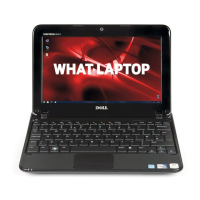9. Using a plastic scribe, carefully pry out the palm-rest assembly along the rear edge and then ease the palm-rest assembly from the computer base.
10. Lift the palm-rest assembly off the computer base.
Replacing the Palm-Rest Assembly
1. Follow the instructions in Before You Begin.
2. Align the palm-rest assembly on the computer base and gently snap the palm-rest assembly into place.
3. Slide the touch-pad cable, left hall-sensor cable, and right hall-sensor cable into the connectors on the system board and press down on the connector
latches to secure them.
4. Replace the four screws that secure the palm-rest assembly to the computer base.
5. Replace the keyboard (see Replacing the Keyboard).
6. Replace the six screws to the computer base.
7. Replace the label door (see Replacing the Label Door).

