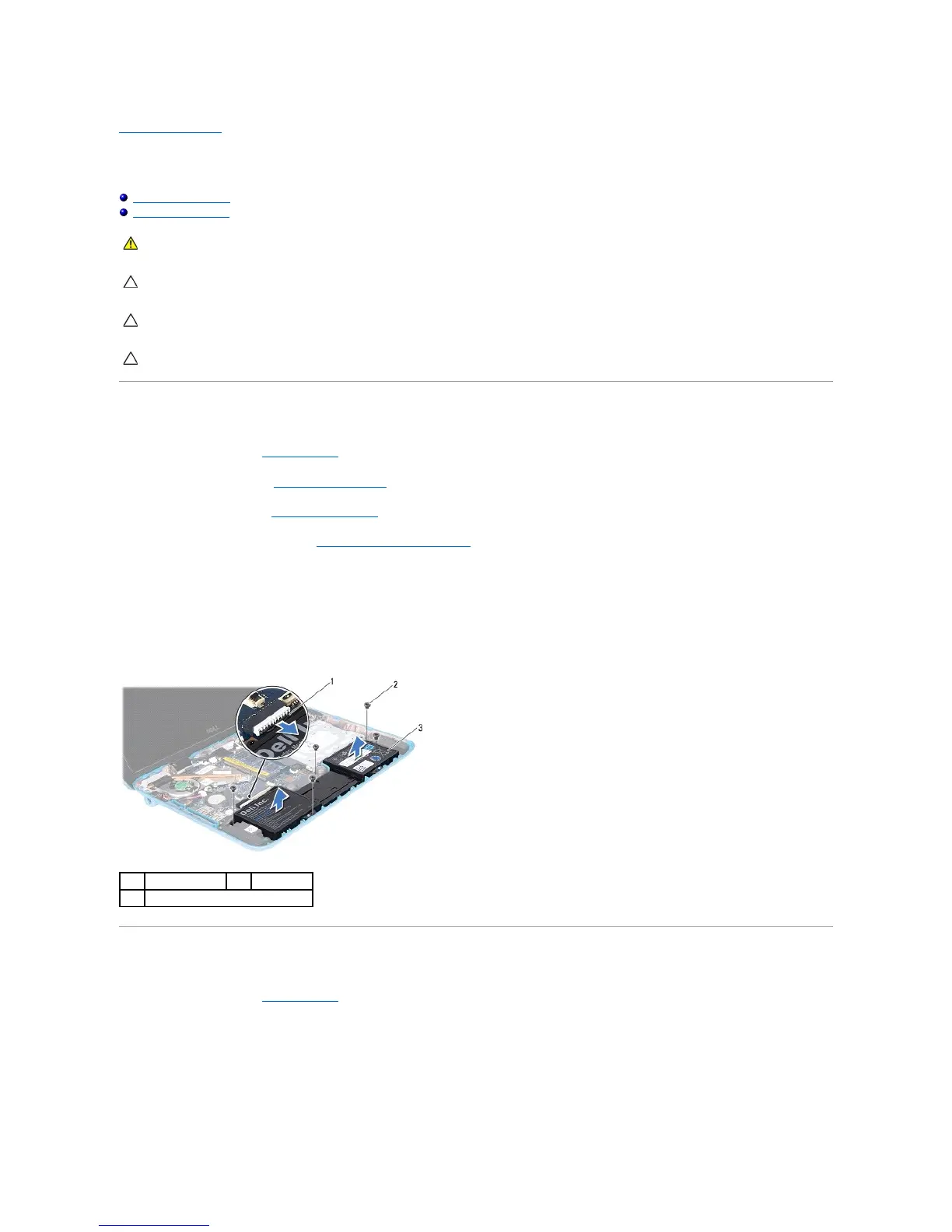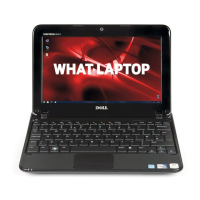Back to Contents Page
Battery
Dell™Inspiron™1090ServiceManual
Removing the Battery
Replacing the Battery
Removing the Battery
1. Follow the instructions in Before You Begin.
2. Remove the label door (see Removing the Label Door).
3. Remove the keyboard (see Removing the Keyboard).
4. Remove the palm-rest assembly (see Removing the Palm-Rest Assembly).
5. Disconnect the battery cable from the connector on the system board.
6. Remove the five screws that secure the battery to the computer base.
7. Lift the battery off the computer base.
Replacing the Battery
1. Follow the instructions in Before You Begin.
2. Place the battery on the computer base and align it with screw holes on the computer base.
3. Replace the five screws that secure the battery to the computer base.
4. Connect the battery cable to the connector on the system board.
WARNING: Before working inside your computer, read the safety information that shipped with your computer. For additional safety best
practices information, see the Regulatory Compliance Homepage at www.dell.com/regulatory_compliance.
CAUTION: Onlyacertifiedservicetechnicianshouldperformrepairsonyourcomputer.DamageduetoservicingthatisnotauthorizedbyDell™
is not covered by your warranty.
CAUTION: To avoid electrostatic discharge, ground yourself by using a wrist grounding strap or by periodically touching an unpainted metal
surface (such as a connector on your computer).
