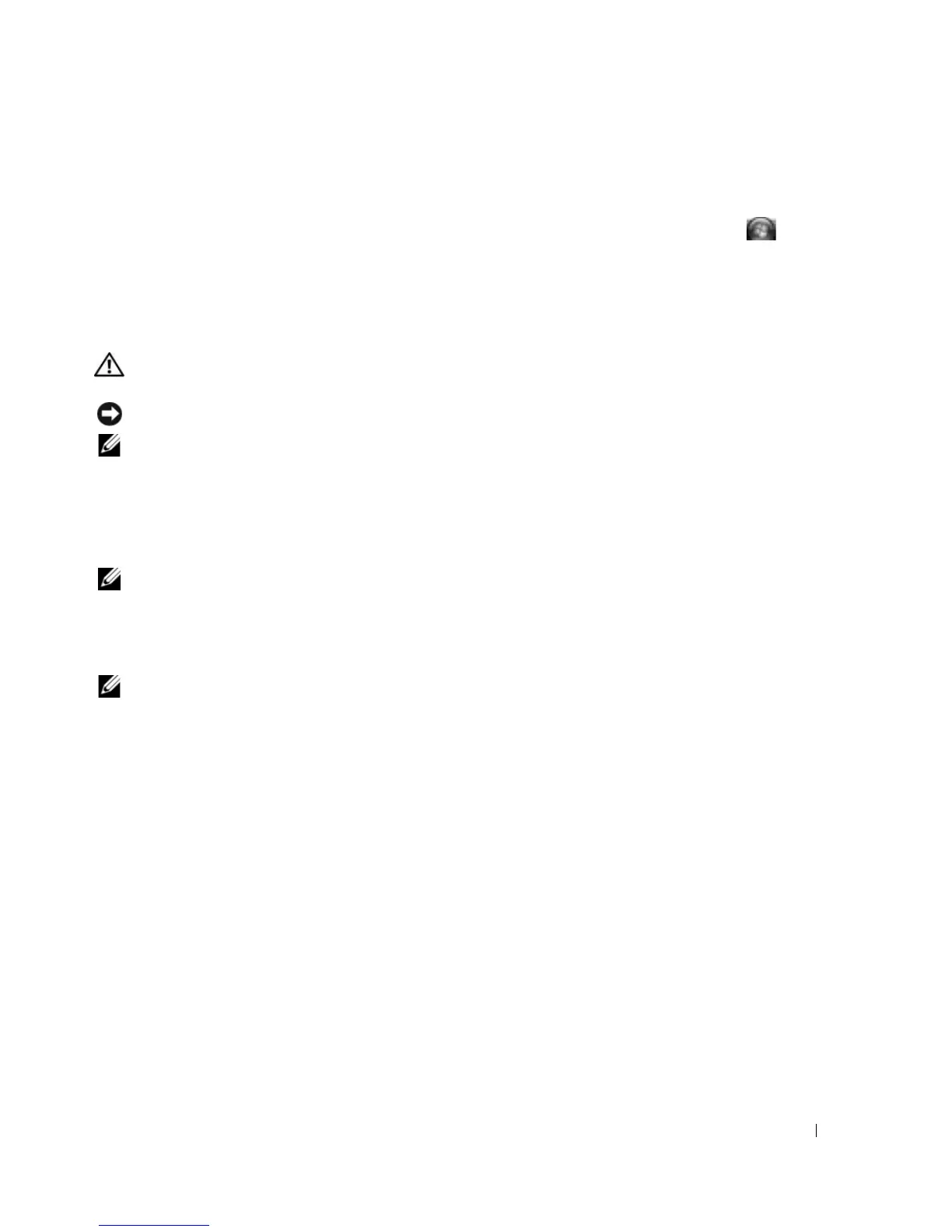Before You Begin 119
•
In the Microsoft Windows XP operating system
, right-click the
My Computer
icon on your desktop.
Click
Properties
→
General
.
•
In the Microsoft Windows Vista operating system
, click the Windows Vista Start button
→
Help
and Support
→
Computer Information
.
Mini-Card
If you ordered a Mini-Card with your computer, the card is already installed.
CAUTION: Before you begin any of the procedures in this section, follow the safety instructions located in the
Product Information Guide.
NOTICE: To prevent damage to the system board, remove the main battery before you service the computer.
NOTE: Depending on your system, the Mini-Card may be located under the keyboard or under a cover on the
bottom of your system.
1
Follow the procedures in "Before You Begin" on page 109.
2
Remove hinge cover (see "Hinge Cover" on page 113) and keyboard (see "Keyboard" on page 122).
3
Ground yourself by touching one of the metal connectors on the back of the computer.
NOTE: If you leave the area, ground yourself again when you return to the computer.
4
If a Mini-Card is not already installed, go to step 5. If you are replacing a Mini-Card, remove the
existing card:
a
Disconnect the cables from the card.
NOTE: Depending on the type of Mini-Card you have, not all cables may be in use.
