
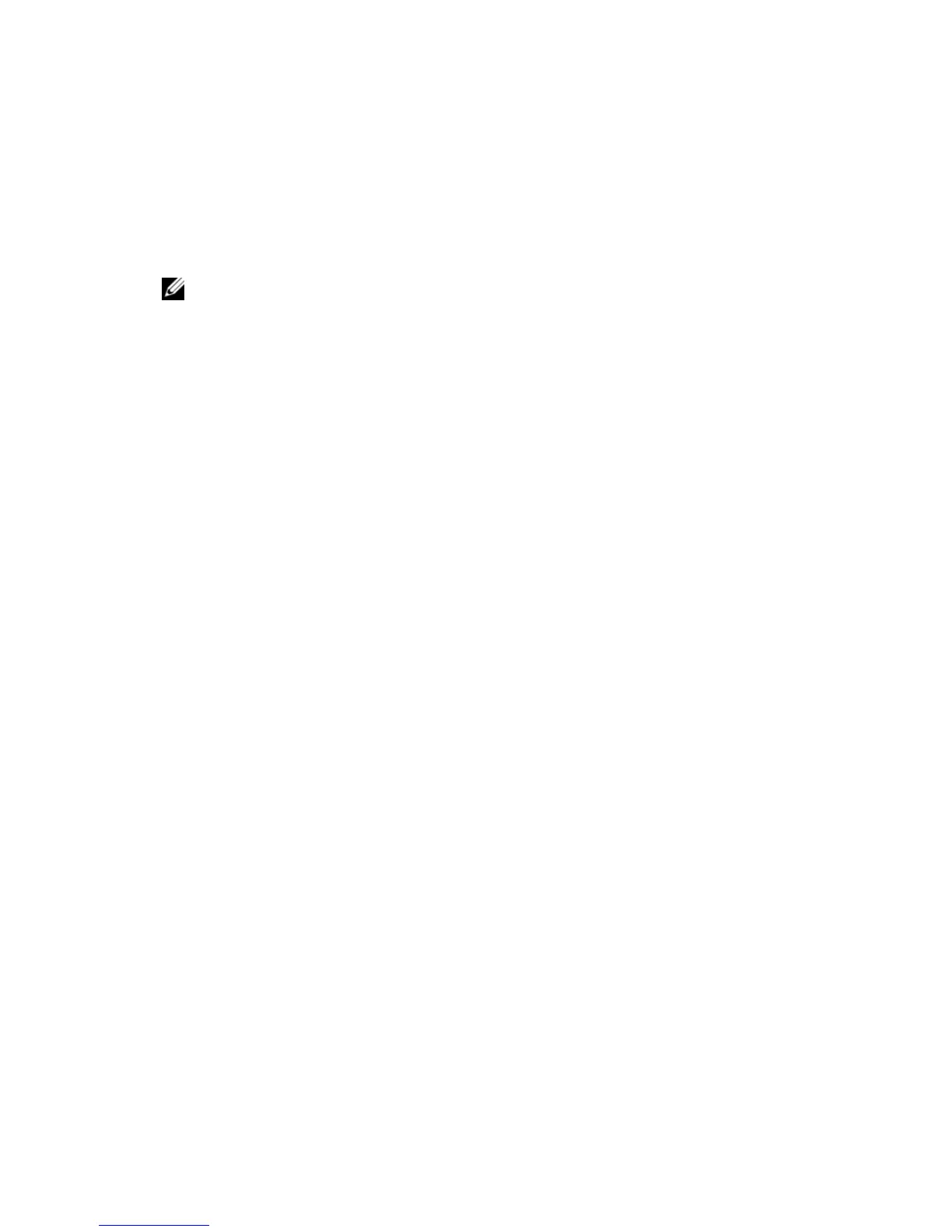 Loading...
Loading...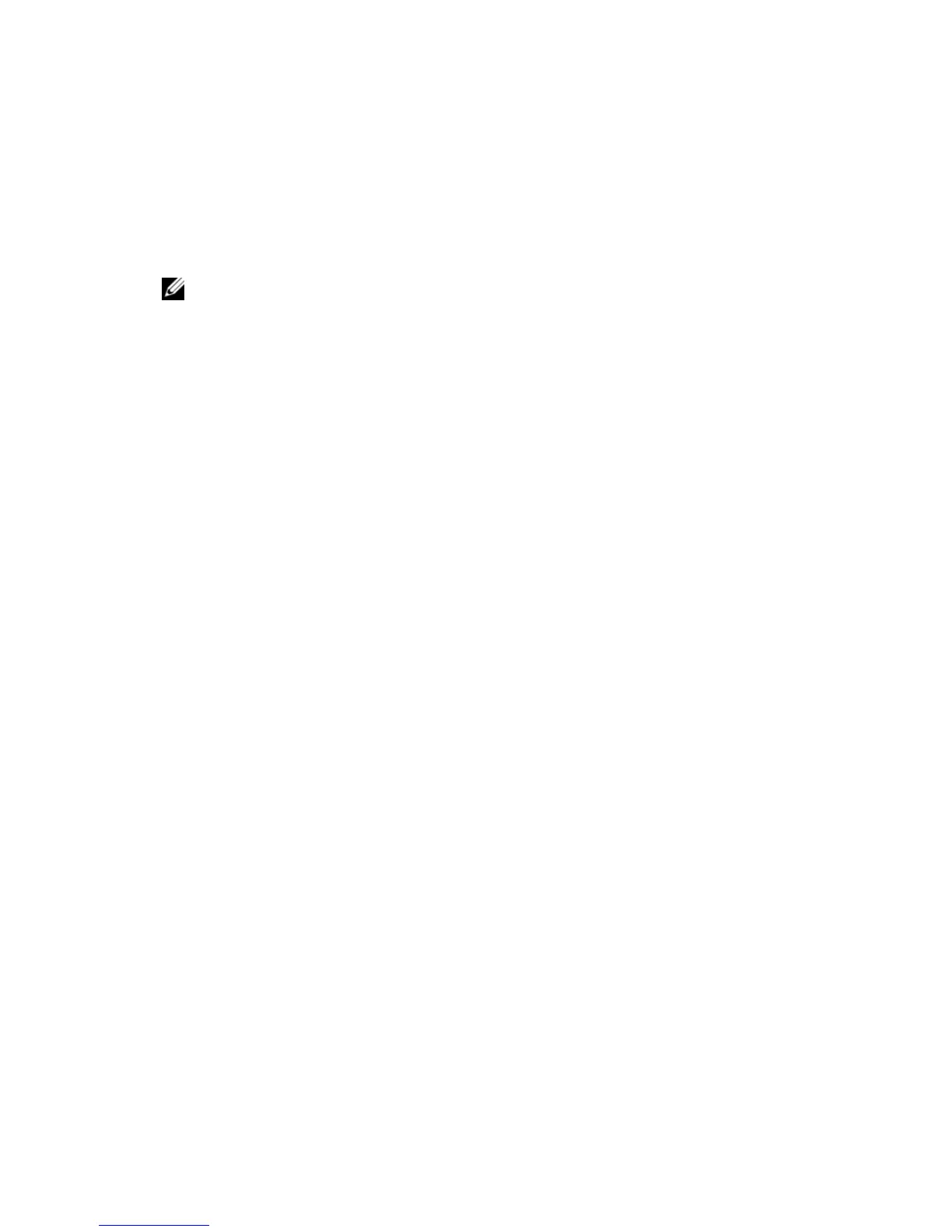
Do you have a question about the Dell Latitude D531 and is the answer not in the manual?
| Hard Drive Interface | SATA |
|---|---|
| Processor | AMD Turion 64 X2 or AMD Sempron |
| RAM | Up to 4GB DDR2 |
| Display | 15.4-inch WXGA (1280x800) or WXGA+ (1440x900) |
| Graphics | ATI Radeon X1270 |
| Storage | Up to 160GB HDD |
| Optical Drive | DVD-ROM, DVD+/-RW |
| Operating System | Windows Vista, Windows XP |
| Wireless | Dell Wireless 1390 |
| Ports | 4 x USB 2.0, VGA, Ethernet, Modem, Headphone, Microphone |











