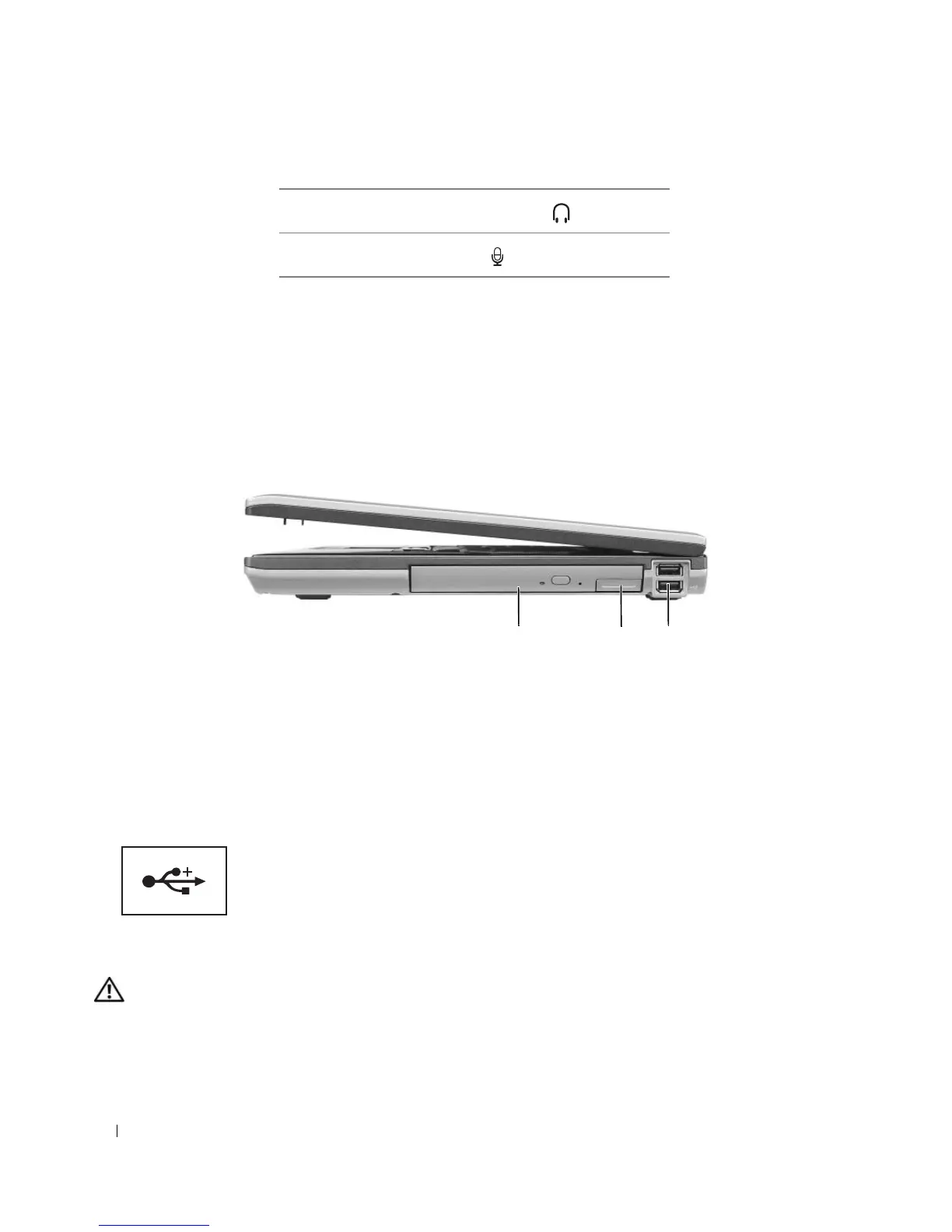20 About Your Computer
PC CARD SLOT — Supports one PC Card, such as a modem or network adapter, or an ExpressCard in an adapter.
The computer ships with a plastic blank installed in the slot. For more information, see "Using Cards" on page 67.
HARD DRIVE — Stores software and data.
Right Side View
MEDIA BAY — You can install devices such as an optical drive, second battery, or a Dell TravelLite™ module in the
media bay. For more information, see "About the Media Bay" on page 125.
DEVICE LATCH RELEASE — Releases the media bay device. See "About the Media Bay" on page 125 for instructions.
USB
CONNECTORS
Back View
CAUTION: Do not block, push objects into, or allow dust to accumulate in the air vents. Do not store your
computer in a low-airflow environment, such as a closed briefcase, while it is running. Restricting the airflow
can damage the computer or cause a fire.
Attach headphones or speakers to the connector.
Attach a microphone to the connector.
1 media bay 2 device latch release 3 USB connectors (2)
Connect USB devices, such as a mouse, keyboard, or printer.
You can also connect the optional floppy drive directly to a
USB connector using the optional floppy drive cable.
1 3
2
