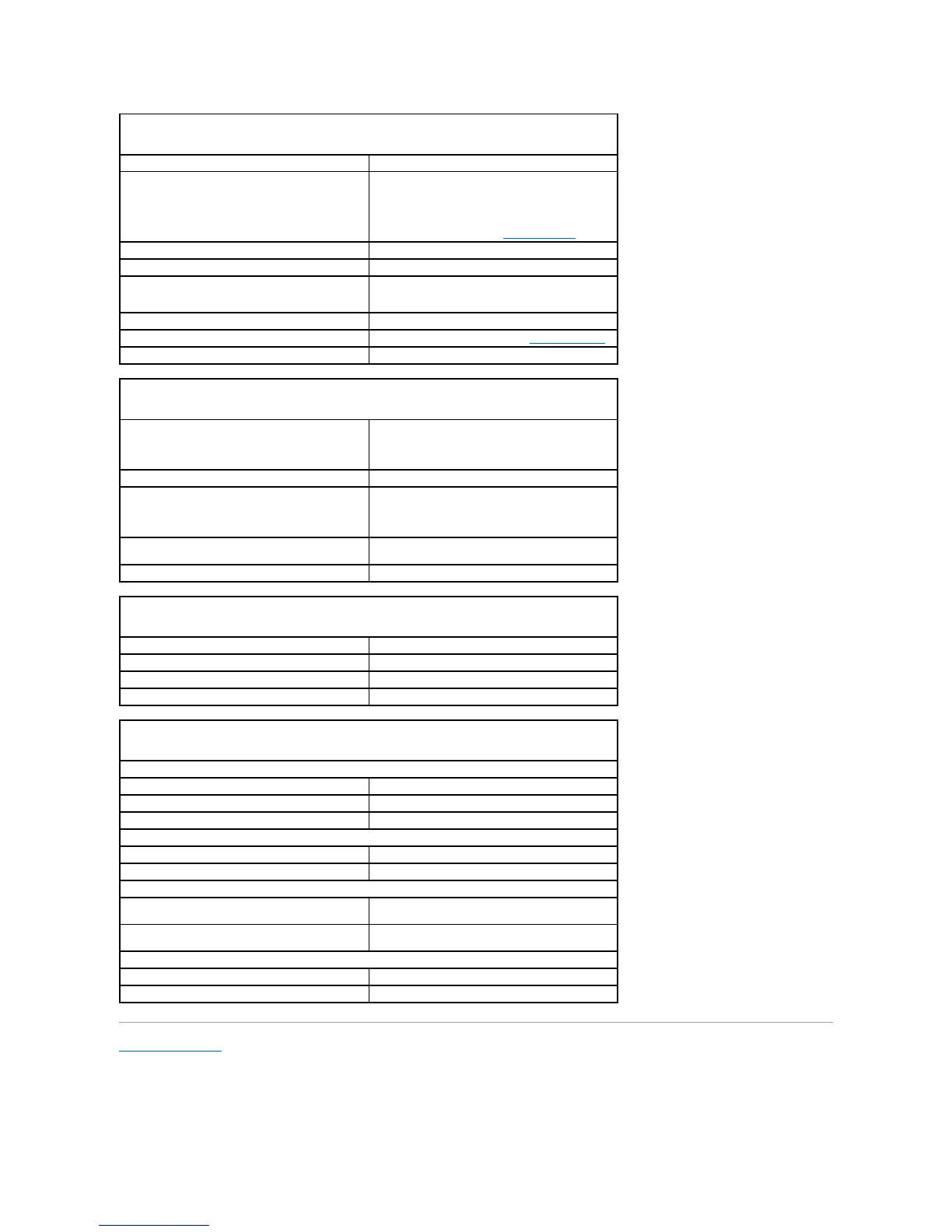green light — blinking green indicates sleep mode;
solid green indicates power-on state.
amber light — blinking amber indicates a problem
with an installed device; solid amber indicates an
internal power problem (see Power Problems).
solid green light indicates network connection
Link integrity light (on integrated network adapter)
green light for 10-Mb operation; orange light for 100-
Mb operation; yellow light for a 1000-Mb (1-Gb)
operation
Activity light (on integrated network adapter)
Four lights on the front panel. See Diagnostic Lights.
AUX_PWR on the system board
NOTE: Power consumption can be zero when the
computer is unplugged.
1041 BTU/hr
NOTE: Heat dissipation is calculated based upon the
power supply rating.
manual selection power supplies—90 to 135 V at 60
Hz;180to265Vat50Hz
3-V CR2032 lithium coin cell
10°to35°C(50°to95°F)
–40°to65°C(–40°to149°F)
20% to 80% (noncondensing)
0.25 G at 3 to 200 Hz at 0.5 octave/min
0.5 G at 3 to 200 Hz at 1 octave/min
bottom half-sine pulse with a change in velocity of
50.8 cm/sec (20 inches/sec)
27-G faired square wave with a velocity change of
508 cm/sec (200 inches/sec)
–15.2 to 3048 m (–50 to 10,000 ft)
–15.2 to 10,668 m (–50 to 35,000 ft)
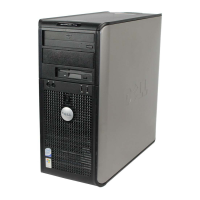