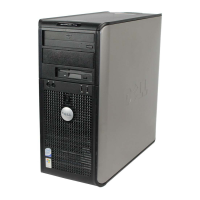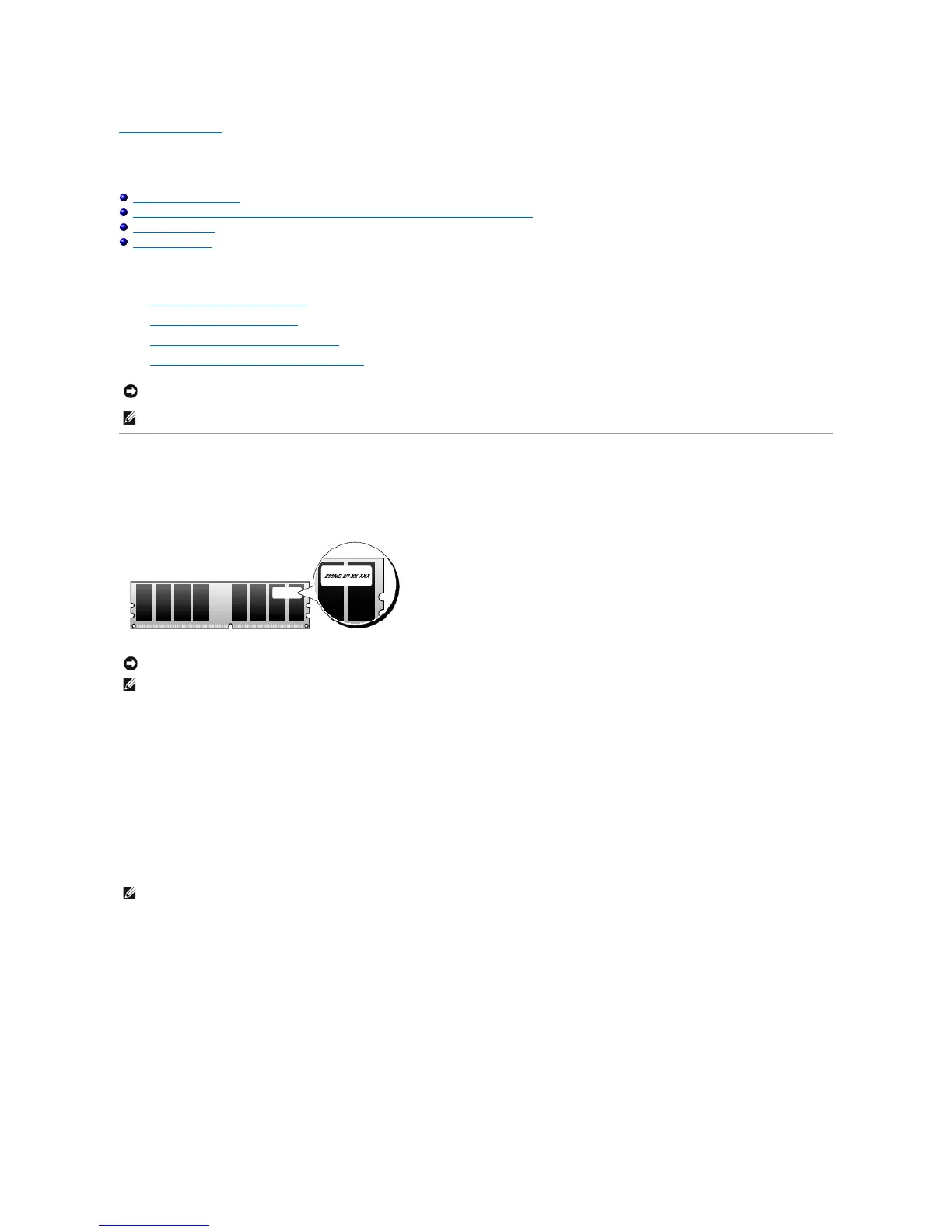Back to Contents Page
Memory
Dell™OptiPlex™745User'sGuide
DDR2 Memory Overview
Addressing Memory With 4-GB or Greater Configurations (32-bit Operating Systems Only)
Removing Memory
Installing Memory
Your computer supports non-ECC DDR2 memory only. For more information on the type of memory supported by your computer, see the "Memory" section of
the specifications for your computer:
l Mini Tower Computer Specifications
l Desktop Computer Specifications
l Small Form Factor Computer Specifications
l Ultra Small Form Factor Computer Specifications
DDR2 Memory Overview
Dual-channel DDR2 memory modules should be installed in pairs of matched memory size. If the DDR2 memory modules are not installed with the same amount
of memory in each channel, the computer will continue to operate, but with a slight reduction in performance. See the label in the upper-right corner of the
module to determine the module's capacity.
The recommended memory configurations are:
l A pair of matched memory modules installed in connectors DIMM1 and DIMM2
or
l A memory module installed in connector DIMM1
or
l For the mini tower, desktop, and small form factor computers only, a pair of matched memory modules installed in connectors DIMM1 and DIMM2 and
another matched pair installed in connectors DIMM3 and DIMM4
Be sure to install a single memory module in DIMM1, the connector closest to the processor, before you install modules in the other connectors.
Mini Tower, Desktop, and Small Form Factor Matched Pairs