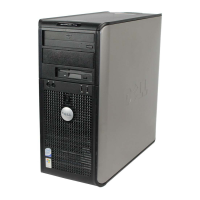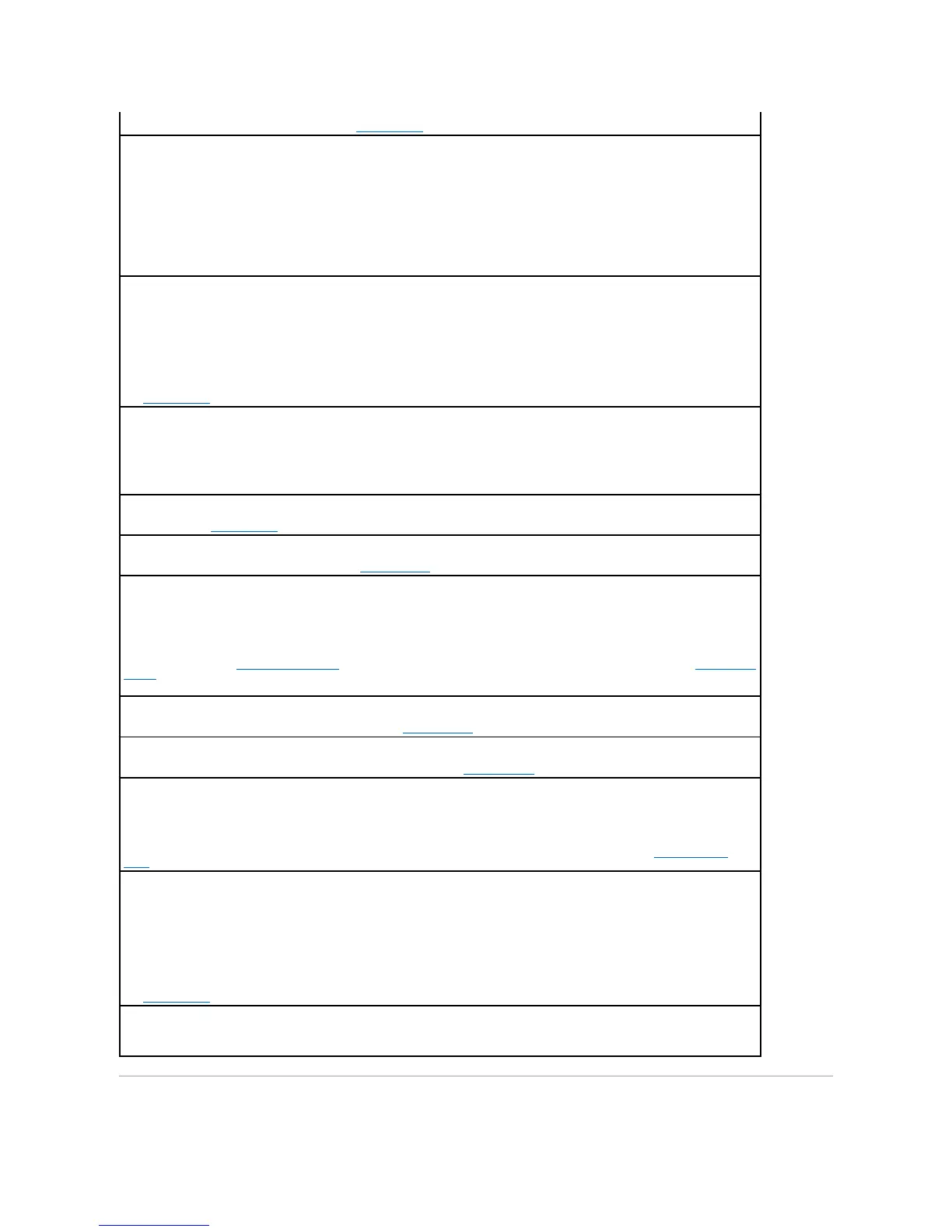Resolving Software and Hardware Incompatibilities
Operatingsystemnotfound— Contact Dell (see Contacting Dell).
PlugandPlayConfigurationError—
1. Turn your computer off, unplug it from the electrical outlet, and then remove all but one of the cards.
2. Plug in your computer and reboot it.
3. If the message reappears, the installed card might be malfunctioning. If the message does not reappear, turn off the computer and
reinsert one of the other cards.
4. Repeat this process until you identify which card is malfunctioning.
Readfault—
Requestedsectornotfound—
Resetfailed—
See Drive Problems.
Sectornotfound—
l Run the Windows error-checking utility to check the file structure on the floppy disk or hard drive. See Windows Help for instructions.
l If a large number of sectors are defective, back up the data (if possible), and then reformat the floppy disk or hard drive.
Seekerror— See Drive Problems.
Shutdownfailure— Run the Dell Diagnostics (see Dell Diagnostics).
Time-of-dayclockstopped—
Time-of-day not set-pleaseruntheSystemSetupprogram—
Enter system setup (see Entering System Setup) and correct the date or time. If the problem persists, replace the battery (see Replacing the
Battery).
Timerchipcounter2failed— Run the Dell Diagnostics (see Dell Diagnostics).
Unexpectedinterruptinprotectedmode— Run the Dell Diagnostics (see Dell Diagnostics).
WARNING: Dell's Disk Monitoring System has detected that drive [0/1] on the [primary/secondary] EIDE controller is operating
outside of normal specifications. It is advisable to immediately back up your data and replace your hard drive by calling your support
deskorDell—
If no replacement drive is immediately available and the drive is not the only bootable drive, enter system setup (see Entering System
Setup) and change the appropriate drive setting to None. Then remove the drive from the computer.
Writefault—
Writefaultonselecteddrive—
See Drive Problems.
<drive letter>:\isnotaccessible.Thedeviceisnotready— The selected drive cannot read its medium. Depending on its medium type,
insert a floppy, CD, or Zip disk into the drive and try again.