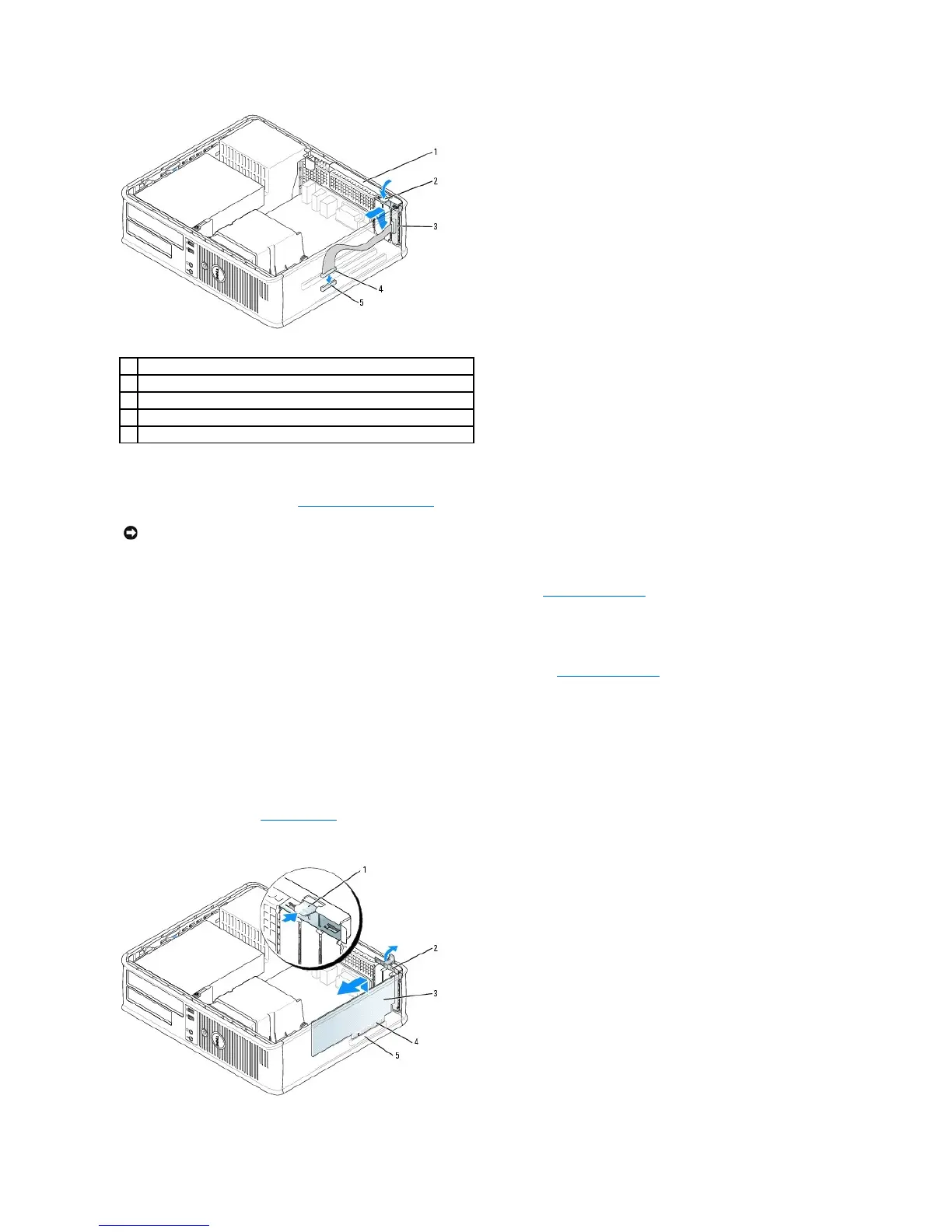12. Connect any cables that should be attached to the card.
13. Replace the computer cover (see Replacing the Computer Cover), reconnect the computer and devices to electrical outlets, and then turn them on.
14. If you installed a sound card:
a. Enter system setup, select Audio Controller, and change the setting to Off (see Entering System Setup).
b. Connect external audio devices to the sound card's connectors. Do not connect external audio devices to the microphone, speaker/headphone,
or line-in connectors on the back or front panel.
15. If you installed an network adapter card and want to turn off the integrated network adapter:
a. Enter system setup, select Network Controller, and change the setting to Off (see Entering System Setup).
b. Connect the network cable to the network adapter card's connectors. Do not connect the network cable to the integrated network connector on
the back panel.
16. Install any drivers required for the card as described in the card documentation.
Removing a PCI Card
1. Follow the procedures in Before You Begin.
2. Gently push the release tab on the card retention latch and swing it outward.