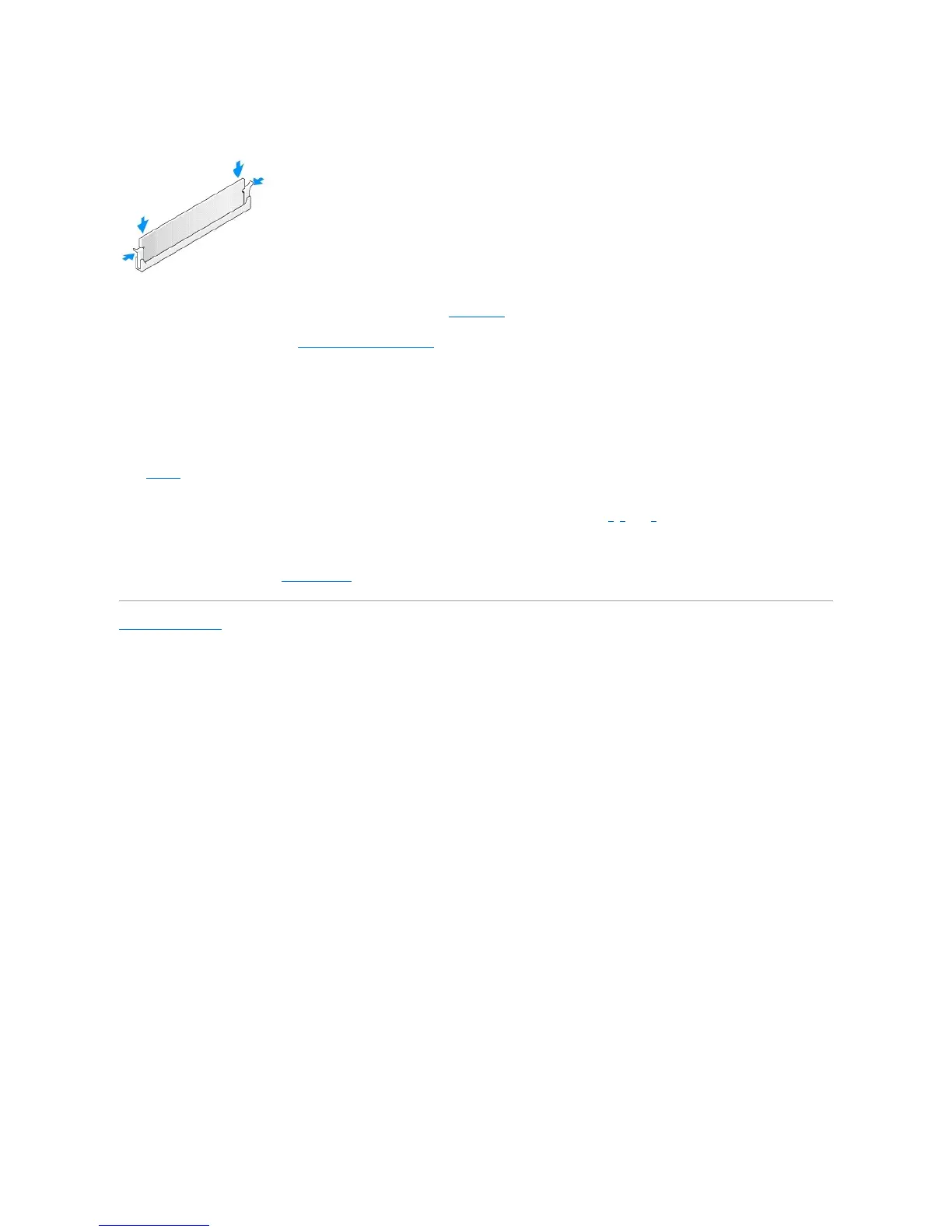5. Insert the module into the connector until the module snaps into position.
If you insert the module correctly, the securing clips snap into the cutouts at each end of the module.
6. If you are using a desktop computer, replace the optical drive (see Optical Drive).
7. Replace the computer cover (see Replacing the Computer Cover).
8. The computer detects that the new memory does not match the existing configuration information and generates the following message:
The amount of system memory has changed.
Strike the F1 key to continue, F2 to run the setup utility
9. Press <F2> to enter system setup and check the value for System Memory.
The computer should have changed the value of System Memory to reflect the newly installed memory. Verify the new total. If it is correct, skip to
step11.
10. If the memory total is incorrect, turn off and disconnect your computer and devices from their electrical outlets. Open the computer cover and check the
installed memory modules to ensure that they are seated properly in their sockets. Then repeat steps 7, 8, and 9.
11. When the System Memory total is correct, press <Esc> to exit system setup.
12. Run the Dell Diagnostics (see Dell Diagnostics) to verify that the memory modules are operating properly.
Back to Contents Page
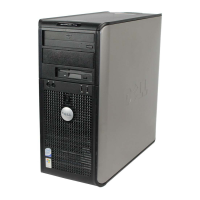