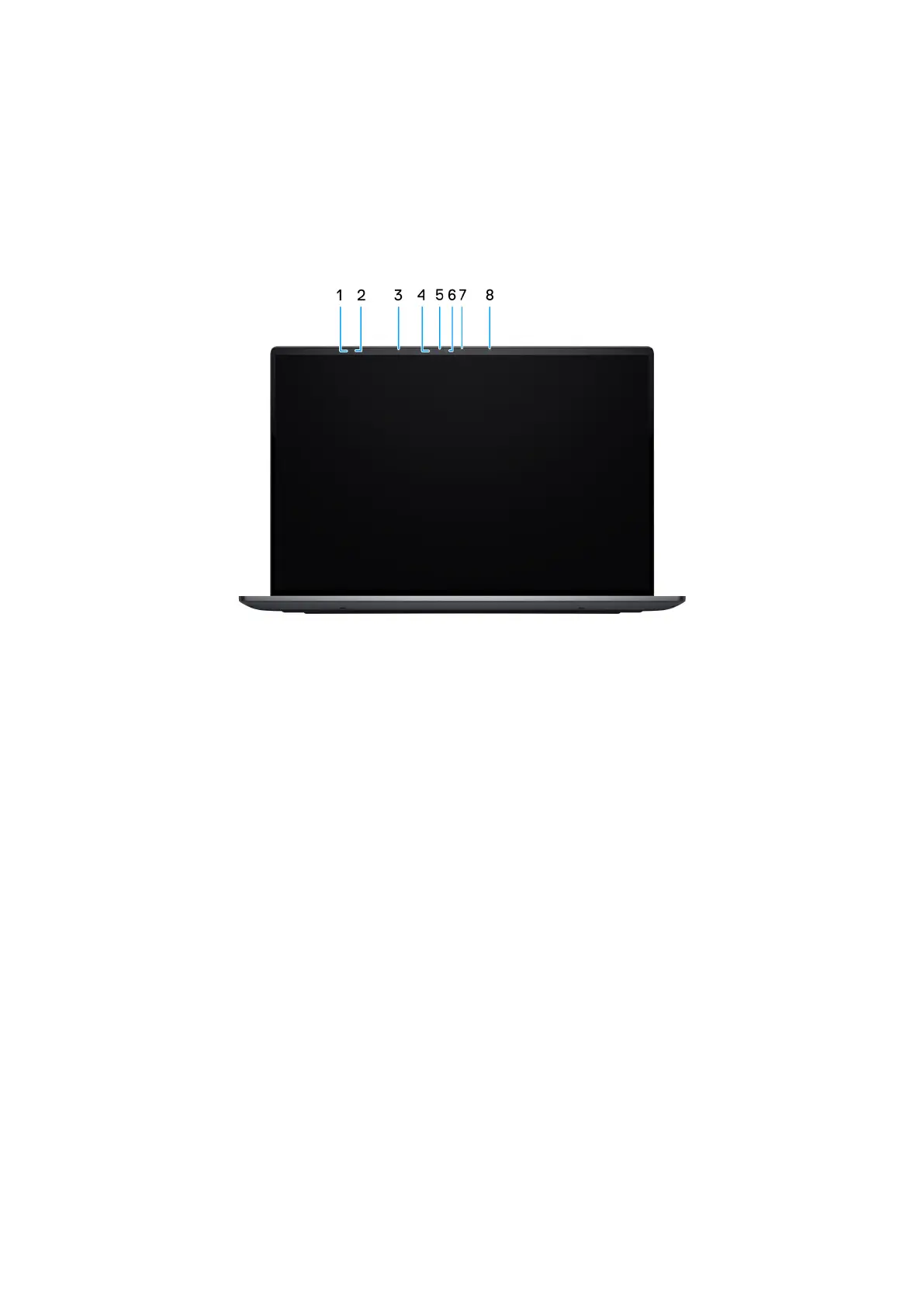Collaboration icons are only visible when a Zoom or Teams call is ongoing. Compatible video conferencing applications are
subject to change.
10. Left speaker
Provides audio output.
Front
Figure 4. Front view
1. Time-of-Flight Sensor
Time-of-Flight or ToF sensor detects the absence of the user and locks the system for securing the computer and reducing
power consumption.
2. Time-of-Flight Sensor
Time-of-Flight or ToF sensor detects the absence of the user and locks the system for securing the computer and reducing
power consumption.
3. Ambient-light sensor
The sensor detects the ambient light and automatically adjusts the display brightness.
4. Infrared emitter
Emits infrared light, which enables the infrared camera to sense and track motion.
5. Camera-status light
Turns on when the camera is in use.
6. Infrared camera
Enhances security when paired with Windows Hello face authentication.
7. RGB camera
Enables you to video chat, capture photos, and record videos.
8. Infrared emitter
Emits infrared light, which enables the infrared camera to sense and track motion.
Views of Latitude 9450 2-in-1
9
