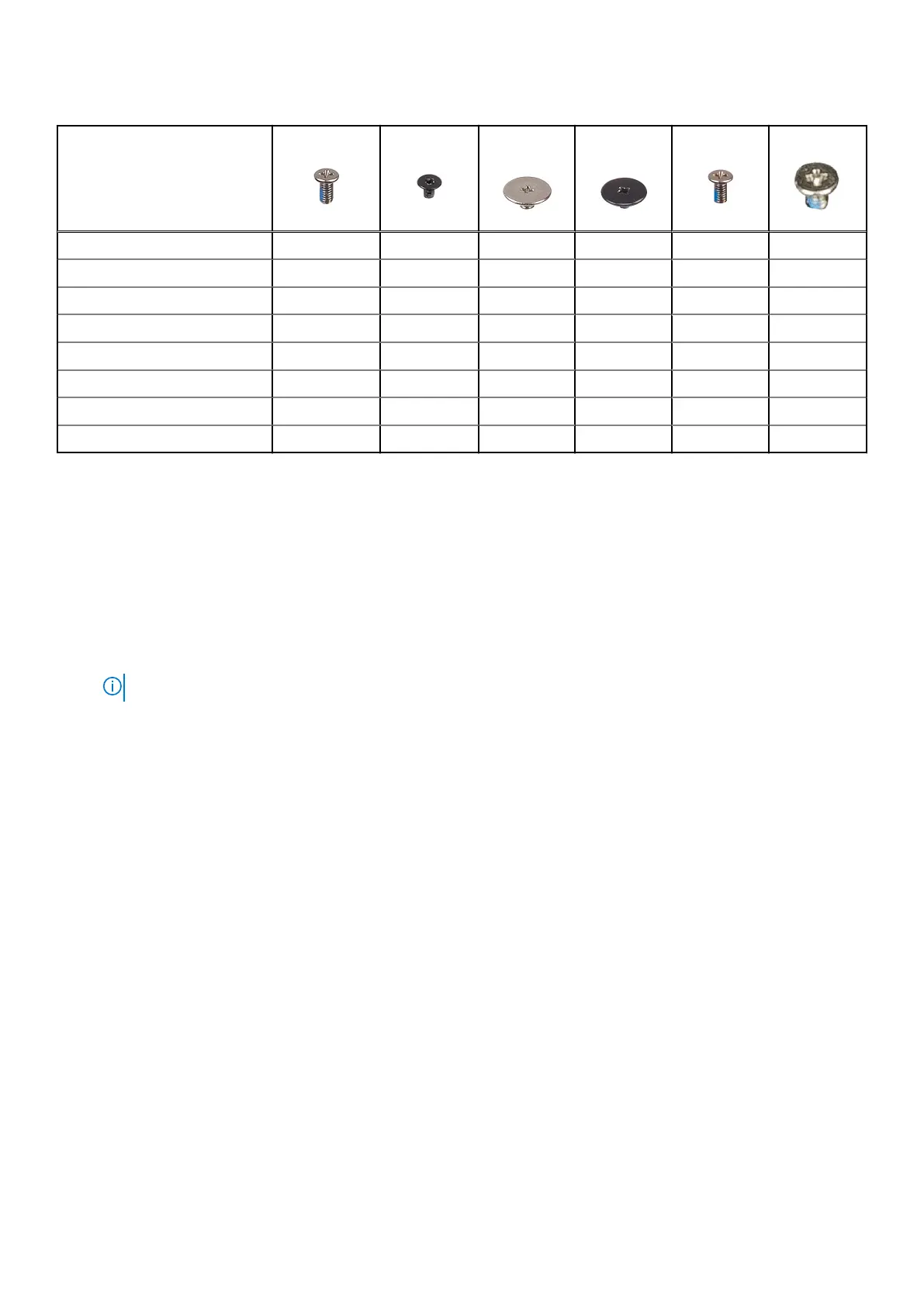Table 14. Screw size list (continued)
Component
M2.5x7
M2x3
M2.5x 2.5
Big Head
M2X2 Big
Head
M2.5x5
M2.5X3.5
Touchpad 1 5
Display cable bracket 2
IO bracket 2
WLAN bracket 1
Display assembly 5
Display panel 4
Display hinges 4
Display bezel 4
Base cover
Removing base cover
1. Follow the procedure in Before working inside your computer.
2. To remove the base cover:
a. Loosen the 7 M2.5x7 captive screws that secure the base cover to the computer [1] .
b. Pry the base cover from the recesses at the top edges and continue throughout the system [2].
NOTE: Use a plastic scribe to pry the base cover from the recesses at the top edges.
24 Disassembly and reassembly