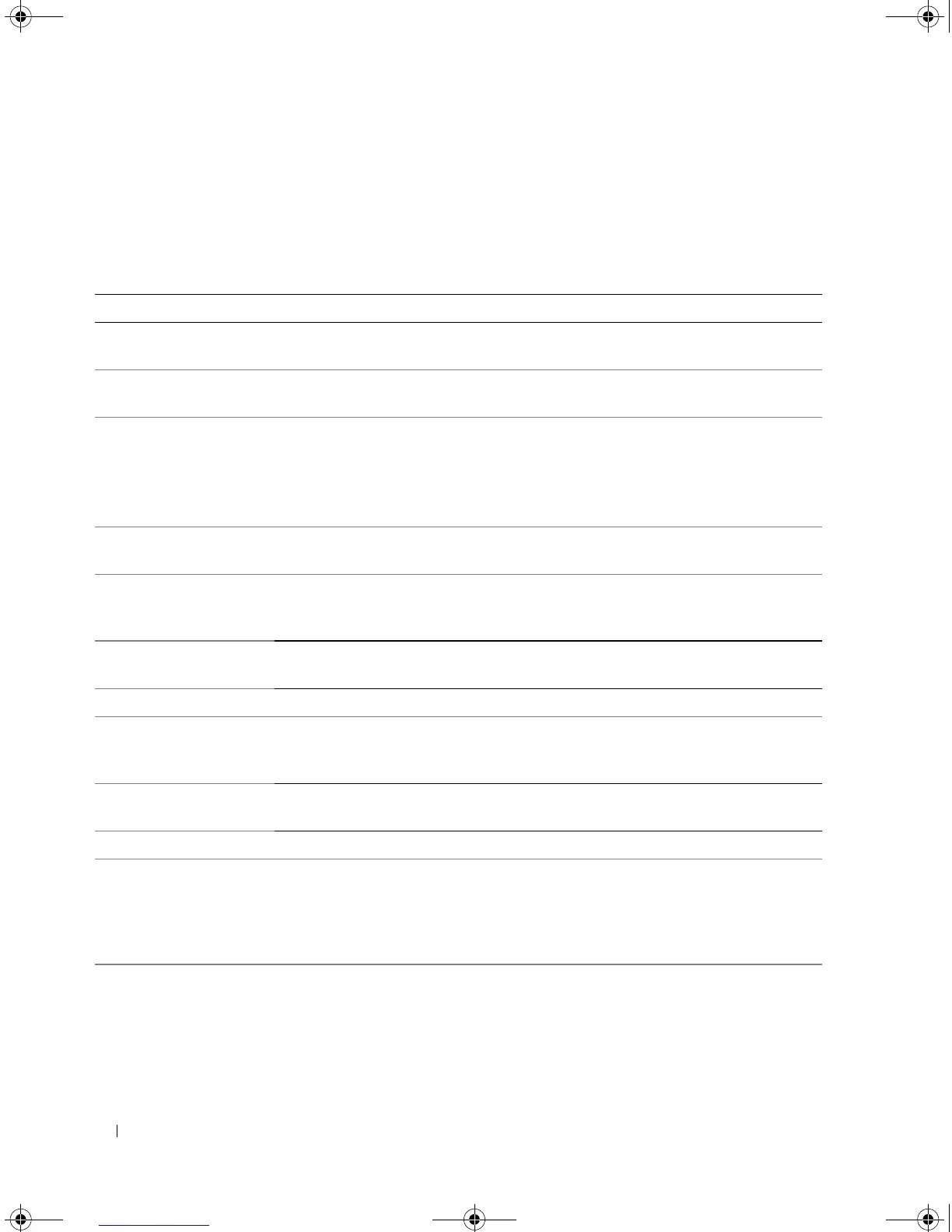42 Using the System Setup Program
Integrated Devices Screen
Table 2-4 lists the options and descriptions for the information fields that appear on the Integrated
Devices screen.
Table 2-4. Integrated Devices Screen Options
Option Description
Integrated SAS Controller
(Enabled default)
Enables or disables the integrated SAS controller.
Embedded SATA (Off
default)
Allows the integrated SATA controller to be set to Off or ATA Mode.
IDE CD-ROM Controller
(Auto default)
Enables the integrated IDE controller. When set to Auto, each channel of the
integrated IDE controller is enabled if IDE devices are attached to the channel and
the external IDE controller is not detected.
NOTE: This CD-ROM option will not appear on this menu screen if your system does
not include this optional device.
User Accessible USB Ports
(All Ports On default)
Enables or disables the system’s user accessible USB ports. Options are All Ports
On, Only Back Ports On, and All Ports Off.
Embedded Gb NIC1
(Enabled with PXE
default)
Enables or disables the system's integrated NIC. Options are Enabled without
PXE, Enabled with PXE, and Disabled. PXE support allows the system to boot
from the network. Changes take effect after the system reboots.
MAC Address Displays the MAC address for the integrated 10/100/1000 NIC. This field does not
have user-selectable settings.
TOE Capability Displays the TCP/IP offload engine (TOE) feature status of the onboard NIC.
Embedded Gb NIC2
(Enabled with PXE
default)
Enables or disables the system's integrated NIC. Options are Enabled without
PXE, Enabled with PXE, and Disabled. PXE support allows the system to boot
from the network. Changes take effect after the system reboots.
MAC Address Displays the MAC address for the integrated 10/100/1000 NIC. This field does not
have user-selectable settings.
TOE Capability Displays the TCP/IP offload engine (TOE) feature status of the onboard NIC.
Diskette Controller
(Auto default)
Enables or disables the system's diskette drive controller. When Auto is selected,
the system turns off the controller when necessary to accommodate a controller
card installed in an expansion slot. You can also configure the drive as Read-Only,
or Off. When using the Read-Only setting, the drive cannot be used to write to a
disk.
Book.book Page 42 Friday, February 3, 2006 11:09 AM