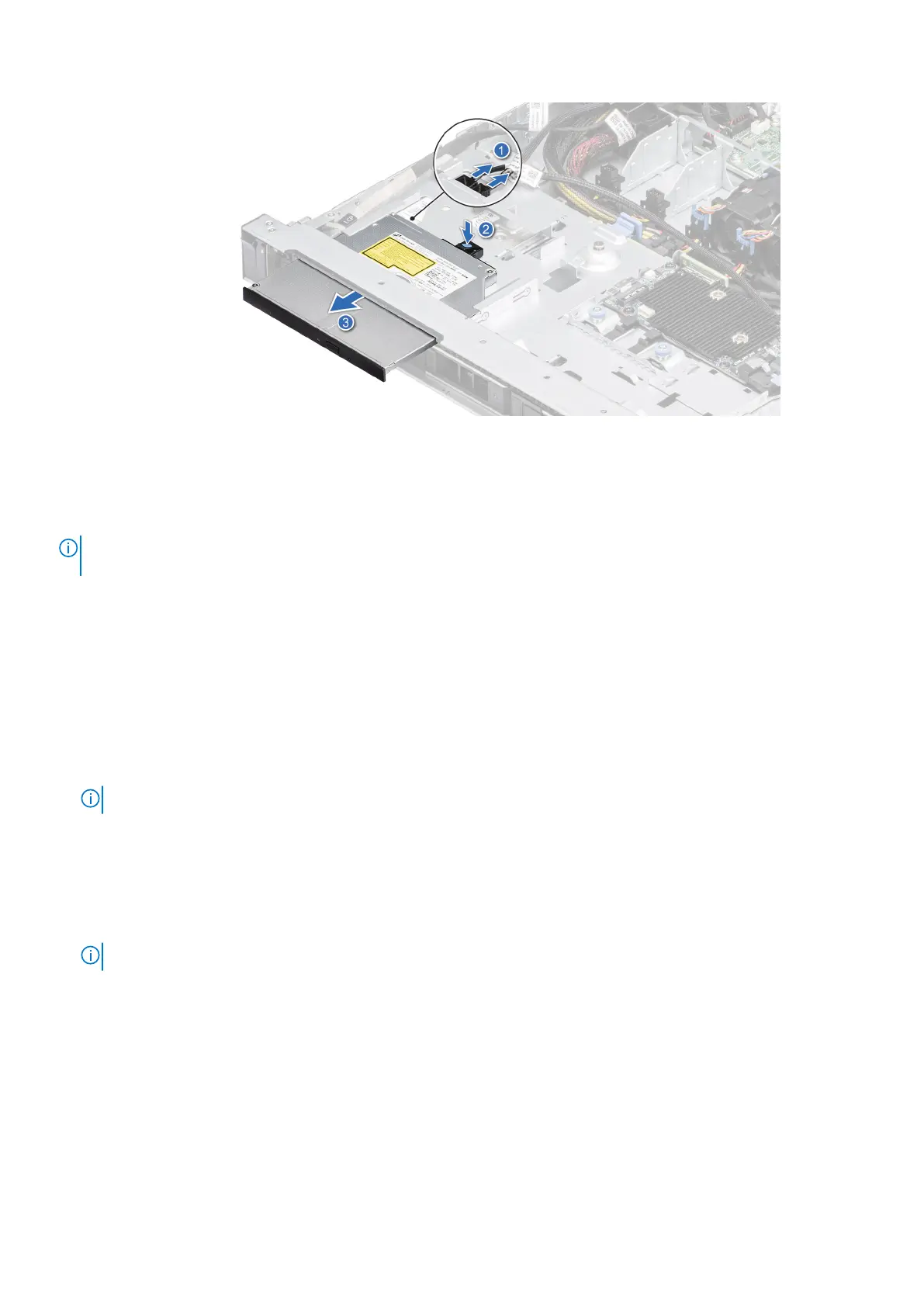Figure 30. Removing the optical drive
Next steps
Replace the optical drive.
NOTE:
Blanks must be installed on empty optical drive slot to maintain FCC certification of the system. The blank also keep
dust and dirt out of the system and aid in proper cooling and airflow inside the system.
Installing the optical drive
The procedure for installing an optical drive and optical drive blank.
Prerequisites
1. Follow the safety guidelines listed in the Safety instructions.
2. Follow the procedure listed in the Before working inside your system.
3. If installed, remove the optical drive blank by pressing the blue release tab at the back of the blank and pushing the blank out
of the system.
NOTE: Route the cable properly when you replace it to prevent the cable from being pinched or crimped.
4. If installed, remove the front bezel.
5. Remove the drive backplane cover.
Steps
1. Align the optical drive with the optical drive slot on the front of the system.
2. Insert the optical drive until the blue release tab locks in the slot on the system.
NOTE: Route the cable properly to prevent the cable from being pinched or crimped.
Installing and removing system components 45