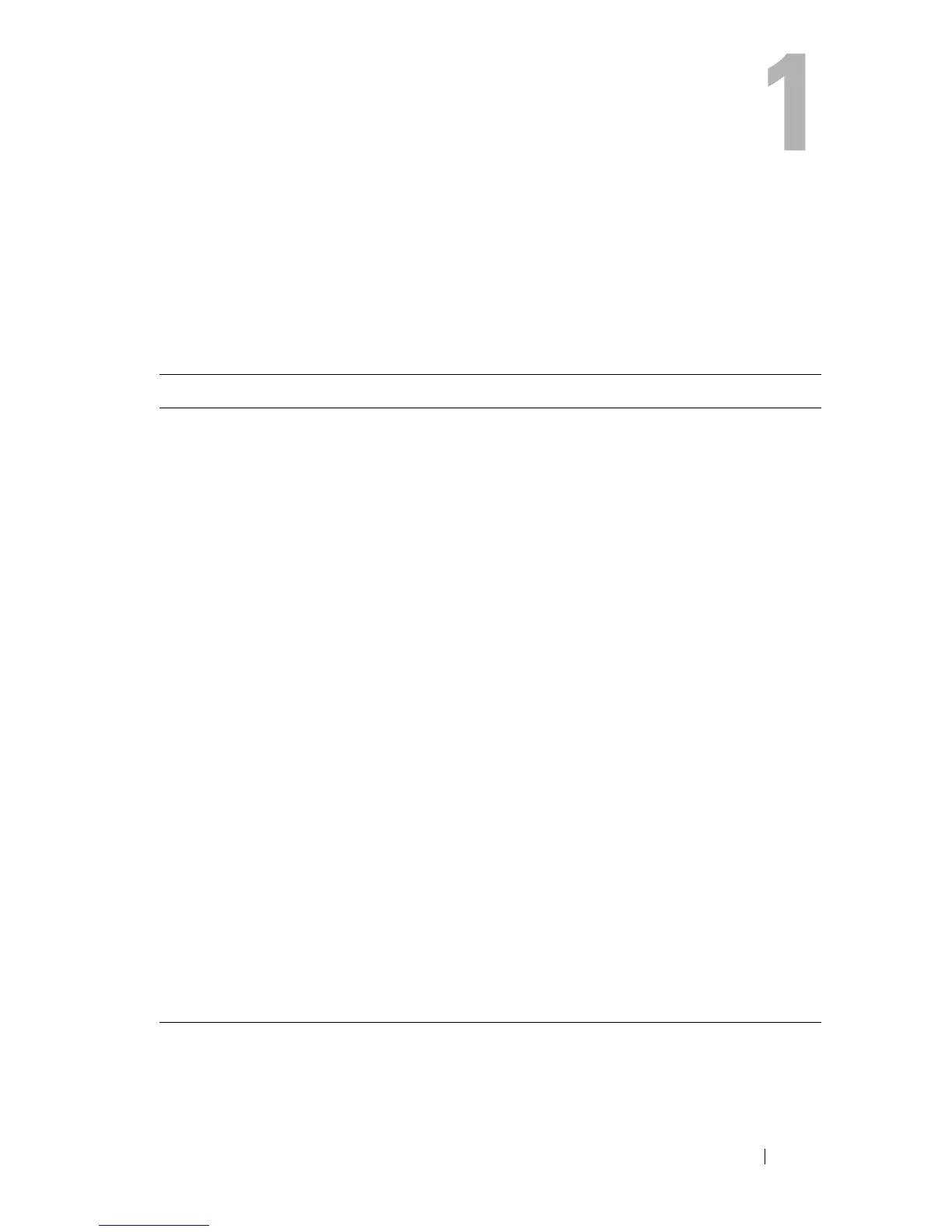About Your System 11
About Your System
Accessing System Features During Startup
The following keystrokes provide access to system features during startup.
Keystroke Description
<F2> Enters the System Setup program. See "Using the System Setup
Program and UEFI Boot Manager."
<F10> Enters System Services, which opens the
Unified Server Configurator
from which you can access utilities such as system diagnostics. See
the Unified Server Configurator user documentation for more
information.
NOTE: Some Unified Server Configurator processing, such as software
updates, can cause virtual devices to be created that at times may
appear as USB devices attached to your system. These connections are
both secure and temporary, and can be disregarded.
<F11> Enters the BIOS Boot Manager or the UEFI Boot Manager,
depending on your system’s boot configuration. See "Using the
System Setup Program and UEFI Boot Manager."
<F12> Enters PXE boot, if enabled.
<Ctrl><E> Enters the iDRAC Configuration Utility, which allows access to the
system event log (SEL) and configuration of remote access to the
system. See the iDRAC user documentation for more information.
<Ctrl><C> Enters the SAS Configuration Utility. For more information, see the
documentation for your SAS controller.
<Ctrl><R> Enters the PERC configuration utility. For more information, see the
documentation for your PERC card.
<Ctrl><S> Enters the utility to configure NIC settings for PXE boot. For more
information, see the documentation for your embedded NIC.